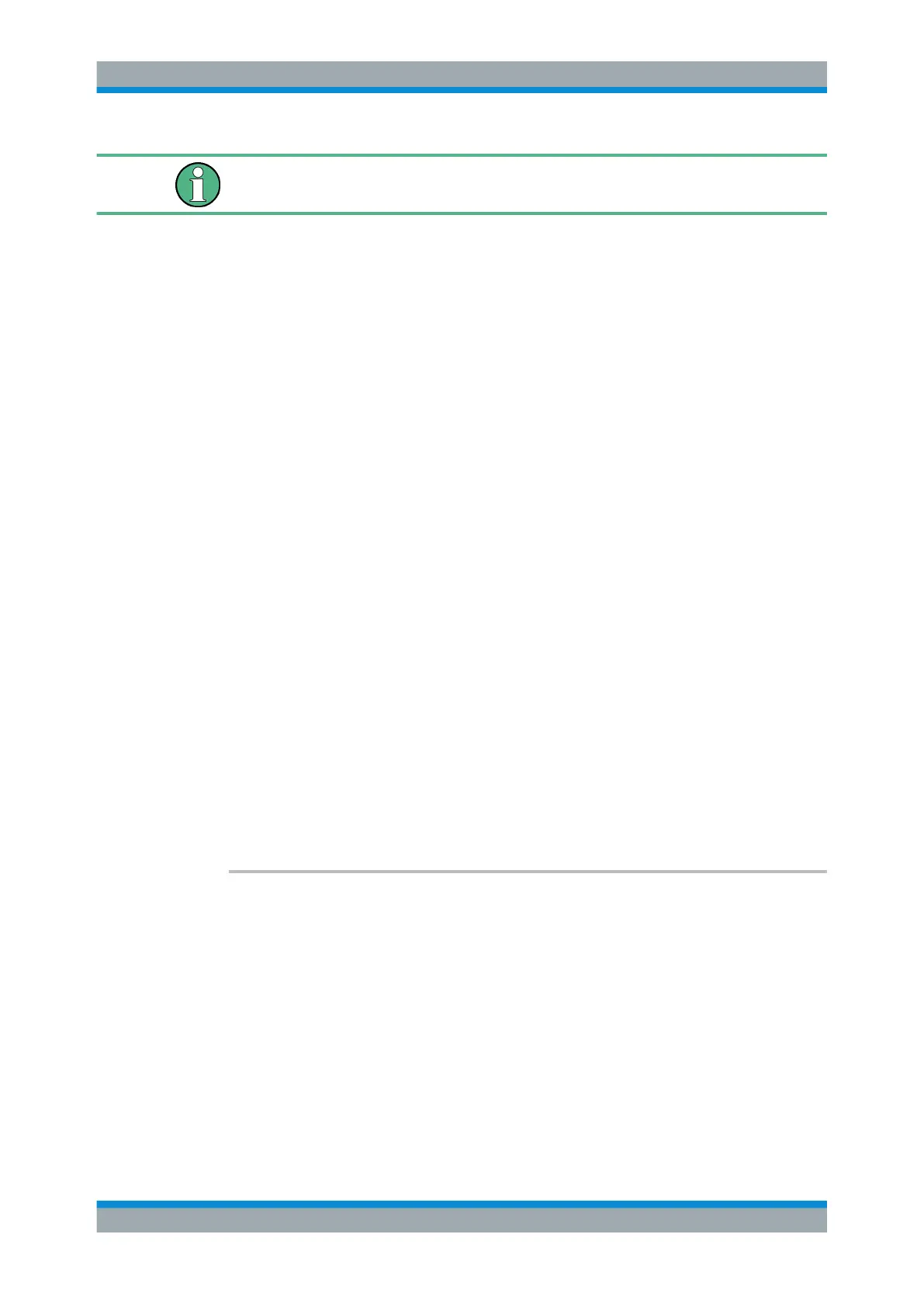Remote Commands
R&S
®
FSW
1125User Manual 1173.9411.02 ─ 43
Commands required to export traces (and other result data) are described in Chap-
ter 14.9.5, "Storing Measurement Results", on page 1253.
● Configuring Standard Traces...............................................................................1125
● Configuring Spectrograms...................................................................................1132
● Using Trace Mathematics....................................................................................1139
● Retrieving Trace Results..................................................................................... 1141
● Formats for Returned Values: ASCII Format and Binary Format........................ 1145
● Importing and Exporting Traces.......................................................................... 1146
● Programming Example: Configuring a Spectrogram...........................................1148
14.8.2.1 Configuring Standard Traces
Useful commands for trace configuration described elsewhere
●
DISPlay[:WINDow<n>][:SUBWindow<w>]:TRACe<t>:Y:SPACing
on page 1048
●
DISPlay[:WINDow<n>]:TRACe<t>:Y[:SCALe] on page 1046
Remote commands exclusive to trace configuration
DISPlay[:WINDow<n>]:TRACe<t>:MODE.......................................................................1125
DISPlay[:WINDow<n>][:SUBWindow<w>]:TRACe<t>:MODE:HCONtinuous....................... 1126
DISPlay[:WINDow<n>][:SUBWindow<w>]:TRACe<t>:PRESet.......................................... 1127
DISPlay[:WINDow<n>][:SUBWindow<w>]:TRACe<t>[:STATe]...........................................1127
DISPlay[:WINDow<n>][:SUBWindow<w>]:TRACe<t>:SMOothing:APERture...................... 1128
DISPlay[:WINDow<n>][:SUBWindow<w>]:TRACe<t>:SMOothing[:STATe]..........................1128
[SENSe:]AVERage<n>:COUNt...................................................................................... 1129
[SENSe:]AVERage<n>[:STATe<t>].................................................................................1129
[SENSe:]AVERage<n>:TYPE........................................................................................ 1129
[SENSe:][WINDow<n>:]DETector<t>[:FUNCtion]............................................................. 1130
[SENSe:][WINDow<n>:]DETector<t>[:FUNCtion]:AUTO................................................... 1131
TRACe<n>:COPY........................................................................................................ 1131
DISPlay[:WINDow<n>]:TRACe<t>:MODE <Mode>
This command selects the trace mode. If necessary, the selected trace is also activa-
ted.
In case of max hold, min hold or average trace mode, you can set the number of single
measurements with [SENSe:]SWEep:COUNt. Note that synchronization to the end of
the measurement is possible only in single sweep mode.
Suffix:
<n>
.
Window
Analyzing Measurements (Basics)
