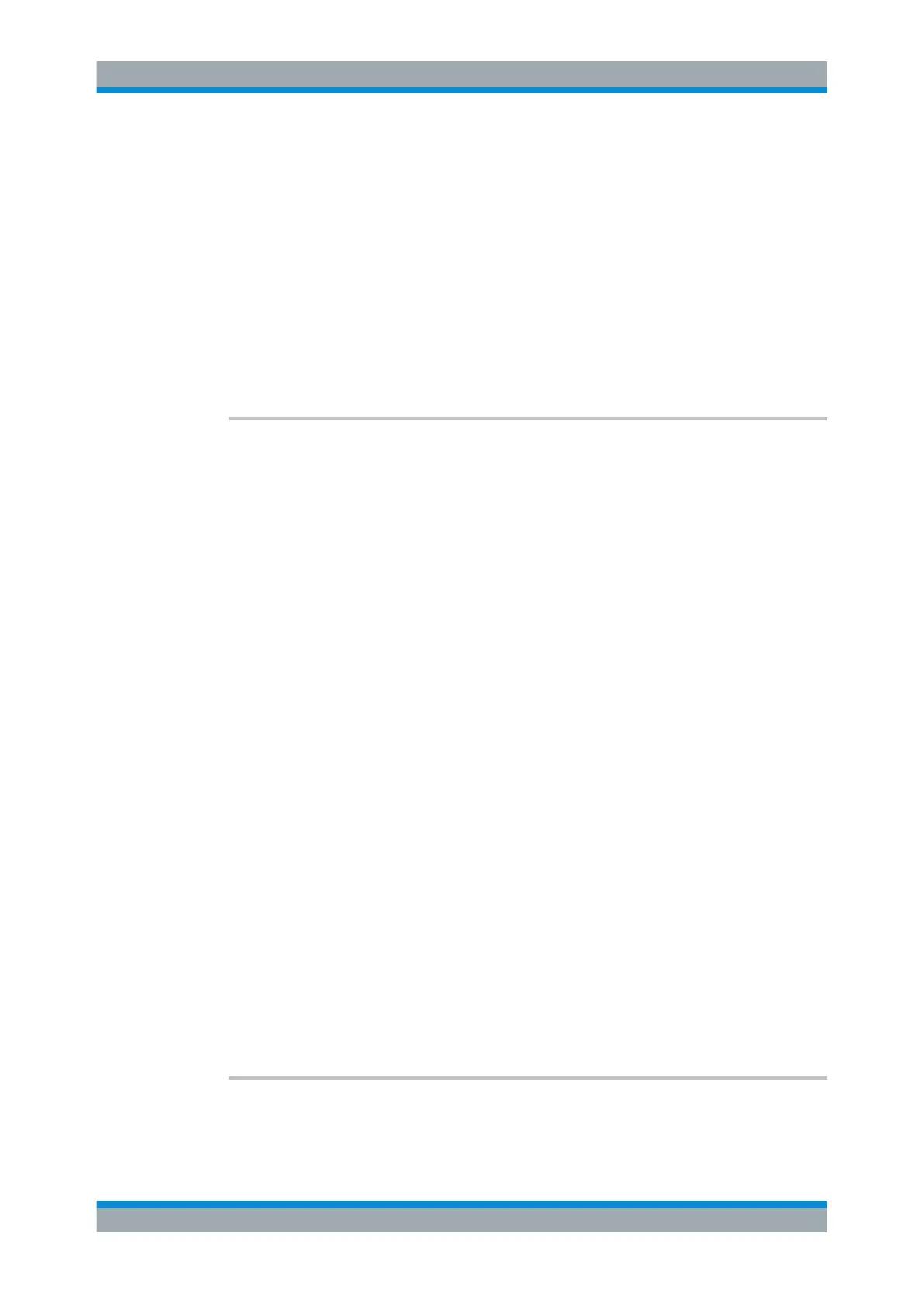Remote Commands
R&S
®
FSW
1139User Manual 1173.9411.02 ─ 43
Suffix:
<n>
.
Window
Parameters:
<Percentage> Statistical frequency percentage.
Range: 0 to 66
*RST: 0
Default unit: %
Example:
DISP:WIND:SGR:COL:UPP 95
Sets the start of the color map to 95%.
Manual operation: See "Start / Stop" on page 601
DISPlay[:WINDow<n>]:SGRam:COLor[:STYLe]
<ColorScheme>
DISPlay[:WINDow<n>]:SPECtrogram:COLor[:STYLe] <ColorScheme>
This command selects the color scheme.
Parameters:
<ColorScheme> HOT
Uses a color range from blue to red. Blue colors indicate low lev-
els, red colors indicate high ones.
COLD
Uses a color range from red to blue. Red colors indicate low lev-
els, blue colors indicate high ones.
RADar
Uses a color range from black over green to light turquoise with
shades of green in between.
GRAYscale
Shows the results in shades of gray.
*RST:
HOT
Example:
DISP:WIND:SPEC:COL GRAY
Changes the color scheme of the spectrogram to black and
white.
Manual operation: See "Hot/Cold/Radar/Grayscale" on page 602
14.8.2.3 Using Trace Mathematics
The following commands control trace mathematics.
CALCulate<n>:MATH<t>[:EXPRession][:DEFine]............................................................ 1139
CALCulate<n>:MATH<t>:MODE....................................................................................1140
CALCulate<n>:MATH<t>:POSition.................................................................................1141
CALCulate<n>:MATH<t>:STATe.....................................................................................1141
CALCulate<n>:MATH<t>[:EXPRession][:DEFine] <Expression>
This command selects the mathematical expression for trace mathematics.
Analyzing Measurements (Basics)
