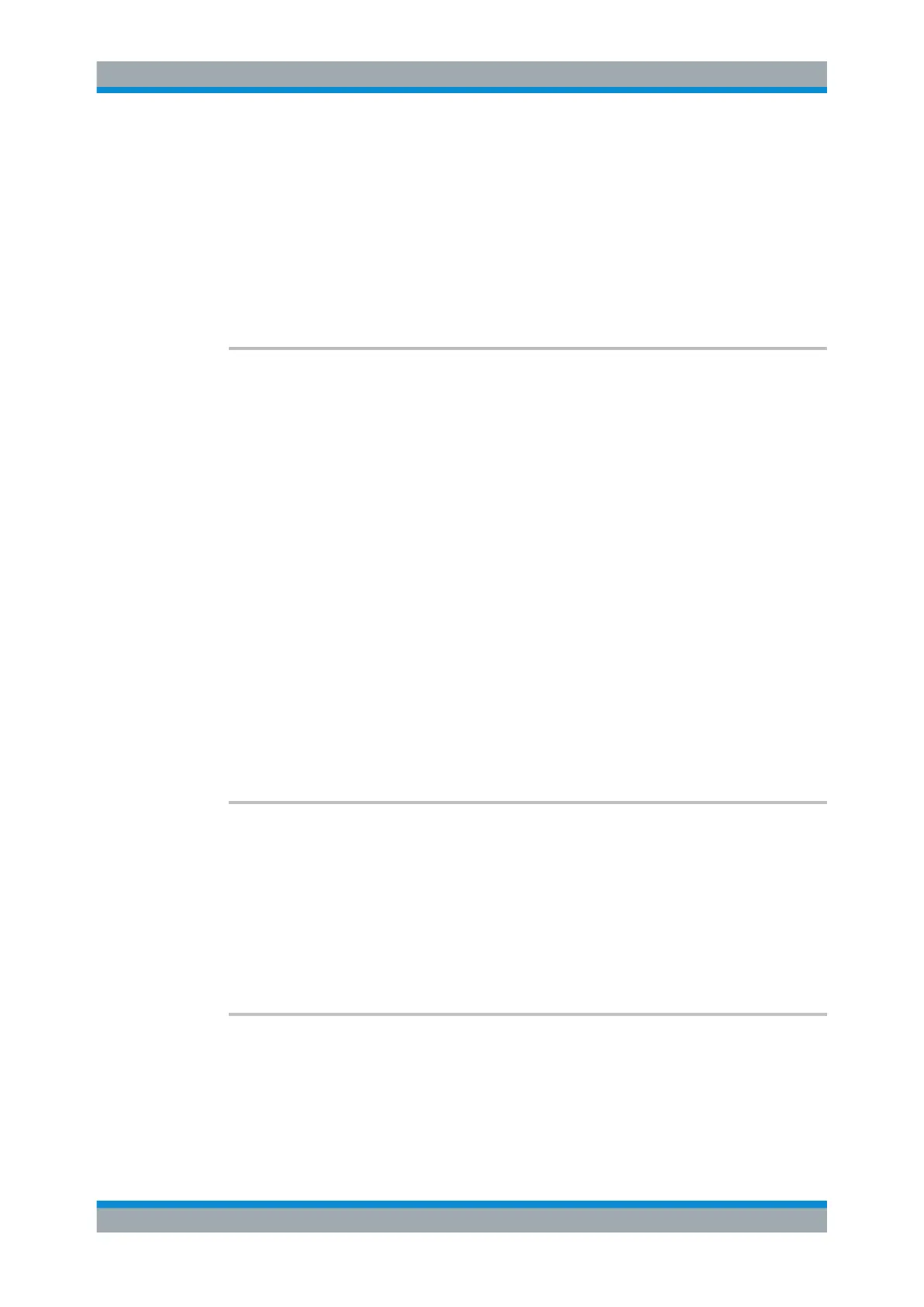Remote Commands
R&S
®
FSW
1129User Manual 1173.9411.02 ─ 43
OFF | 0
Switches the function off
ON | 1
Switches the function on
Example:
DISP3:TRAC2:SMO ON
Turns on trace smoothing for trace 2 in window 3
Manual operation: See "Smoothing" on page 585
[SENSe:]AVERage<n>:COUNt <AverageCount>
This command defines the number of sweeps that the application uses to average
traces.
In case of continuous sweep mode, the application calculates the moving average over
the average count.
In case of single sweep mode, the application stops the measurement and calculates
the average after the average count has been reached.
Suffix:
<n>
.
irrelevant
Parameters:
<AverageCount> If you set an average count of 0 or 1, the application performs
one single sweep in single sweep mode.
In continuous sweep mode, if the average count is set to 0, a
moving average over 10 sweeps is performed.
Range: 0 to 200000
*RST: 0
Manual operation: See "Sweep/Average Count" on page 470
See "Average Count" on page 585
[SENSe:]AVERage<n>[:STATe<t>] <State>
This command turns averaging for a particular trace in a particular window on and off.
Suffix:
<n>
.
Window
<t> Trace
Parameters:
<State> ON | OFF | 1 | 0
[SENSe:]AVERage<n>:TYPE <Mode>
This command selects the trace averaging mode.
Analyzing Measurements (Basics)
