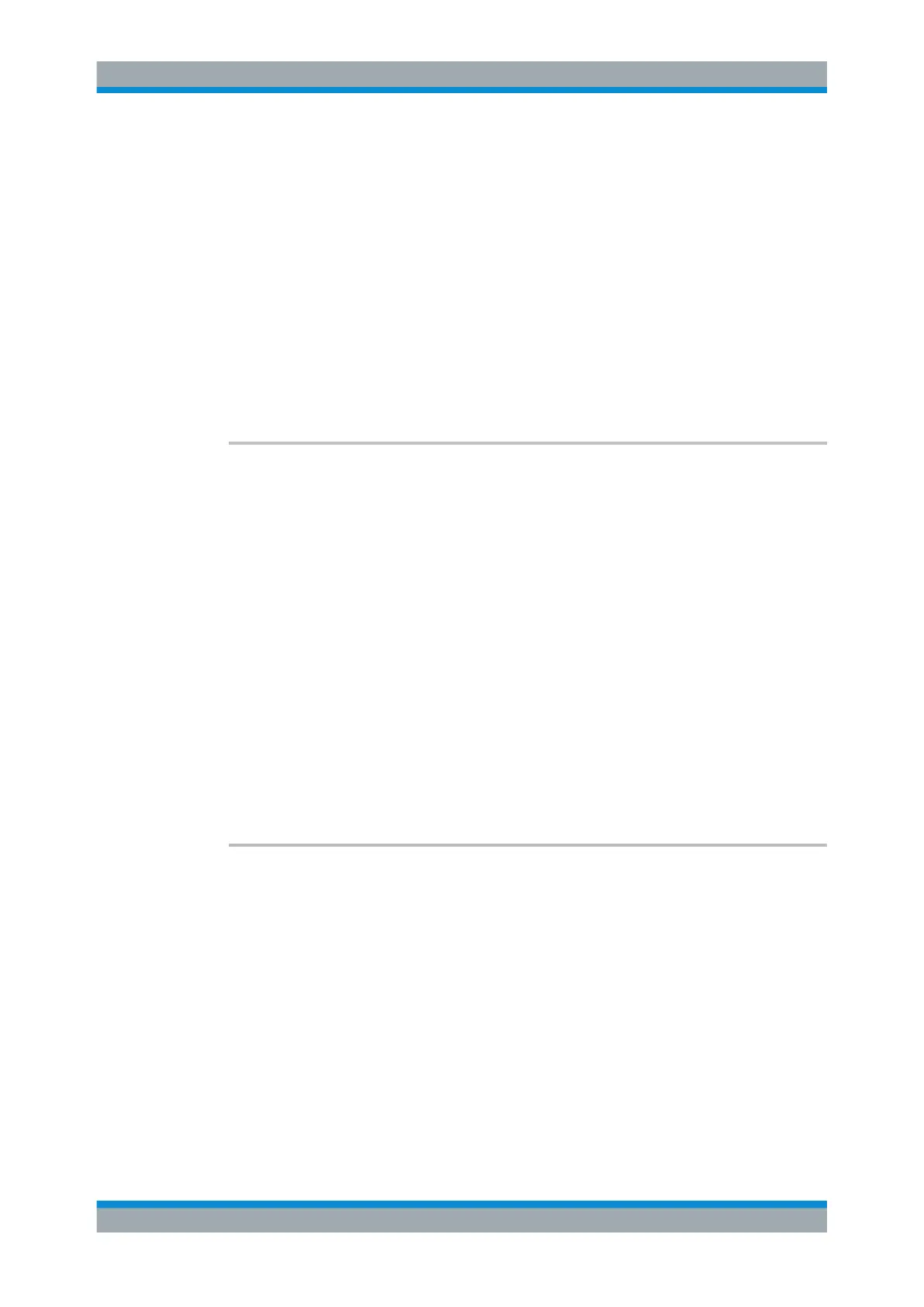Remote Commands
R&S
®
FSW
1128User Manual 1173.9411.02 ─ 43
<t> Trace
Parameters:
<State> ON | OFF | 0 | 1
OFF | 0
Switches the function off
ON | 1
Switches the function on
Example:
DISP:TRAC3 ON
Manual operation: See "Trace 1/Trace 2/Trace 3/Trace 4/Trace 5/Trace 6"
on page 583
See "Trace 1/ Trace 2/ Trace 3/ Trace 4 (Softkeys)" on page 586
DISPlay[:WINDow<n>][:SUBWindow<w>]:TRACe<t>:SMOothing:APERture
<Aperture>
This command defines the degree (aperture) of the trace smoothing, if DISPlay[:
WINDow<n>][:SUBWindow<w>]:TRACe<t>:SMOothing[:STATe]TRUE.
Suffix:
<n>
.
Window
<w> subwindow
<t> Trace
Parameters:
<Aperture> Range: 1 to 50
*RST: 2
Default unit: PCT
Example:
DISP3:TRAC2:SMO:APER 5
Defines an aperture of 5% for trace 2 in window 3
Manual operation: See "Smoothing" on page 585
DISPlay[:WINDow<n>][:SUBWindow<w>]:TRACe<t>:SMOothing[:STATe] <State>
This command turns trace smoothing for a particular trace on and off.
If enabled, the trace is smoothed by the value specified using DISPlay[:
WINDow<n>][:SUBWindow<w>]:TRACe<t>:SMOothing:APERture on page 1128.
For more information see "Trace Smoothing" on page 581.
Suffix:
<n>
.
Window
<w> subwindow
<t> Trace
Parameters:
<State> ON | OFF | 0 | 1
Analyzing Measurements (Basics)
