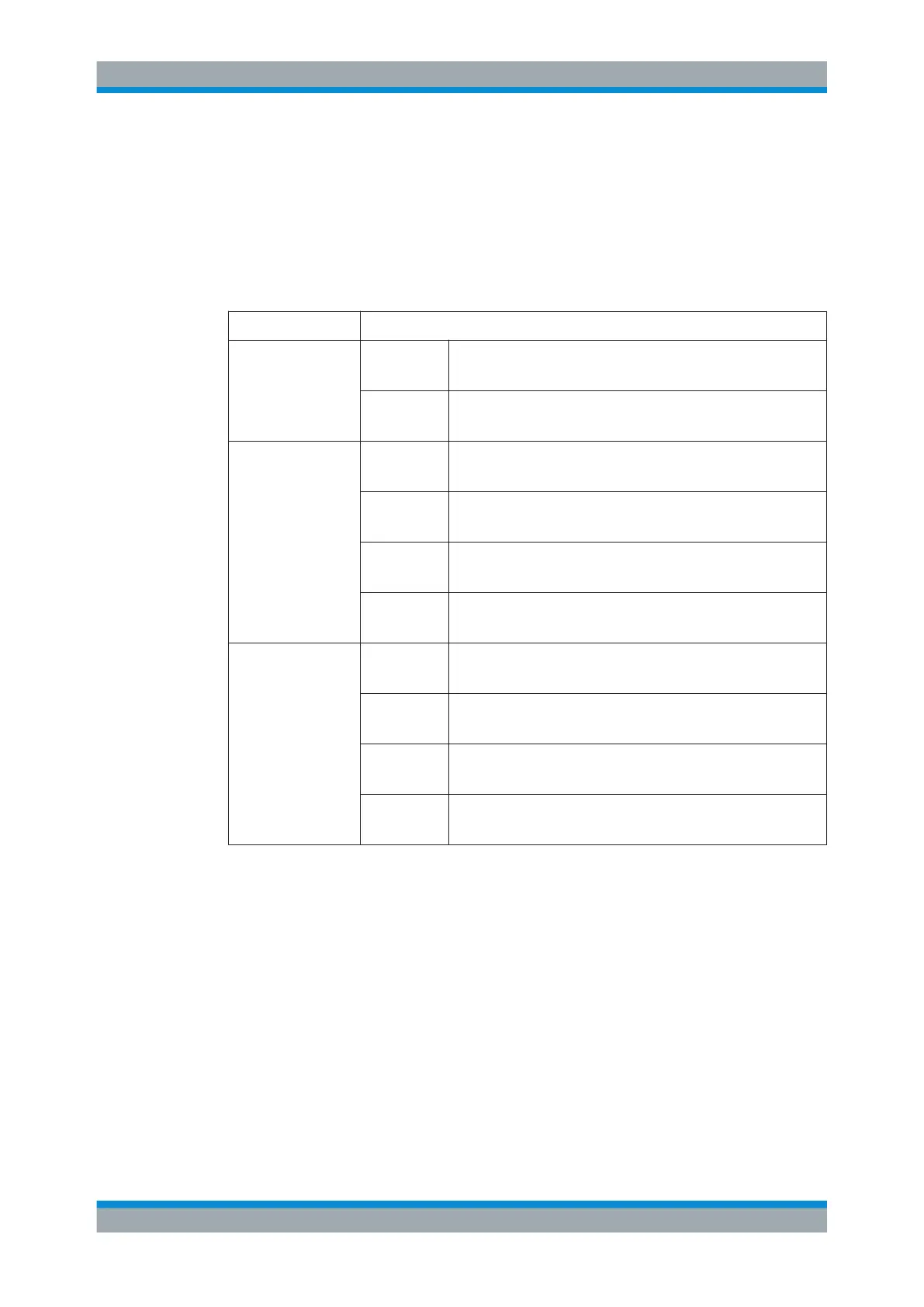Common Analysis and Display Functions
R&S
®
FSW
586User Manual 1173.9411.02 ─ 43
This value is identical to the Sweep/Average Count setting in the "Sweep" settings.
Remote command:
[SENSe:]AVERage<n>:COUNt on page 1129
Predefined Trace Settings - Quick Config
Commonly required trace settings have been predefined and can be applied very
quickly by selecting the appropriate button.
Function Trace Settings
Preset All Traces Trace 1: Clear Write
Auto Detector (Auto Peak)
Traces 2-6: Blank
Auto Detector
Set Trace Mode
Max | Avg | Min
Trace 1: Max Hold
Auto Detector (Positive Peak)
Trace 2: Average
Auto Detector (Sample)
Trace 3: Min Hold
Auto Detector (Negative Peak)
Traces 4-6: Blank
Auto Detector
Set Trace Mode
Max | ClrWrite | Min
Trace 1: Max Hold
Auto Detector (Positive Peak)
Trace 2: Clear Write
Auto Detector (Auto Peak)
Trace 3: Min Hold
Auto Detector (Negative Peak)
Traces 4-6: Blank
Auto Detector
Remote command:
DISPlay[:WINDow<n>][:SUBWindow<w>]:TRACe<t>:PRESet on page 1127
Trace 1/ Trace 2/ Trace 3/ Trace 4 (Softkeys)
Displays the "Traces" settings and focuses the "Mode" list for the selected trace.
For details see Chapter 9.5.1.3, "How to Configure a Standard Trace", on page 587.
Remote command:
DISPlay[:WINDow<n>][:SUBWindow<w>]:TRACe<t>[:STATe] on page 1127
Copy Trace
Access: "Overview" > "Analysis" > "Traces" > "Copy Trace"
Or: [TRACE] > "Copy Trace"
Copies trace data to another trace.
Trace Configuration
