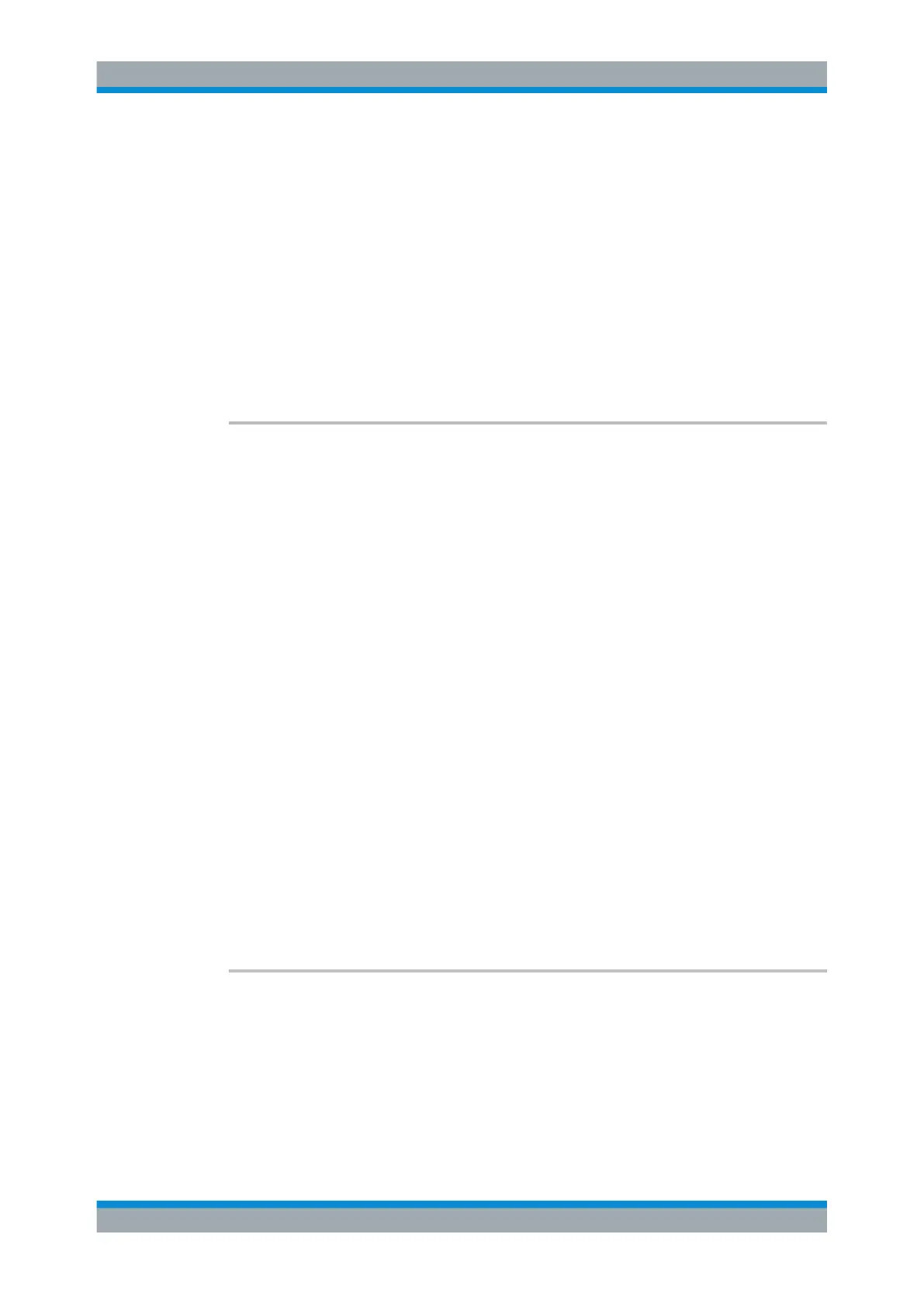Remote Commands
R&S
®
FSW
1127User Manual 1173.9411.02 ─ 43
<t> Trace
Parameters:
<State> ON | OFF | 0 | 1
OFF | 0
Switches the function off
ON | 1
Switches the function on
Example:
DISP:WIND:TRAC3:MODE:HCON ON
Switches off the reset function.
Manual operation: See "Hold" on page 584
DISPlay[:WINDow<n>][:SUBWindow<w>]:TRACe<t>:PRESet <ResultType>
Applies predefined, commonly required trace settings to the selected window.
Suffix:
<n>
.
1..n
Window
<w> 1..n
subwindow
<t> 1..n
Trace
Parameters:
<ResultType> ALL
Preset All Traces
MAM
Max | Avg | Min
MCM
Max | ClrWrite | Min
Example:
DISP:WIND3:TRAC:PRES MCM
In window 3, the traces are set to the following modes:
Trace 1: Max Hold
Trace 2: Clear Write
Trace 3: Min Hold
Manual operation: See "Predefined Trace Settings - Quick Config" on page 586
DISPlay[:WINDow<n>][:SUBWindow<w>]:TRACe<t>[:STATe] <State>
This command turns a trace on and off.
The measurement continues in the background.
Suffix:
<n>
.
Window
<w> subwindow
Analyzing Measurements (Basics)
