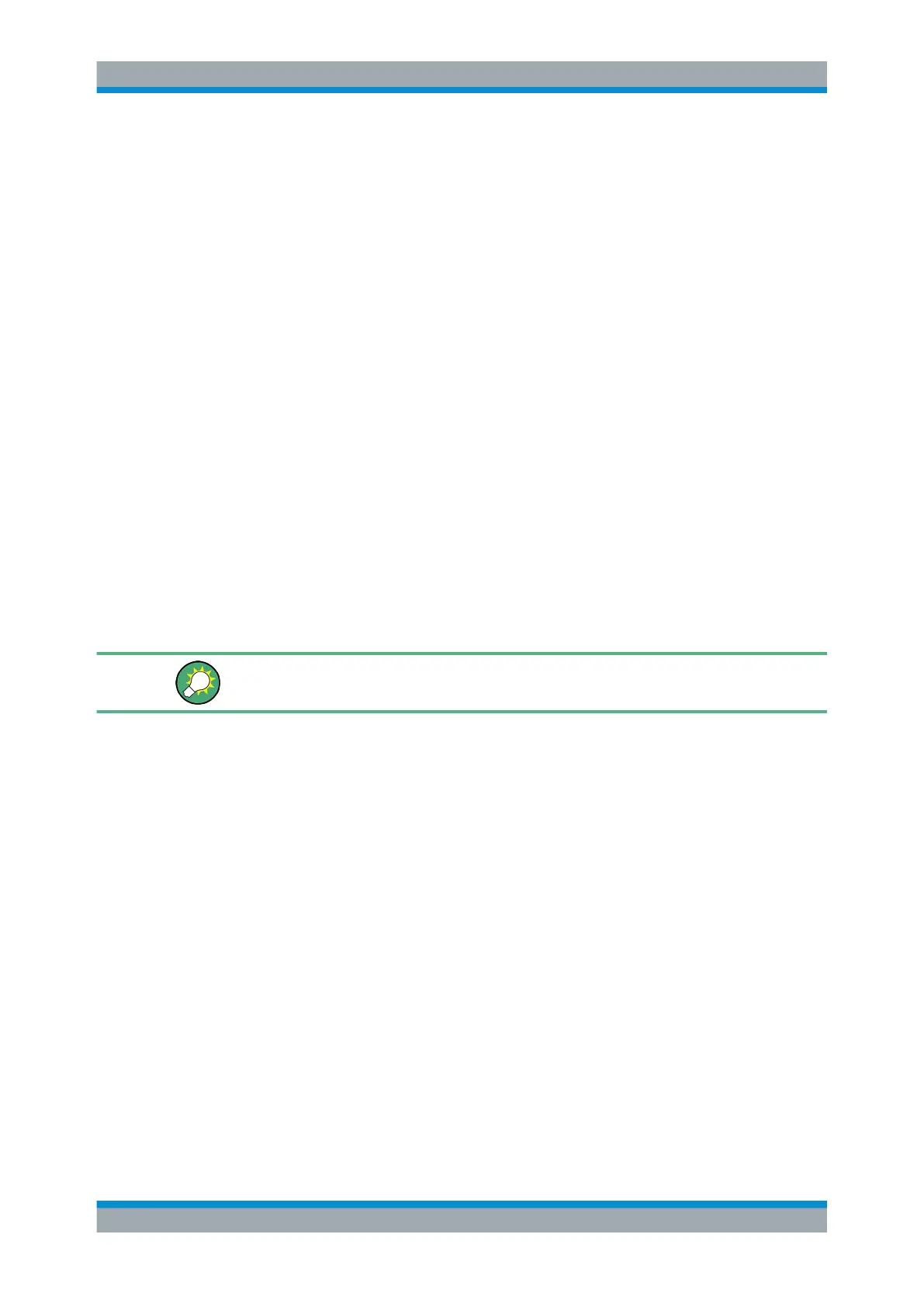Remote Commands
R&S
®
FSW
1148User Manual 1173.9411.02 ─ 43
For details, see Chapter 5.1.7, "Protecting Data Using the Secure User Mode",
on page 43.
Suffix:
<n>
.
Window
Parameters:
<Trace> Number of the trace to be stored
(This parameter is ignored if the option "Export all Traces and all
Table Results" is activated in the Export configuration settings,
see FORMat:DEXPort:TRACes on page 1146).
<FileName> String containing the path and name of the target file.
Example:
MMEM:STOR1:TRAC 1,'C:\TEST.ASC'
Stores trace 1 from window 1 in the file TEST.ASC.
Manual operation: See "Export Trace to ASCII File" on page 612
14.8.2.7
Programming Example: Configuring a Spectrogram
This example demonstrates how to configure a spectrogram for a basic frequency
sweep in a remote environment. The spectrogram is displayed in addition to the spec-
trum display, in a new window. In addition, the usage of special spectrogram markers is
demonstrated (see Chapter 14.8.3.6, "Marker Search (Spectrograms)",
on page 1170).
Basic trace settings are demonstrated in the Chapter 14.15.1, "Programming Example:
Performing a Basic Frequency Sweep", on page 1375.
//-----------Preparing the Measurement ------------
*RST
//Resets the instrument
LAY:ADD? '1',BEL,SGR
//Displays a new window below window 1 and activates spectrogram display.
//The new window name is returned as a result: '2'.
//The spectrogram is updated with each new sweep.
INIT:CONT OFF
//Selects single sweep mode.
//--------------Configuring the Spectrogram--------------
CALC:SGR:CLE
//Clears the displayed spectrogram to start a new one.
CALC:SGR:CONT ON
//Configures a continuous spectrogram for a series of measurements.
//The display is not cleared when a new measurement is started.
CALC:SGR:FRAM:COUN 100
//Sets the number of frames to be recorded per sweep to 100.
CALC:SGR:HDEP 1000
//Sets the number of frames to be stored to 1000 (=10 sweeps)
CALC:SGR:TST ON
Analyzing Measurements (Basics)
