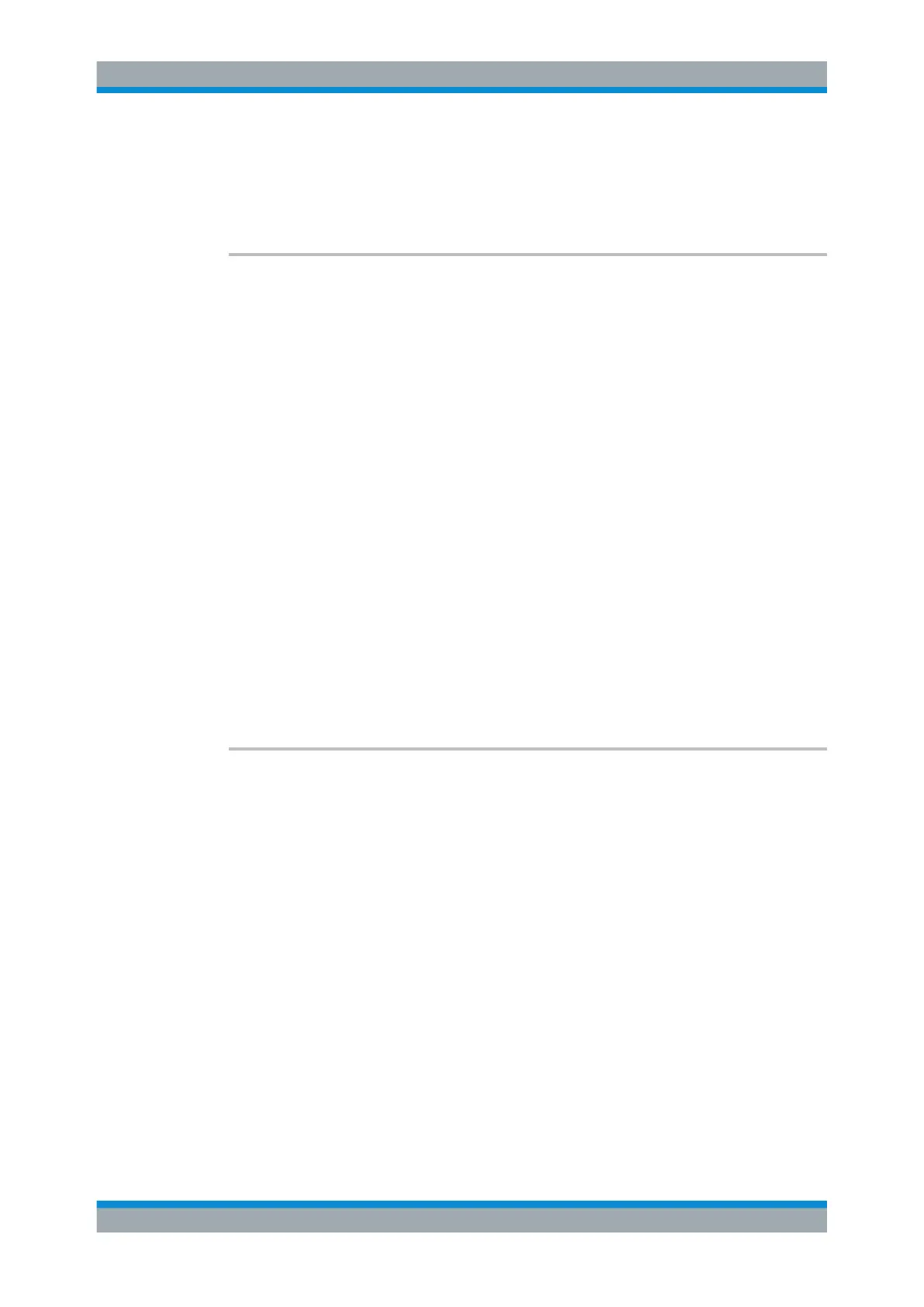Remote Commands
R&S
®
FSW
1041User Manual 1173.9411.02 ─ 43
Example:
DISP:TRAC:Y:RLEV:OFFS -10dB
Manual operation: See "Shifting the Display (Offset)" on page 302
See "Shifting the Display (Offset)" on page 453
[SENSe:]POWer:NCORrection <State>
This command turns noise cancellation on and off.
If noise cancellation is on, the R&S FSW performs a reference measurement to deter-
mine its inherent noise and subtracts the result from the channel power measurement
result (first active trace only).
For more information see "Noise Cancellation" on page 171.
Parameters:
<State> ON | OFF | 1 | 0
*RST: 0
Example:
POW:NCOR ON
Manual operation: See "Noise Cancellation" on page 171
14.7.3.2 Configuring the Attenuation
INPut<ip>:ATTenuation.................................................................................................1041
INPut<ip>:ATTenuation:AUTO....................................................................................... 1042
INPut<ip>:ATTenuation:AUTO:MODE.............................................................................1042
INPut<ip>:EATT...........................................................................................................1043
INPut<ip>:EATT:AUTO................................................................................................. 1043
INPut<ip>:EATT:STATe................................................................................................. 1044
INPut<ip>:ATTenuation <Attenuation>
This command defines the total attenuation for RF input.
If an electronic attenuator is available and active, the command defines a mechanical
attenuation (see INPut<ip>:EATT:STATe on page 1044).
If you set the attenuation manually, it is no longer coupled to the reference level, but
the reference level is coupled to the attenuation. Thus, if the current reference level is
not compatible with an attenuation that has been set manually, the command also
adjusts the reference level.
Suffix:
<ip>
.
1 | 2
For R&S FSW85 models with two RF input connectors:
1: Input 1 (1 mm [RF Input] connector)
2: Input 2 (1.85 mm [RF2 Input] connector)
For all other models:
irrelevant
Setting Basic Measurement Parameters