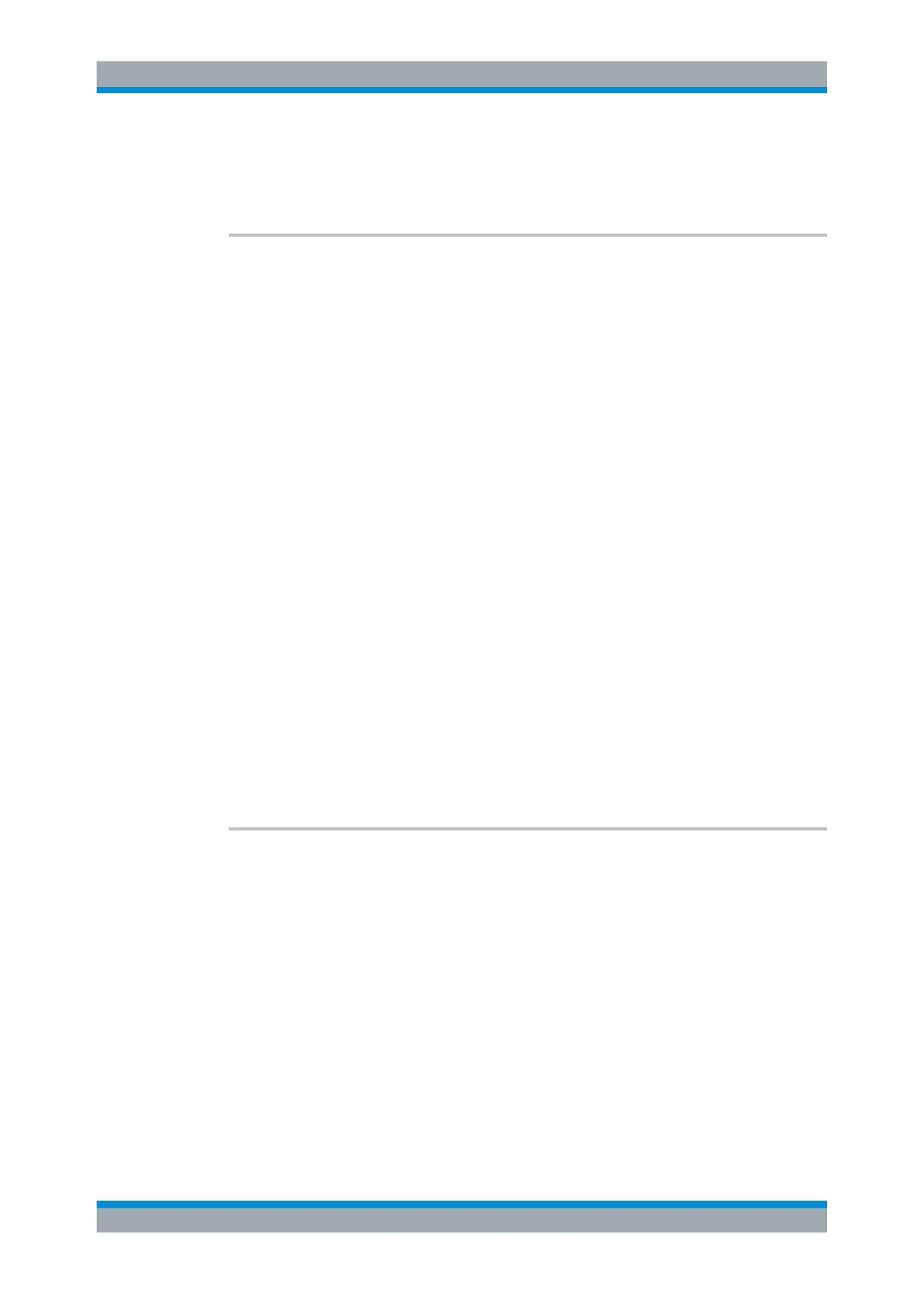Remote Commands
R&S
®
FSW
1044User Manual 1173.9411.02 ─ 43
Example:
INP:EATT:AUTO OFF
Manual operation: See "Using Electronic Attenuation" on page 454
INPut<ip>:EATT:STATe <State>
This command turns the electronic attenuator on and off.
Suffix:
<ip>
.
1 | 2
For R&S FSW85 models with two RF input connectors:
1: Input 1 (1 mm [RF Input] connector)
2: Input 2 (1.85 mm [RF2 Input] connector)
For all other models:
irrelevant
Parameters:
<State> ON | OFF | 0 | 1
OFF | 0
Switches the function off
ON | 1
Switches the function on
*RST: 0
Example:
INP:EATT:STAT ON
Switches the electronic attenuator into the signal path.
Manual operation: See "Using Electronic Attenuation" on page 454
14.7.3.3 Configuring a Preamplifier
INPut<ip>:EGAin[:STATe]..............................................................................................1044
INPut<ip>:GAIN:STATe.................................................................................................1045
INPut<ip>:GAIN[:VALue]...............................................................................................1046
INPut<ip>:EGAin[:STATe] <State>
Before this command can be used, the external preamplifier must be connected to the
R&S FSW. See the preamplifier's documentation for details.
When activated, the R&S FSW automatically compensates the magnitude and phase
characteristics of the external preamplifier in the measurement results.
Note that when an optional external preamplifier is activated, the internal preamplifier is
automatically disabled, and vice versa.
When deactivated, no compensation is performed even if an external preamplifier
remains connected.
Setting Basic Measurement Parameters
