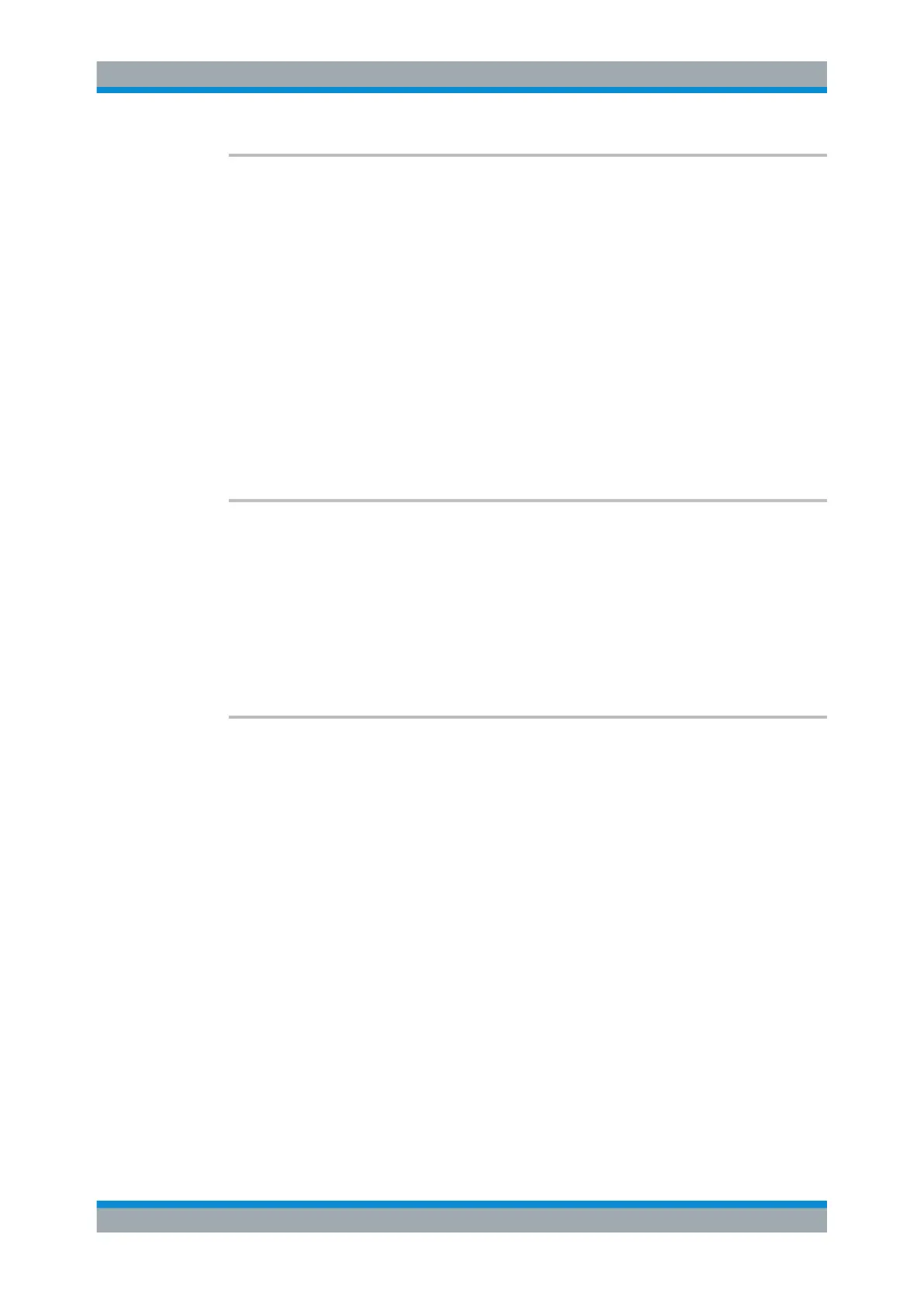Remote Commands
R&S
®
FSW
1038User Manual 1173.9411.02 ─ 43
[SENSe:]SWEep:TYPE <Type>
This command selects the sweep type.
Parameters:
<Type> AUTO
Automatic selection of the sweep type between sweep mode
and FFT.
FFT
FFT mode
SWE
Sweep list
*RST: AUTO
Example:
SWE:TYPE FFT
Manual operation: See "Sweep Type" on page 471
[SENSe:]SWEep:TYPE:USED
This command queries the sweep type if you have turned on automatic selection of the
sweep type.
Return values:
<Type> SWE
Normal sweep
FFT
FFT mode
[SENSe:]BWIDth[:RESolution]:FFT <FilterMode>
[SENSe:]BANDwidth[:RESolution]:FFT <FilterMode>
Defines the filter mode to be used for FFT filters by defining the subspan size. The
subspan is the span which is covered by one FFT analysis.
This command is only available when using the sweep type "FFT".
Note: this command is maintained for compatibility reasons only. For new remote con-
trol programs, use the [SENSe:]SWEep:OPTimize command.
Parameters:
<FilterMode> WIDE | AUTO | NARRow
AUTO
Automatically applies the sweep optimization mode that is best
for the current measurement.
NARRow
Optimizes the sweep mode for a large dynamic range.
WIDE
Optimizes the sweep mode for high performance.
*RST: AUTO
Setting Basic Measurement Parameters
