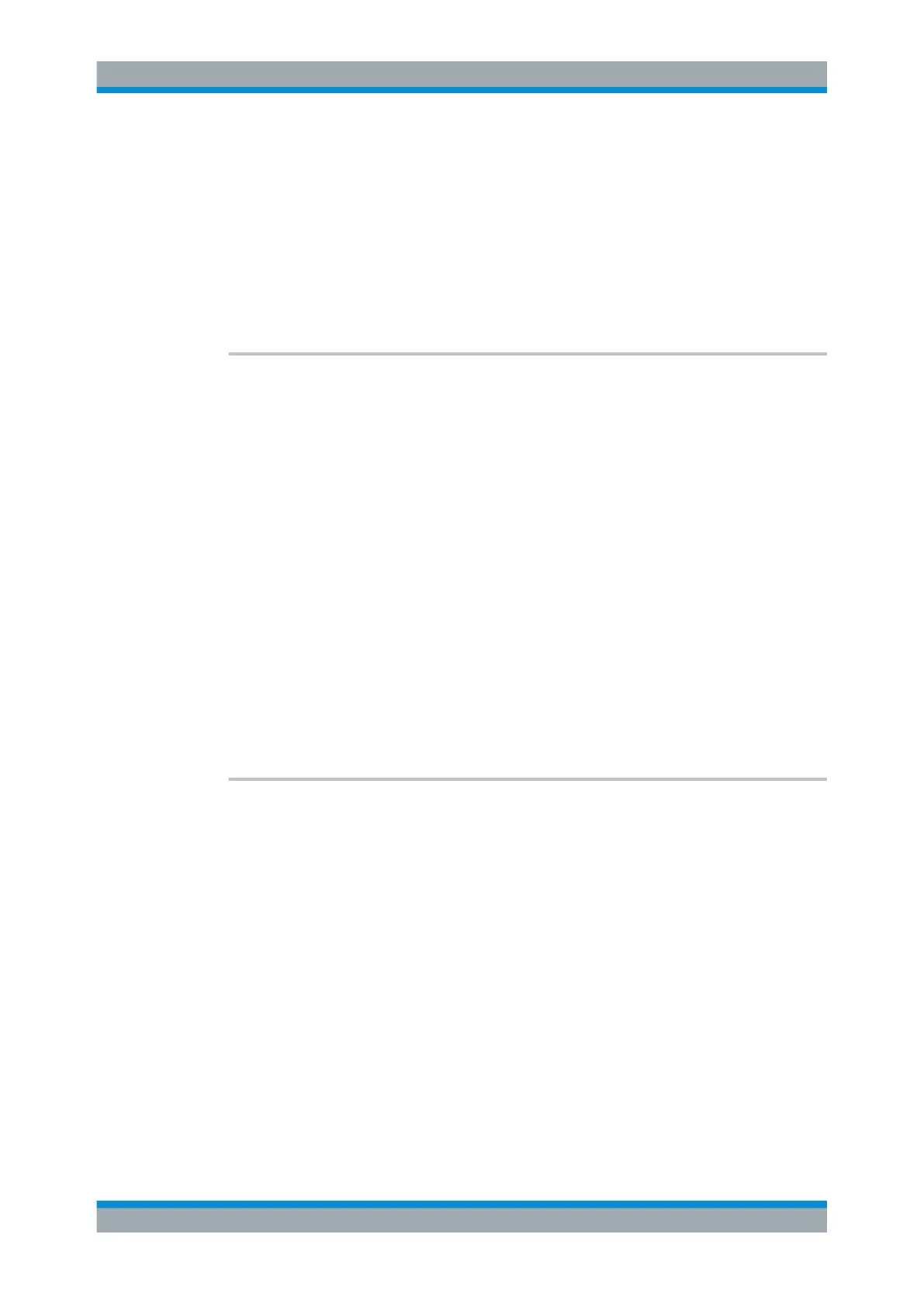Remote Commands
R&S
®
FSW
1037User Manual 1173.9411.02 ─ 43
Suffix:
<n>
.
Parameters:
<SweepPoints> Range: 101 to 100001
*RST: 1001
Example:
SWE:POIN 251
Manual operation: See "Sweep Points" on page 470
[SENSe<n>:]SWEep:TIME <Time>
This command defines the sweep time. It automatically decouples the time from any
other settings.
In the Spectrum application, the command decouples the sweep time from the span
and resolution and video bandwidths. Note that this command queries only the time
required to capture the data, not to process it. To obtain an estimation of the total cap-
ture and processing time, use the [SENSe:]SWEep:DURation? command.
Suffix:
<n>
.
1..n
Parameters:
<Time> refer to data sheet
*RST: depends on current settings (determined automati-
cally)
Default unit: S
Manual operation: See "Sweep Time" on page 173
See "Sweep Time" on page 468
See "Sweep Time" on page 481
[SENSe:]SWEep:TIME:AUTO <State>
This command couples and decouples the sweep time to the span and the resolution
and video bandwidths.
Parameters:
<State> ON | OFF | 0 | 1
*RST: 1
Example:
SWE:TIME:AUTO ON
Activates automatic sweep time.
Manual operation: See "Harmonic Sweep Time" on page 317
See "Sweep Time" on page 468
See "Default Coupling" on page 469
Setting Basic Measurement Parameters
