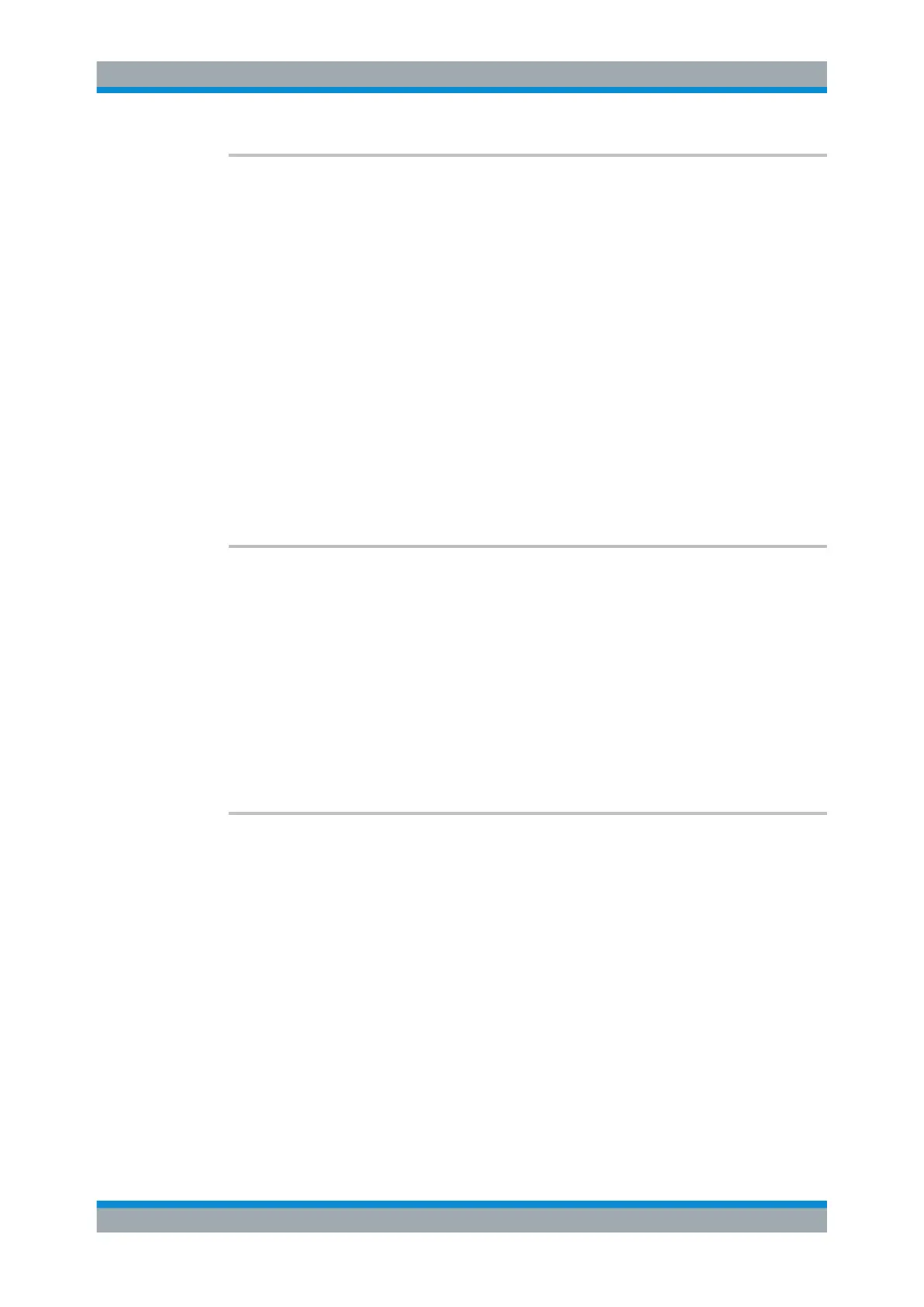Remote Commands
R&S
®
FSW
1035User Manual 1173.9411.02 ─ 43
[SENSe:]SWEep:DURation? <Time>
This command provides an estimation of the total time required to capture the data and
process it. This time span may be considerably longer than the actual sweep time (see
[SENSe<n>:]SWEep:TIME on page 1037).
Tip: To determine the necessary timeout for data capturing in a remote control pro-
gram, double the estimated time and add 1 second.
Return values:
<Time>
Example:
SWE:TIME 1s
SWE:DUR?
Reply:
27.9734842578
Usage: Query only
Manual operation: See "Sweep Time" on page 468
See "Data capturing takes too long" on page 1394
[SENSe:]SWEep:FFTSubspan?
Returns the number of FFT partial spans required to cover the entire measurement
range (read-only). See also "Number of subspans" on page 463.
Only available in FFT sweep mode in the Spectrum application, and not for SEM,
ACLR, or Spurious emissions measurements.
Return values:
<NoOfPartialSpans> integer
Usage: Query only
Manual operation: See "FFT Subspans" on page 472
[SENSe:]SWEep:OPTimize <Mode>
In FFT mode, several FFT analysis steps are required to cover the entire measurement
span. The span which is covered by one FFT analysis step is called subspan. The sub-
span cannot be defined directly, but it can be optimized according to measurement
requirements.
Setting Basic Measurement Parameters
