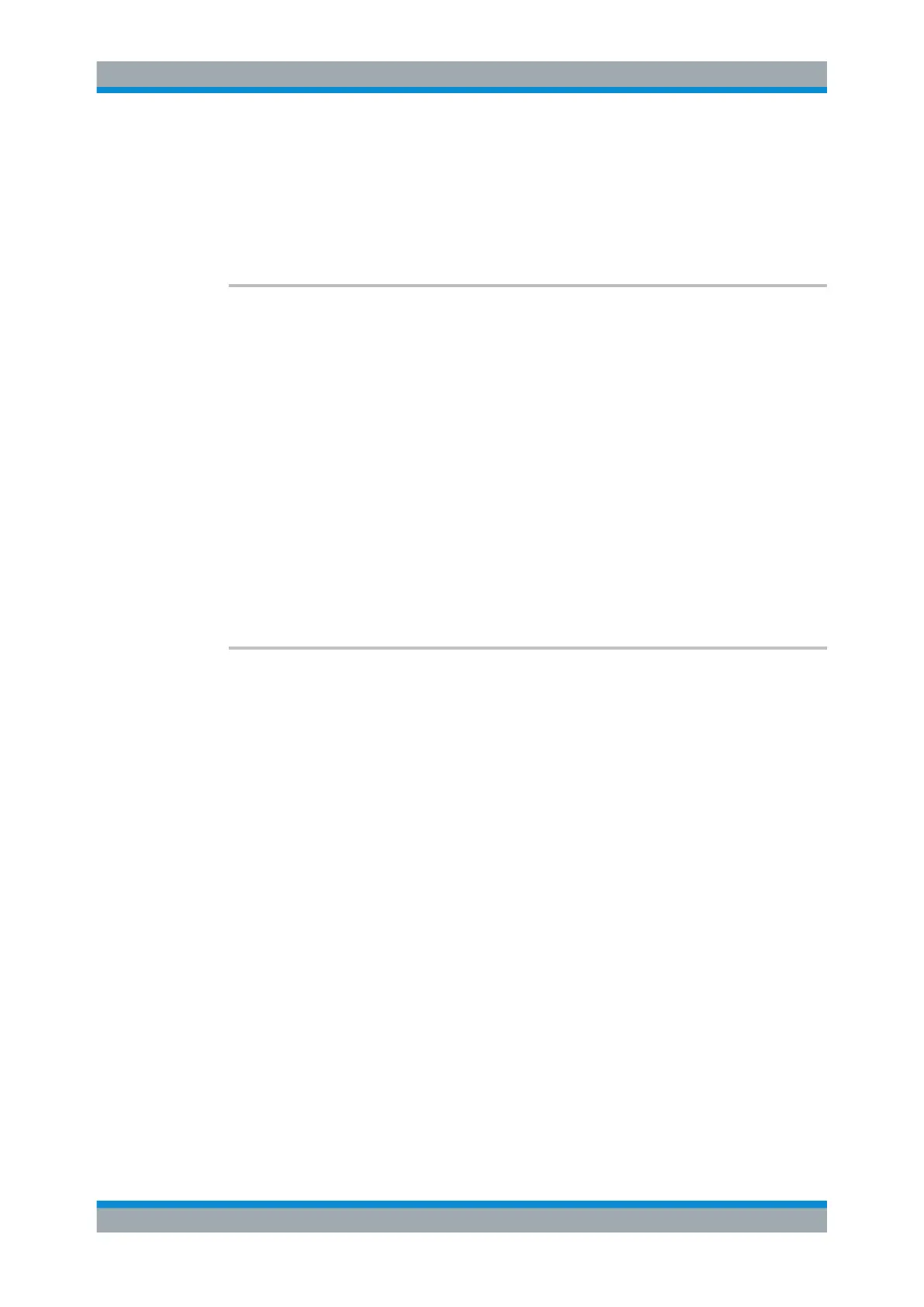Remote Commands
R&S
®
FSW
830User Manual 1173.9411.02 ─ 43
You can start a new sequence any time using INITiate:SEQuencer:IMMediate
on page 830.
Usage: Event
Manual operation: See "Sequencer State" on page 129
INITiate:SEQuencer:IMMediate
This command starts a new sequence of measurements by the Sequencer.
Its effect is similar to the INITiate<n>[:IMMediate] command used for a single
measurement.
Before this command can be executed, the Sequencer must be activated (see
SYSTem:SEQuencer on page 831).
Example:
SYST:SEQ ON
Activates the Sequencer.
INIT:SEQ:MODE SING
Sets single sequence mode so each active measurement will be
performed once.
INIT:SEQ:IMM
Starts the sequential measurements.
Manual operation: See "Sequencer State" on page 129
INITiate:SEQuencer:MODE <Mode>
Defines the capture mode for the entire measurement sequence and all measurement
groups and channels it contains.
Note: In order to synchronize to the end of a measurement sequence using *OPC,
*OPC? or *WAI you must use SINGle Sequence mode.
Parameters:
<Mode> SINGle
Each measurement group is started one after the other in the
order of definition. All measurement channels in a group are
started simultaneously and performed once. After all measure-
ments are completed, the next group is started. After the last
group, the measurement sequence is finished.
CONTinuous
Each measurement group is started one after the other in the
order of definition. All measurement channels in a group are
started simultaneously and performed once. After all measure-
ments are completed, the next group is started. After the last
group, the measurement sequence restarts with the first one and
continues until it is stopped explicitely.
*RST:
CONTinuous
Manual operation: See "Sequencer Mode" on page 129
Selecting the Operating Mode and Application
