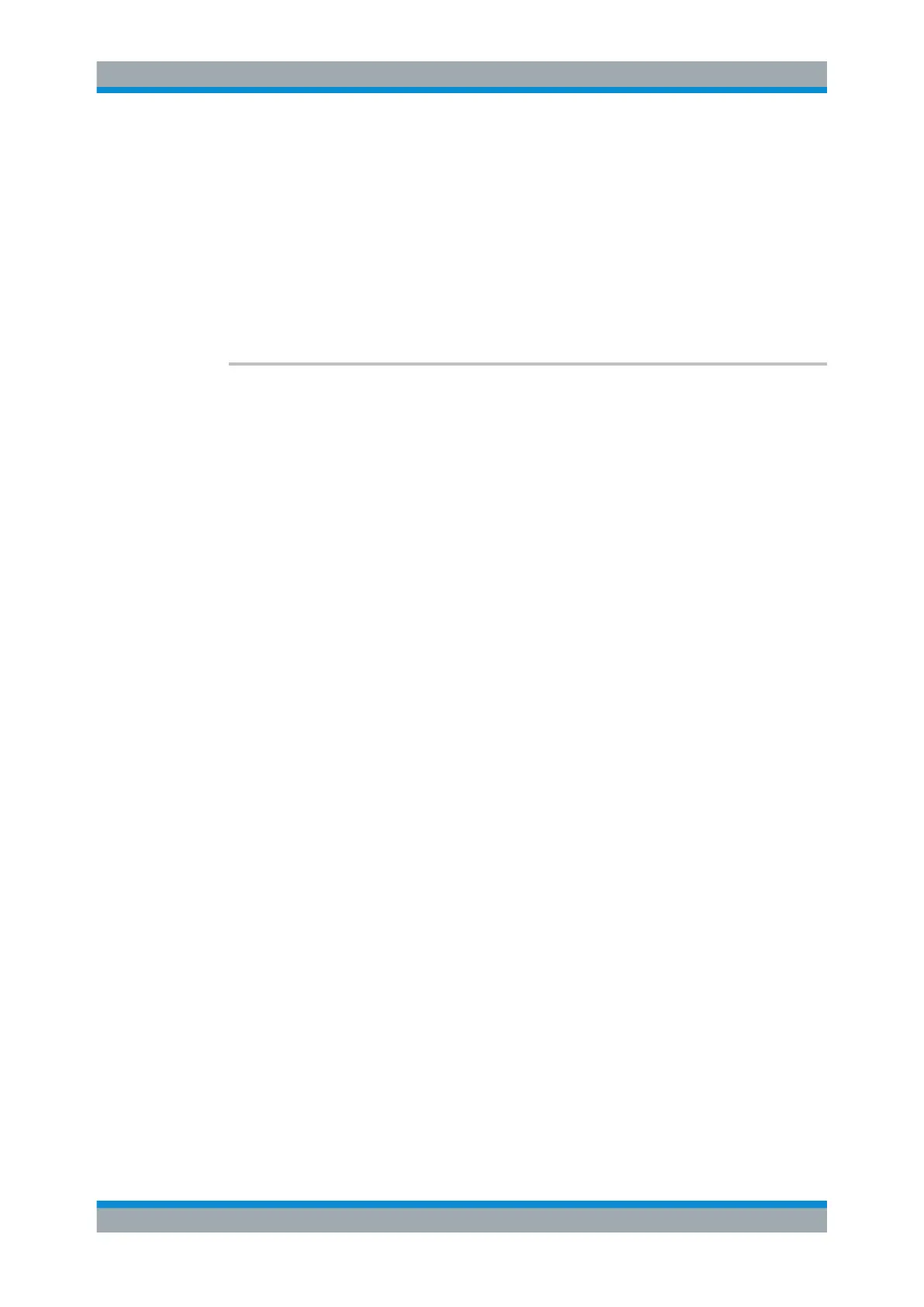Remote Commands
R&S
®
FSW
1063User Manual 1173.9411.02 ─ 43
Suffix:
<tp>
.
Selects the trigger port to which the output is sent.
2 = trigger port 2 (front)
(Not available for R&S FSW85 models with two RF input con-
nectors.)
3 = trigger port 3 (rear)
Usage: Event
Manual operation: See "Send Trigger" on page 440
OUTPut:TRIGger<tp>:PULSe:LENGth <Length>
This command defines the length of the pulse generated at the trigger output.
Suffix:
<tp>
.
Selects the trigger port to which the output is sent.
2 = trigger port 2 (front)
(Not available for R&S FSW85 models with two RF input con-
nectors.)
3 = trigger port 3 (rear)
Parameters:
<Length> Pulse length in seconds.
Default unit: S
Example:
OUTP:TRIG2:PULS:LENG 0.02
Manual operation: See "Pulse Length" on page 440
14.7.4.4 Programming Example: Continuous Gating
This example demonstrates how to perform a measurement with continuous gating in a
remote environment.
//-----------Configuring the measurement ------------
*RST
//ACLR LTE TDD with 51 MHz Span
CALC:MARK:FUNC:POW:PRES EUTRa
FREQ:CENT 1GHZ
SWE:EGAT ON
SWE:EGAT:SOUR EXT
SWE:EGAT:TYPE EDGE
SWE:EGAT:HOLD 9.25MS
SWE:EGAT:LENG 1.25MS
SWE:EGAT:CONTinuous:STAT?
//0
SWE:EGAT:CONTinuous:STAT ON
SWE:EGAT:CONTinuous:STAT?
//1
SWE:EGAT:CONTinuous:PLENgth?
Setting Basic Measurement Parameters
