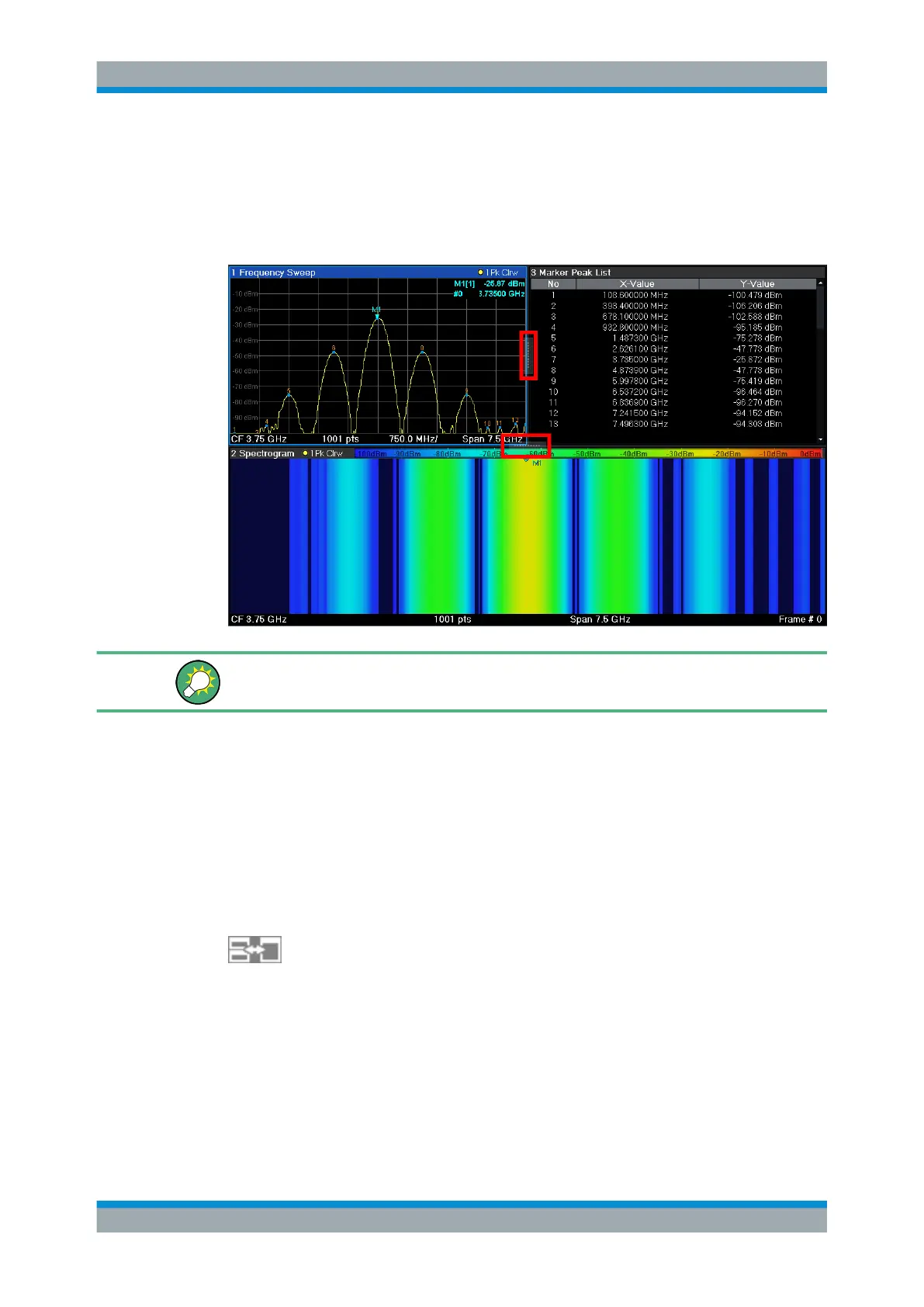Getting Started
R&S
®
FSW
109User Manual 1173.9411.02 ─ 43
5.4.6.3 Changing the Size of Windows
Each channel tab may contain several windows to evaluate the measurement results
using different methods. A "splitter" allows you to change the size of neighboring win-
dows.
The splitters are not available in SmartGrid mode.
► To change the size of two neighboring windows, drag the splitter between the win-
dows in either direction.
5.4.6.4 Switching Between a Split and Maximized Window Display
To get an overview of the results, displaying several windows at the same time may be
helpful. However, the individual windows may become rather small. In this case it is
useful to maximize an individual window to the entire screen temporarily in order to
analyze the results in more detail.
To switch between a split and a maximized display without having to close and re-open
windows, press the [SPLIT/MAXIMIZE] key on the front panel. In maximized display,
the currently focused window is maximized. In split display, all active windows are dis-
played.
Alternatively, double-tap the title bar of a window to maximize it.
Operating the Instrument
