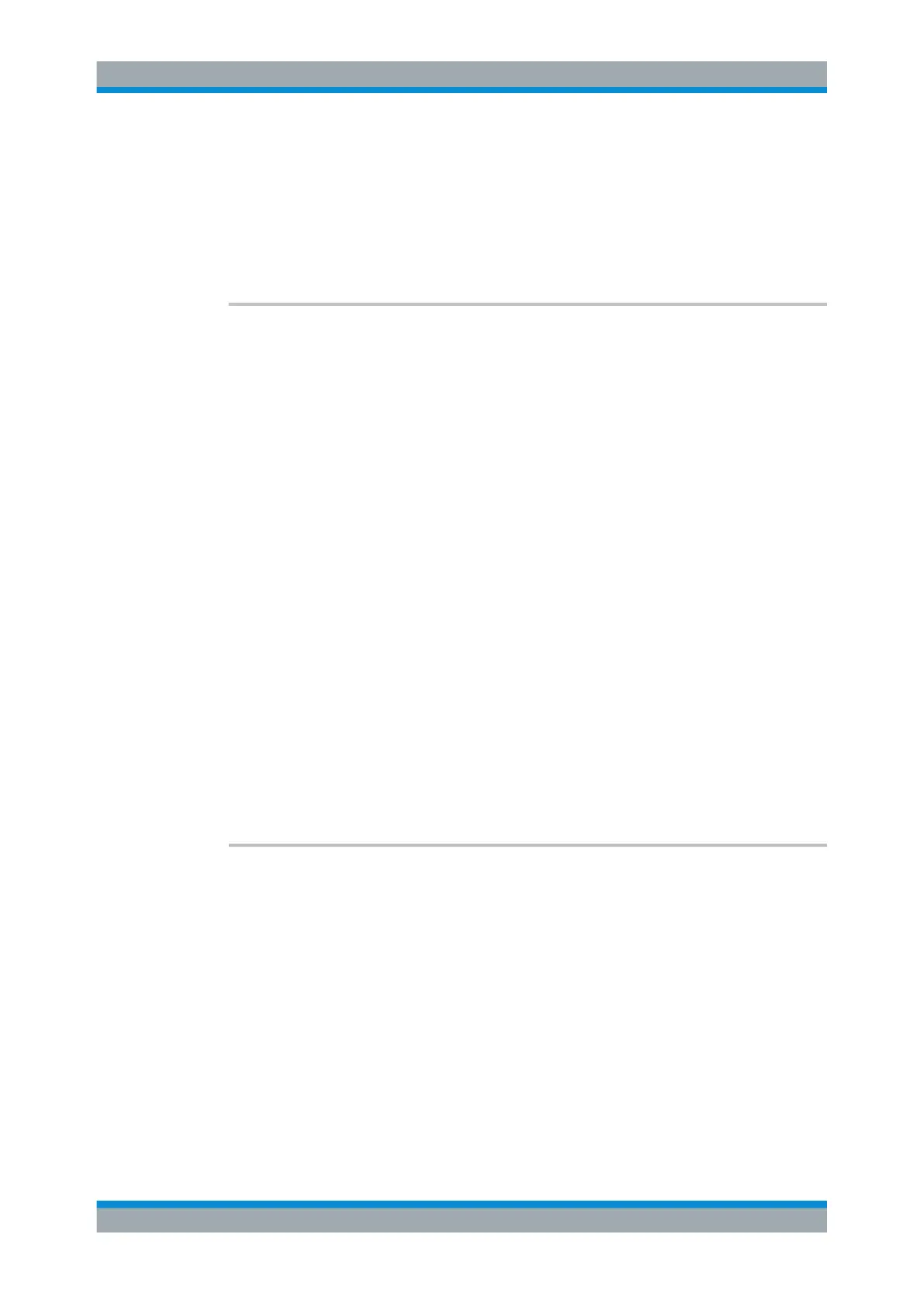Remote Commands
R&S
®
FSW
1133User Manual 1173.9411.02 ─ 43
Suffix:
<n>
.
Window
Example: //Reset the result display and clear the memory
CALC:SGR:CLE
Manual operation: See "Clear Spectrogram" on page 474
CALCulate<n>:SGRam:CONTinuous <State>
CALCulate<n>:SPECtrogram:CONTinuous <State>
This command determines whether the results of the last measurement are deleted
before starting a new measurement in single sweep mode.
This setting applies to all spectrograms in the channel.
Suffix:
<n>
.
Window
Parameters:
<State> ON | OFF | 0 | 1
OFF | 0
Switches the function off
ON | 1
Switches the function on
Example:
INIT:CONT OFF
Selects single sweep mode.
INIT;*WAI
Starts the sweep and waits for the end of the sweep.
CALC:SGR:CONT ON
Repeats the single sweep measurement without deleting the
results of the last measurement.
Manual operation: See "Single Sweep / Run Single" on page 472
See "Continue Frame" on page 473
CALCulate<n>:SGRam:FRAMe:COUNt <Frames>
CALCulate<n>:SPECtrogram:FRAMe:COUNt <Frames>
This command defines the number of frames to be recorded in a single sweep.
This value applies to all spectrograms in the channel.
Suffix:
<n>
.
Window
Parameters:
<Frames> The maximum number of frames depends on the history depth.
Range: 1 to history depth
Increment: 1
*RST: 1
Analyzing Measurements (Basics)
