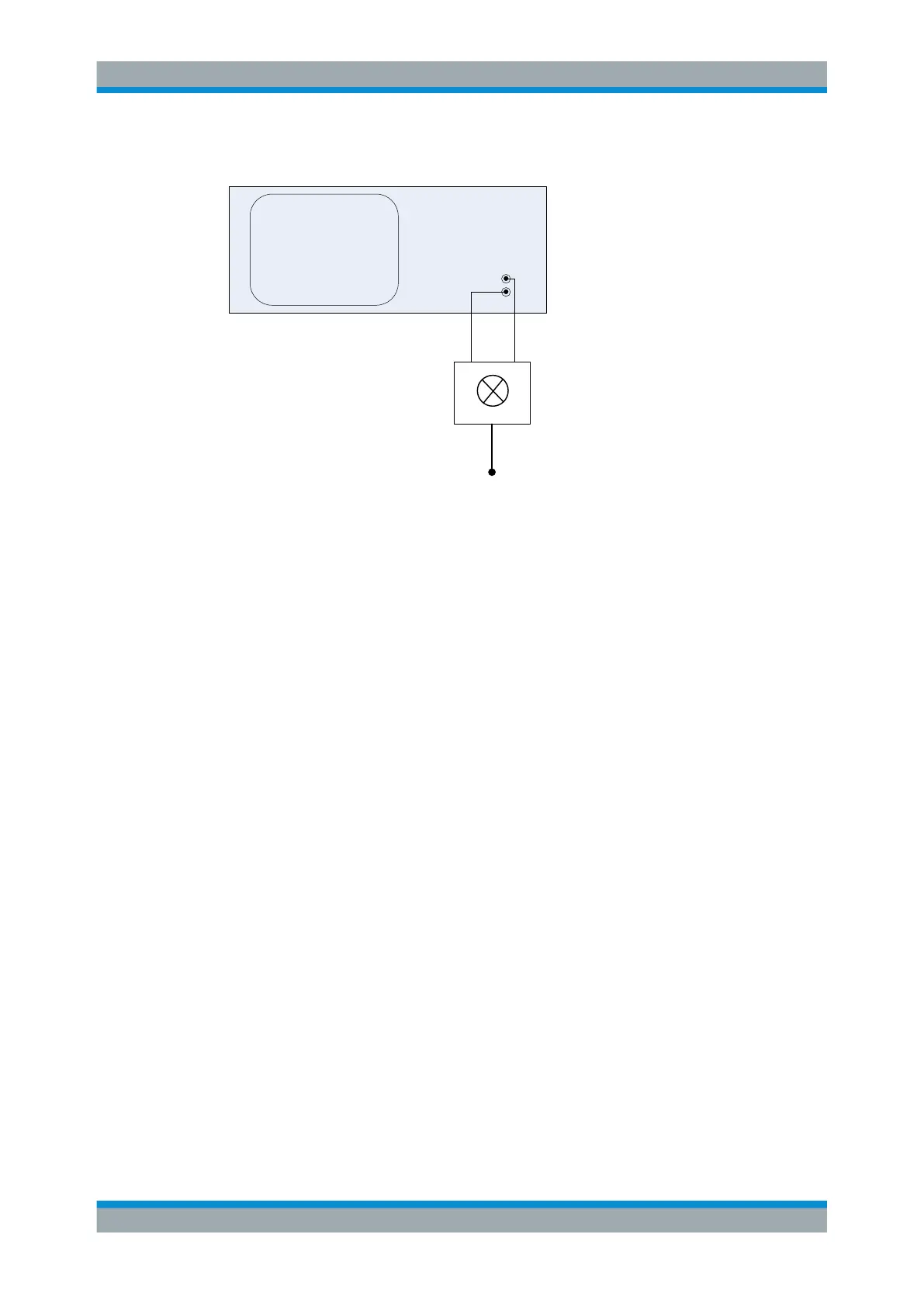Common Measurement Settings
R&S
®
FSW
435User Manual 1173.9411.02 ─ 43
To set up the measurement
LO OUT/IF IN
IF IN
LO IF
RF
External
Mixer
RF
INPUT
Figure 8-21: 3-port external mixer test setup
1. Connect the [LO] port of the external mixer to the [LO OUT / IF IN] connector of the
R&S FSW.
2. Connect the [IF] port of the external mixer to the [IF IN] connector of the R&S FSW.
3. Apply a 5G-modulated signal with a carrier frequency of 58 GHz to the RF input of
the mixer.
To activate the large analysis bandwidth
1. Press the [Mode] key.
2. Select the I/Q Analyzer.
3. On the R&S FSW, press the [Input/Output] key.
4. Select the "B5000 Config" softkey.
5. Set the B5000 "State" to "On".
6. If necessary, start an alignment for the measurement setup with the R&S FSW-
B5000.
To activate and configure the external mixer
1. Select "INPUT" > "Input Source Config" >"External Mixer":"ON" to activate the
external mixer for the current application.
2. Import the conversion loss table for the RPG FS-Z75 mixer, which is provided with
the device.
a) Select the "Conversion Loss Table" tab.
b) Select "Import Table".
Data Input and Output
