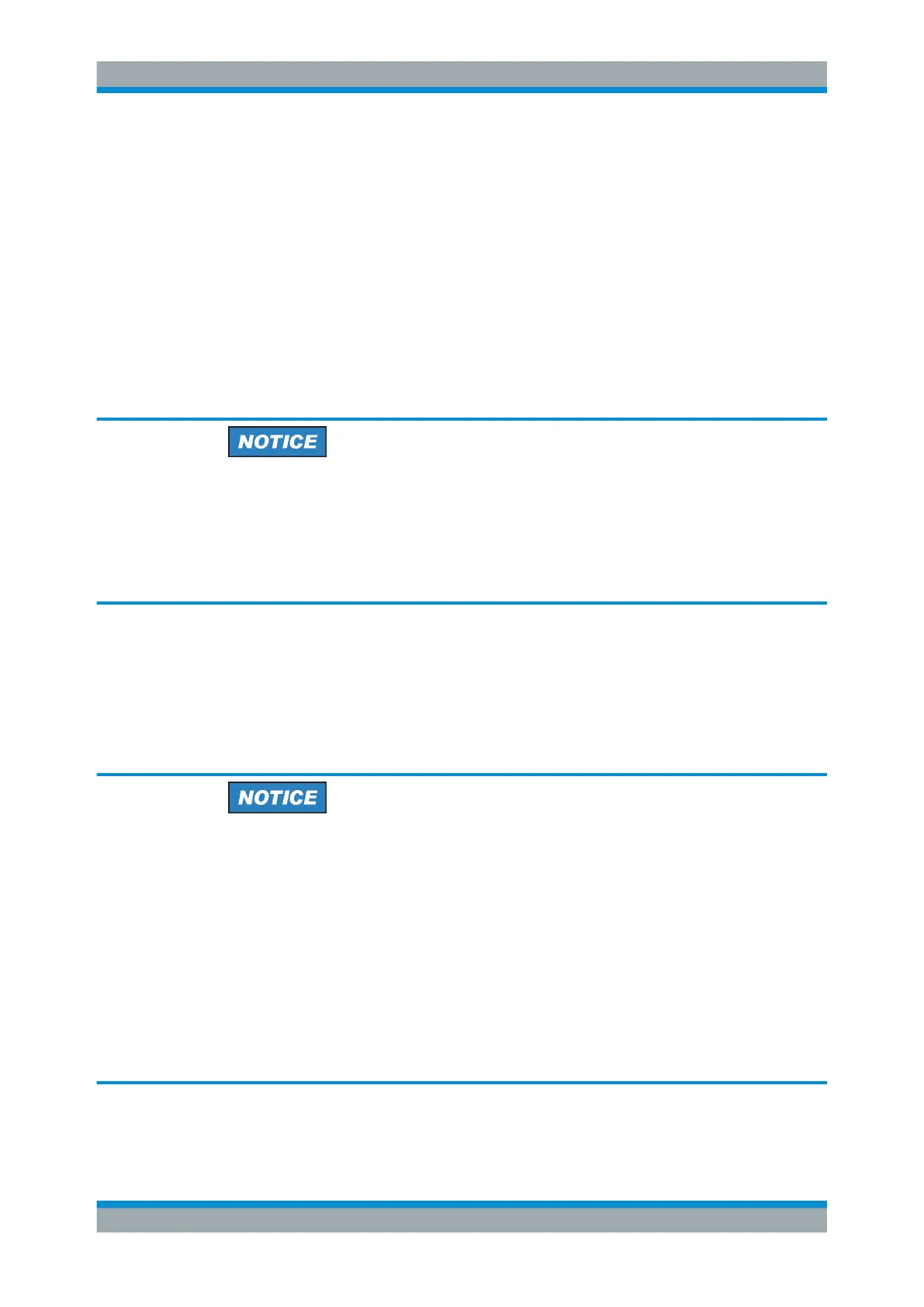Getting Started
R&S
®
FSW
46User Manual 1173.9411.02 ─ 43
4 = Headphones connector and volume control
5 = USB connectors
6 = POWER SENSOR connector
7 = PROBE connector
8 = NOISE SOURCE CONTROL
9 = Function keys
10 = Keypad
11 = Navigation controls
12 = (Analog) Baseband Input 50Ω connectors for I/Q signal or Rohde & Schwarz active probes (optional)
13 = (Analog) Baseband Input 50Ω connectors for inverse part of differential I/Q signal (optional, not for
R&S FSW85)
14 = TRIGGER INPUT/OUTPUT connectors
15 = EXT MIXER connector (optional)
16 = RF Input 50 Ω connector
Instrument damage caused by cleaning agents
Cleaning agents contain substances such as solvents (thinners, acetone, etc.), acids,
bases, or other substances. Solvents can damage the front panel labeling, plastic
parts, or screens, for example.
Never use cleaning agents to clean the outside of the instrument. Use a soft, dry, lint-
free dust cloth instead.
5.2.1.1 Touchscreen
All measurement results are displayed on the screen on the front panel. Additionally,
the screen display provides status and setting information and allows you to switch
between various measurement tasks. The screen is touch-sensitive, offering an alter-
native means of user interaction for quick and easy handling of the instrument.
Risk of touchscreen damage
Inappropriate tools or excessive force can damage the touchscreen.
Observe the following instructions when operating the touchscreen:
●
Never touch the screen with ball point pens or other sharp objects, use your fingers
instead.
As an alternative, you can use a stylus pen with a smooth soft tip.
●
Never apply excessive force to the screen. Touch it gently.
●
Never scratch the screen surface, for example with a finger nail.
●
Never rub the screen surface strongly, for example with a dust cloth.
For instructions on cleaning the screen, see Chapter 15.1, "Cleaning",
on page 1387.
Instrument Tour
