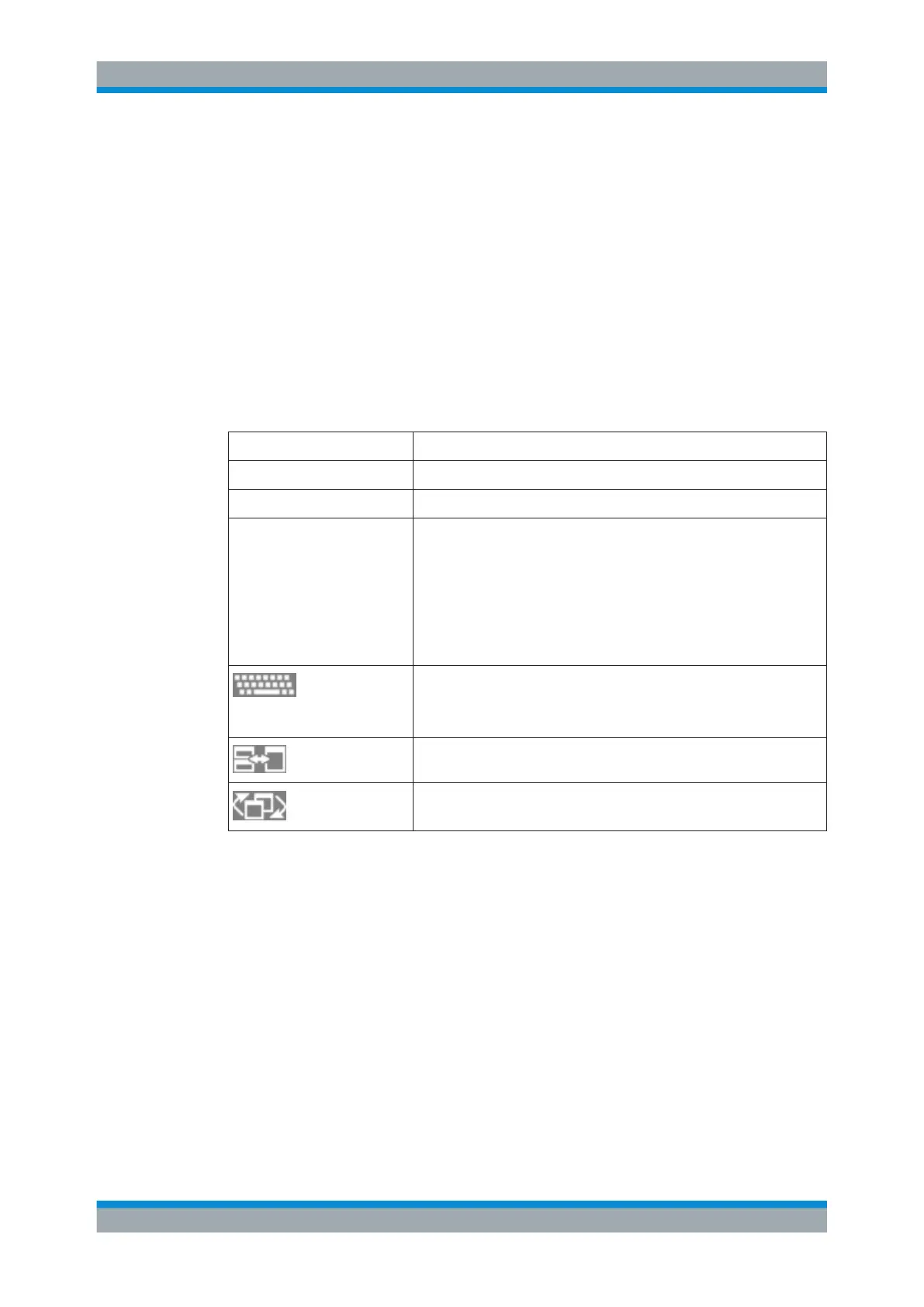Getting Started
R&S
®
FSW
48User Manual 1173.9411.02 ─ 43
5.2.1.2 POWER Key
The "POWER" key is located on the lower left corner of the front panel. It starts up and
shuts down the instrument.
See also Chapter 5.1.1.5, "Switching the Instrument On and Off", on page 28.
5.2.1.3 SYSTEM Keys
[SYSTEM] keys set the instrument to a predefined state, change basic settings, and
provide print and display functions.
A detailed description of the corresponding functions is provided in the User Manual.
Table 5-1: SYSTEM keys
SYSTEM key Assigned functions
PRESET Resets the instrument to the default state.
MODE Provides the selection between applications
SETUP
Provides basic instrument configuration functions, e.g.:
●
Reference frequency (external/internal), noise source
●
Date, time, display configuration
●
LAN interface
●
Self-alignment
●
Firmware update and enabling of options
●
Information about instrument configuration incl. firmware version and
system error messages
●
Service support functions (self-test etc.)
Switches between the on-screen keyboard display:
●
At the top of the screen
●
At the bottom of the screen
●
Off
Switches between maximized and split display of focus area.
Moves focus area from one active window to the next.
5.2.1.4 PHONES and VOLUME
You can use headphones to monitor demodulated audio frequencies in time domain
measurements acoustically.
Connect headphones equipped with a miniature jack plug to the PHONES female con-
nector. Set the output voltage using the "Volume" control to the right of the female con-
nector. The maximum output voltage (volume) is 1 V. If a headphone is plugged into
the instrument, the internal loudspeaker is automatically switched off.
The output provided to the PHONES connector is the same as the (video) output at the
IF/VIDEO/DEMOD OUTPUT connector.
Instrument Tour
