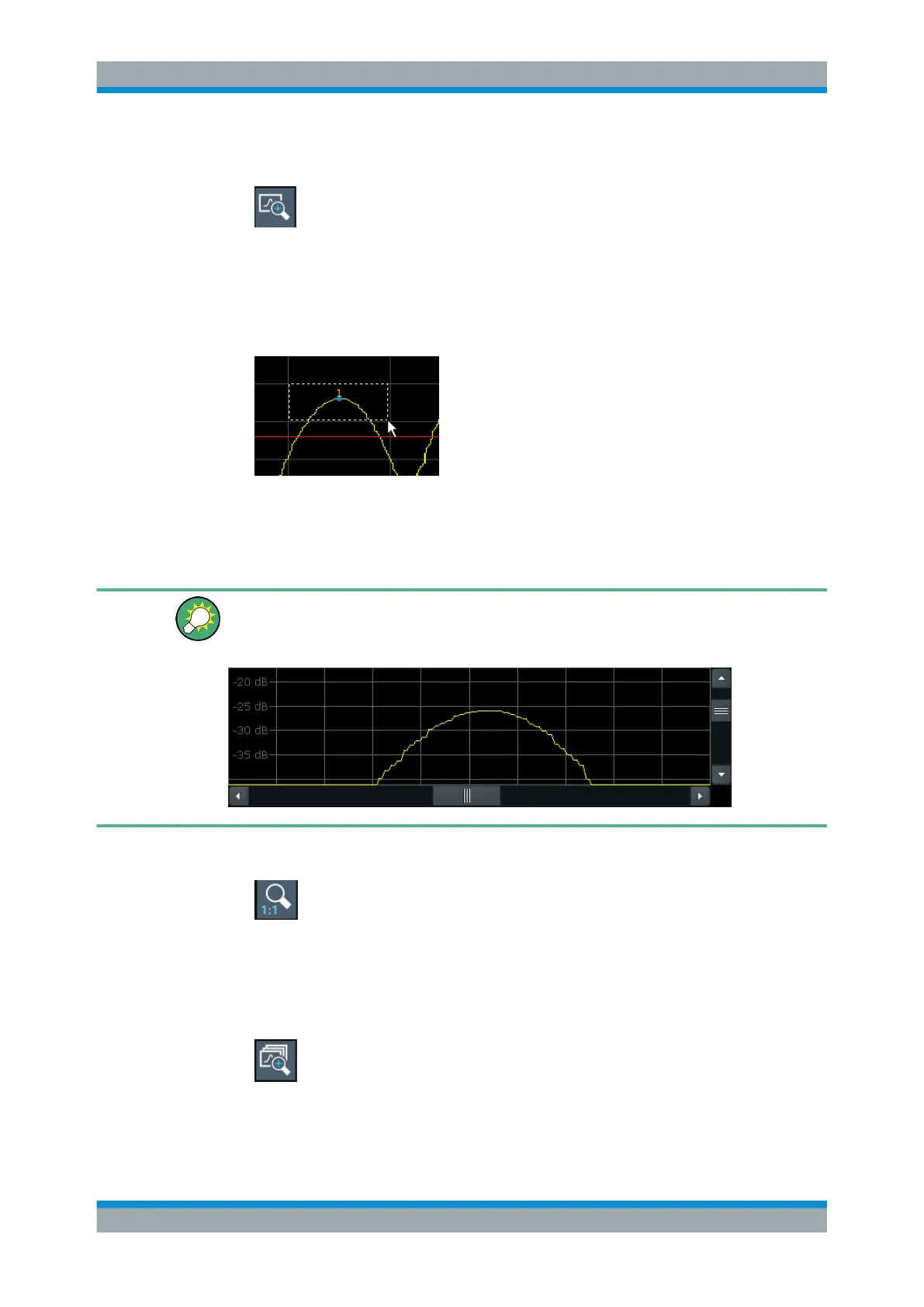Common Analysis and Display Functions
R&S
®
FSW
513User Manual 1173.9411.02 ─ 43
To zoom into the diagram at one position
1.
Click on the "Single Zoom" icon in the toolbar.
Zoom mode is activated.
2. Tap and drag your finger in the diagram to select the area to be enlarged. The
selected area is indicated by a dotted rectangle.
When you leave the touchscreen, the diagram is replaced by the zoomed trace
area.
3. Repeat these steps, if necessary, to enlarge the diagram further.
Scrolling in the zoomed display
You can scroll the diagram area to display the entire diagram using the scrollbars at the
right and at the bottom of the diagram.
To return to original display
►
Click on the "Zoom Off" icon in the toolbar.
The original trace display is restored. Zoom mode remains active, however.
To zoom into multiple positions in the diagram
1.
Click on the "Multi-Zoom" icon in the toolbar.
Multiple zoom mode is activated.
Zoomed Displays