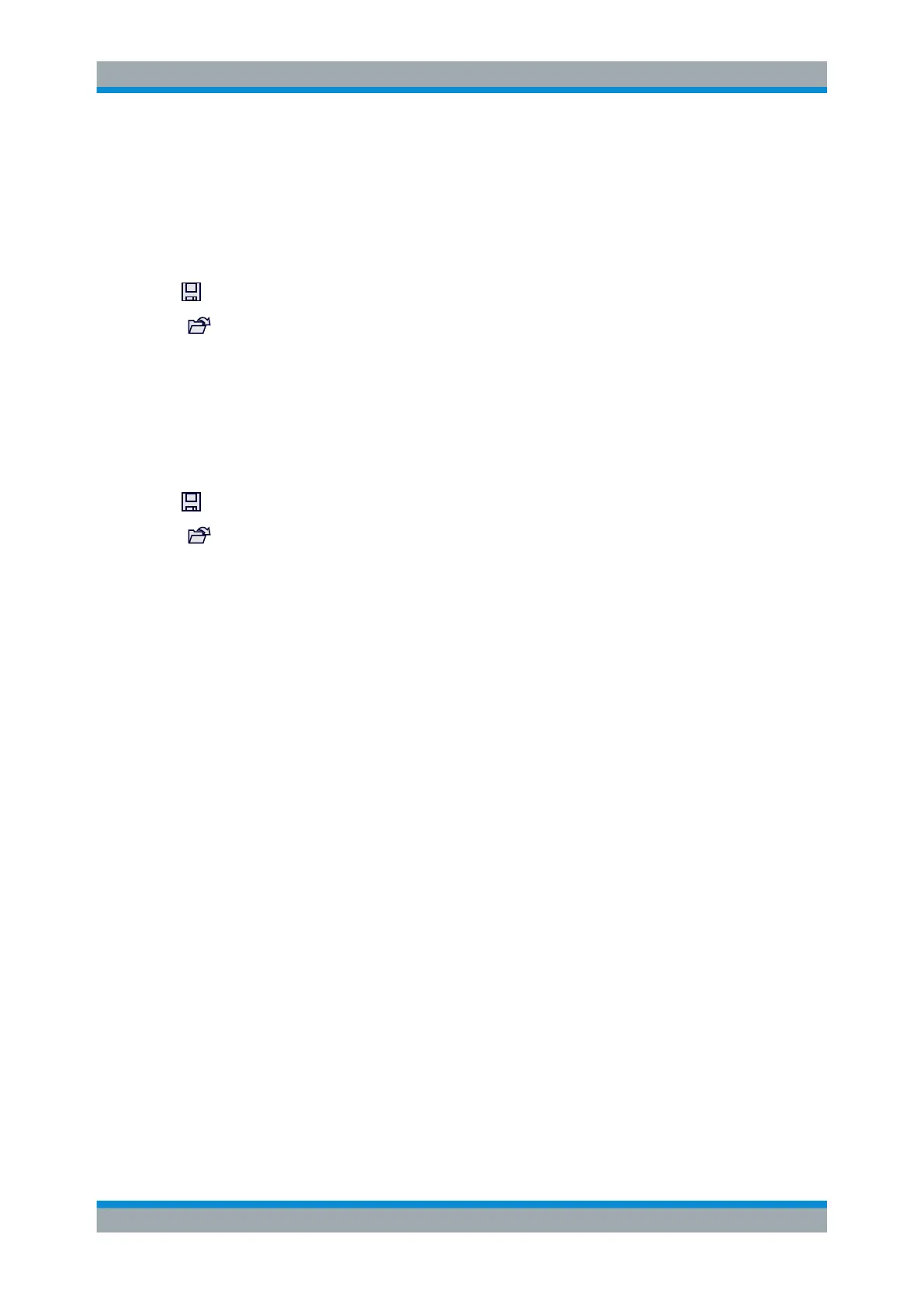Data Management
R&S
®
FSW
637User Manual 1173.9411.02 ─ 43
└ Decimal Separator..............................................................................639
└ File Explorer........................................................................................639
└ Trace Export Configuration........................................................................... 639
└ I/Q Export......................................................................................................639
└ File Explorer........................................................................................639
Import
Access: "Save/Recall" > Import
Provides functions to import data.
Importing trace data is only available via the "Trace Config" dialog box, see Chap-
ter 9.6.2, "Trace/Data Ex/Import", on page 610.
I/Q data can only be imported by applications that process I/Q data.
Importing I/Q data is not possible in MSRA operating mode.
See the R&S FSW I/Q Analyzer user manual for more information.
Export
Access: "Save/Recall" > Export
Opens a submenu to configure data export.
Export Trace to ASCII File ← Export
Saves the selected trace or all traces in the currently active result display to the speci-
fied file and directory in the selected ASCII format.
Import/Export Functions
