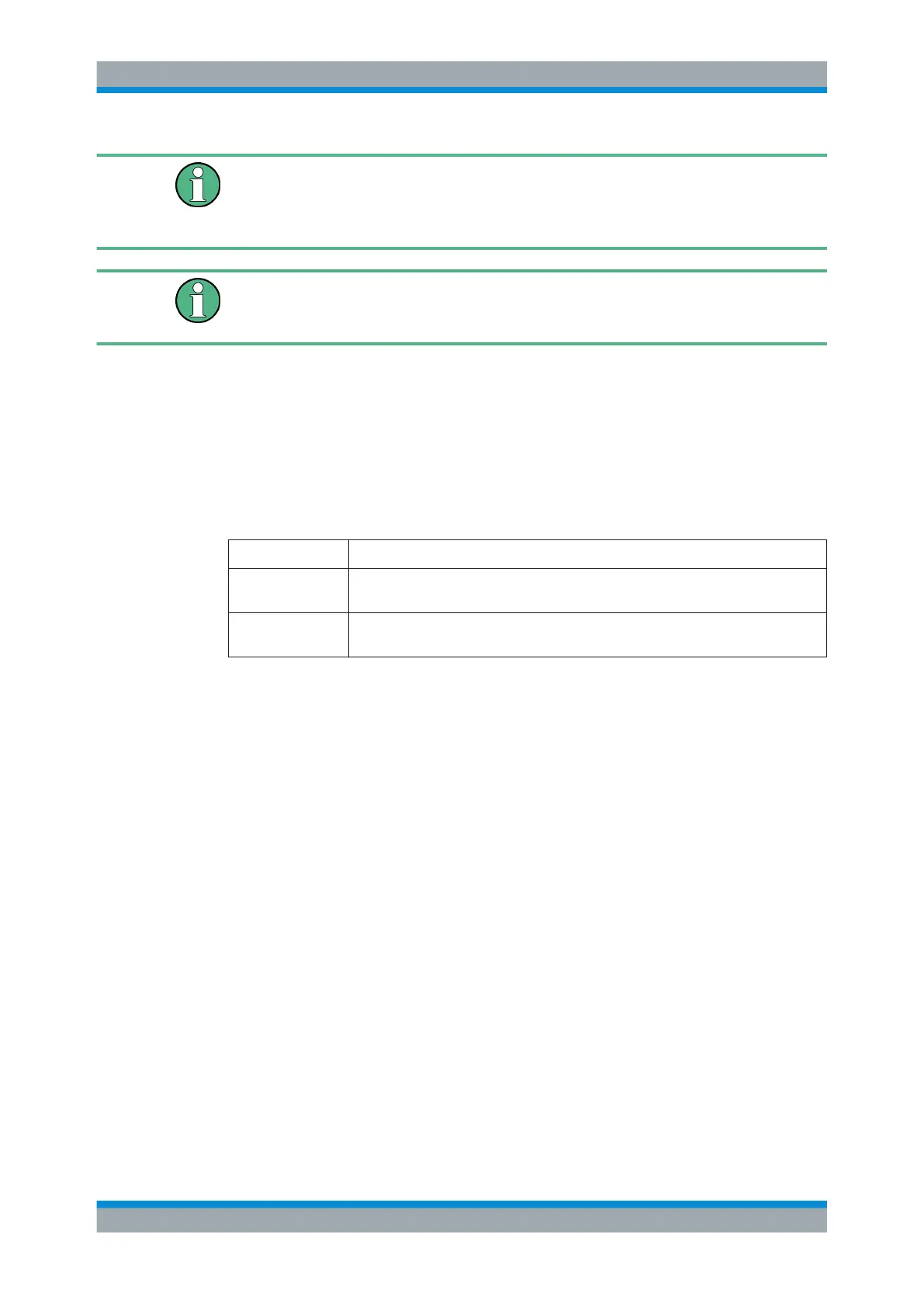General Instrument Setup
R&S
®
FSW
657User Manual 1173.9411.02 ─ 43
During instrument start, the firmware checks whether the installed hardware is suppor-
ted. If not, an error message is displayed ("Wrong Firmware Version") and you are
asked to update the firmware. Until the firmware version is updated, self-alignment
fails.
If you start a self-alignment remotely and then select the "Local" softkey while the
alignment is still running, the instrument only returns to the manual operation state
after the alignment is completed.
Alignment results
The alignment results are displayed and contain the following information:
●
Date and time of last correction data record
●
Overall results of correction data record
●
List of found correction values according to function/module
The results are classified as follows:
PASSED Calibration successful without any restrictions
CHECK Deviation of correction value larger than expected, correction could however be per-
formed
FAILED Deviations of correction value too large, no correction was possible. The found cor-
rection data is not applicable.
The results are available until the next self-alignment process is started or the instru-
ment is switched off.
Temperature check
During self-alignment, the instrument's (frontend) temperature is also measured (as
soon as the instrument has warmed up completely). This temperature is used as a ref-
erence for a continuous temperature check during operation. If the current temperature
deviates from the stored self-alignment temperature by a certain degree, a warning is
displayed in the status bar. The warning indicates the resulting deviation in the mea-
sured power levels. A status bit in the STATUs:QUEStionable:TEMPerature regis-
ter indicates a possible deviation. The current temperature of the RF frontend can be
queried using a remote command (see SOURce<si>:TEMPerature:FRONtend
on page 1267).
Touchscreen alignment
When the device is delivered, the touchscreen is initially calibrated. However, to ensure
that the touchscreen responds to the finger contact correctly, a touchscreen alignment
is required.
Alignment of the touchscreen is useful:
●
At first use
●
After an image update or after exchanging a hard disk
Alignment
