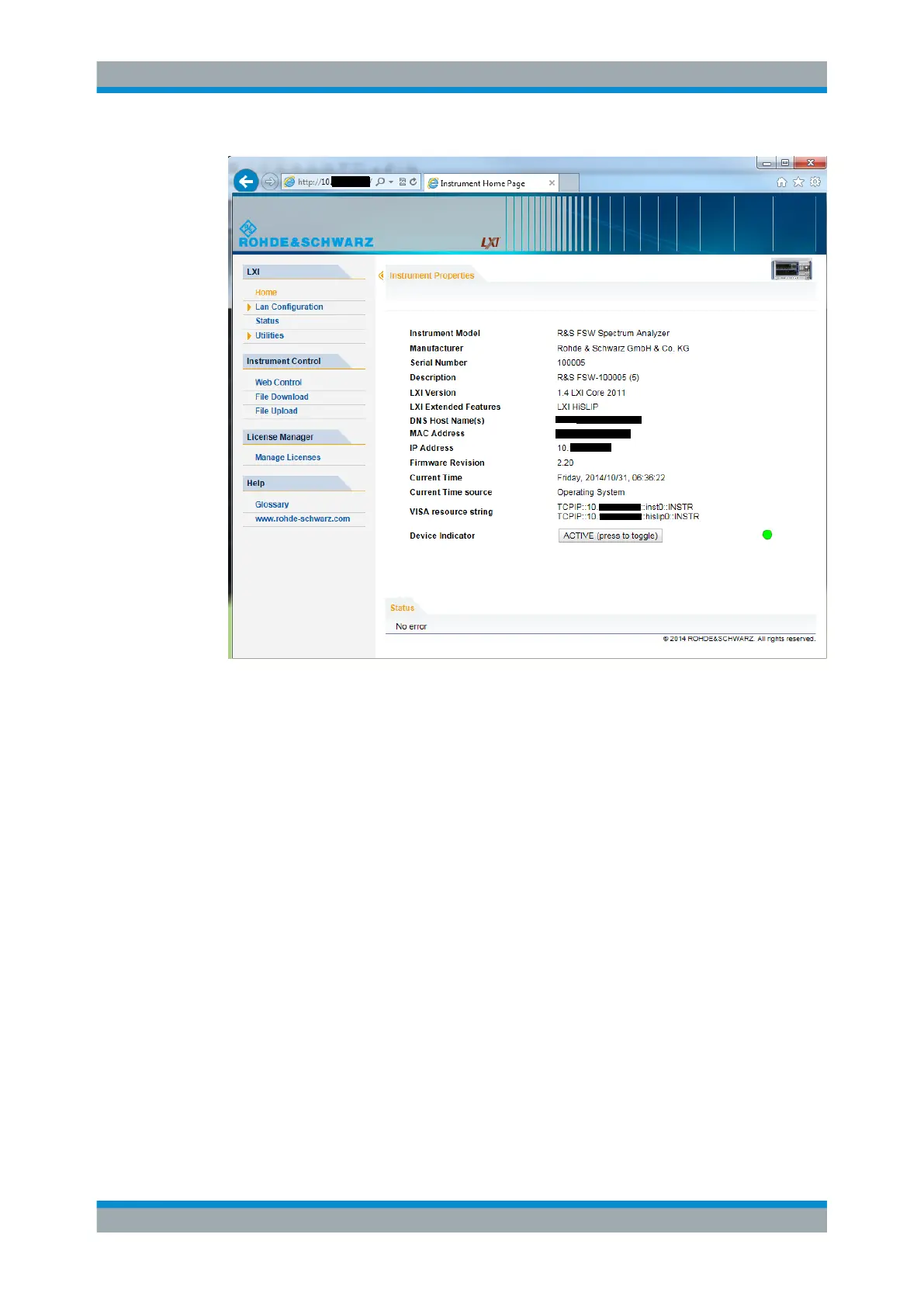Network and Remote Operation
R&S
®
FSW
735User Manual 1173.9411.02 ─ 43
The navigation pane of the browser interface contains the following elements:
●
"LXI"
– "Home" opens the instrument home page.
The home page displays the device information required by the LXI standard,
including the VISA resource string in read-only format.
The "Device Indicator" button allows you to physically identify the instrument.
This is useful if you have several instruments and want to know which instru-
ment the LXI home page belongs to. To identify the instrument, activate the
"Device Indicator". Then check the "LAN Status" indicator of the instruments.
– "LAN Configuration" allows you to configure LAN parameters and to initiate a
ping.
(See "Ping Client" on page 803.)
(See
– "Status Bar" displays information about the LXI status of the instrument.
– "Utilities" provides access to the LXI event log functionality required by the LXI
standard.
●
"Instrument Control"
– "Web Control" provides remote access to the instrument via VNC (no installa-
tion required). Manual instrument controls are available via the front panel sim-
ulation.
– "File Download" downloads files from the instrument.
Remote Control Basics
