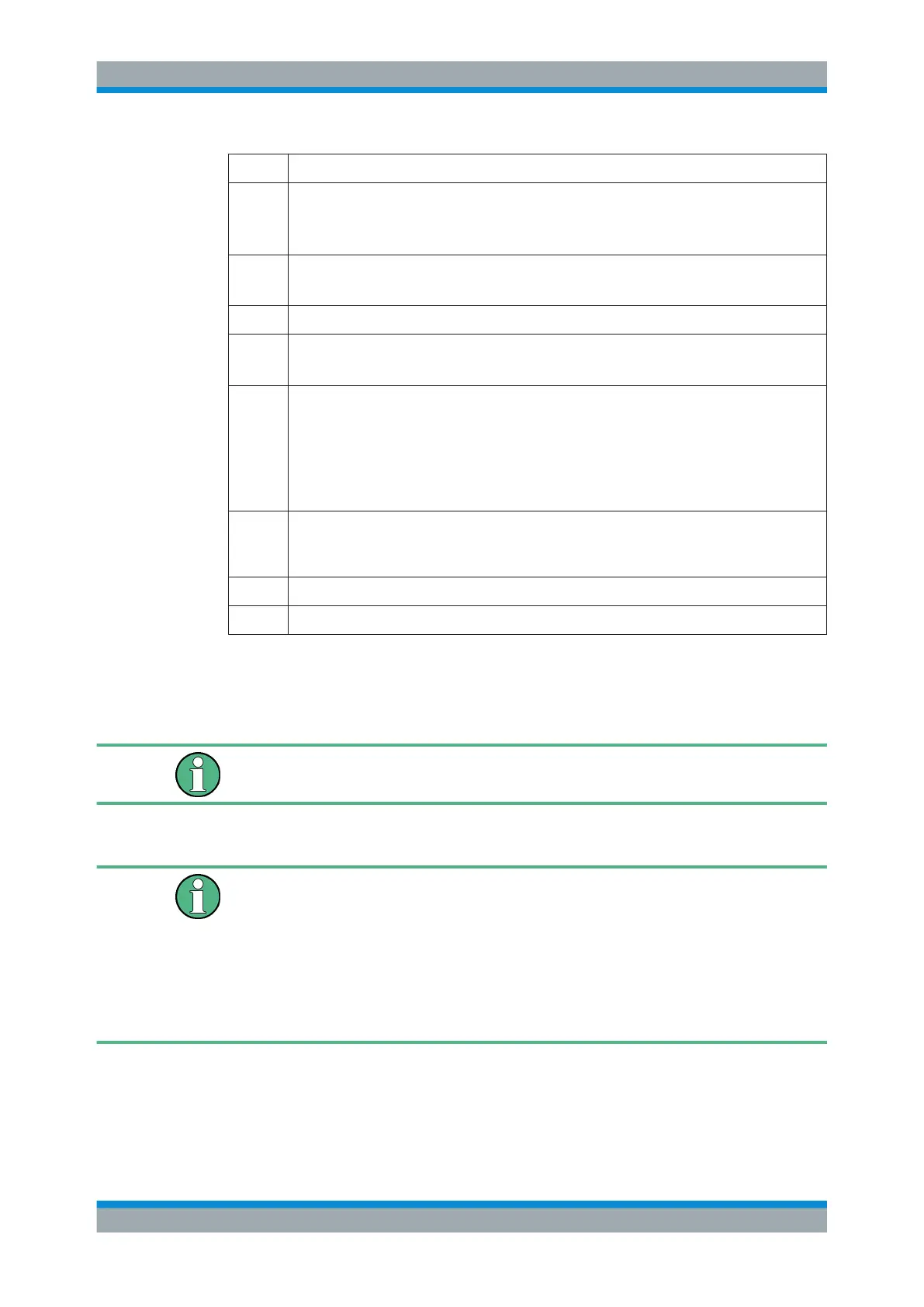Network and Remote Operation
R&S
®
FSW
758User Manual 1173.9411.02 ─ 43
Bit No. Meaning
4
MEASuring
Measurement is being performed in base unit (applications are not considered); identical to bit 3
In applications, this bit is not used.
5
Waiting for TRIgger
Instrument is ready to trigger and waiting for trigger signal.
6-7 Not used
8 HardCOPy in progress
This bit is set while the instrument is printing a hardcopy.
9 For data acquisition in MSRA/MSRT mode only:
Multi-Standard capture finish
This bit is set if a data acquisition measurement was completed successfully in MSRA/MSRT
operating mode and data is available for evaluation.
For details on the MSRT operating mode see the R&S FSW Real-Time Spectrum Application
and MSRT Operating Mode User Manual.
10
Range completed
This bit is set when a range in the sweep list is completed if "Stop after Sweep" is enabled (see
"Stop After Sweep" on page 287).
11-14 Not used
15 This bit is always 0.
STATus:QUEStionable Register
The STATus:QUEStionable register contains information on instrument states that do
not meet the specifications.
The STAT:QUES:SYNC register is used by the applications and is thus described in the
individual applications' User Manuals.
You can read out the register with STAT:QUES:COND or STAT:QUES:EVEN.
The STATus:QUEStionable register "sums up" the information from all subregisters
(e.g. bit 2 sums up the information for all STATus:QUEStionable:TIMe registers).
For some subregisters, there may be separate registers for each active channel. Thus,
if a status bit in the STATus:QUEStionable register indicates an error, the error may
have occurred in any of the channel-specific subregisters. In this case, you must check
the subregister of each channel to determine which channel caused the error. By
default, querying the status of a subregister always returns the result for the currently
selected channel.
Remote Control Basics
