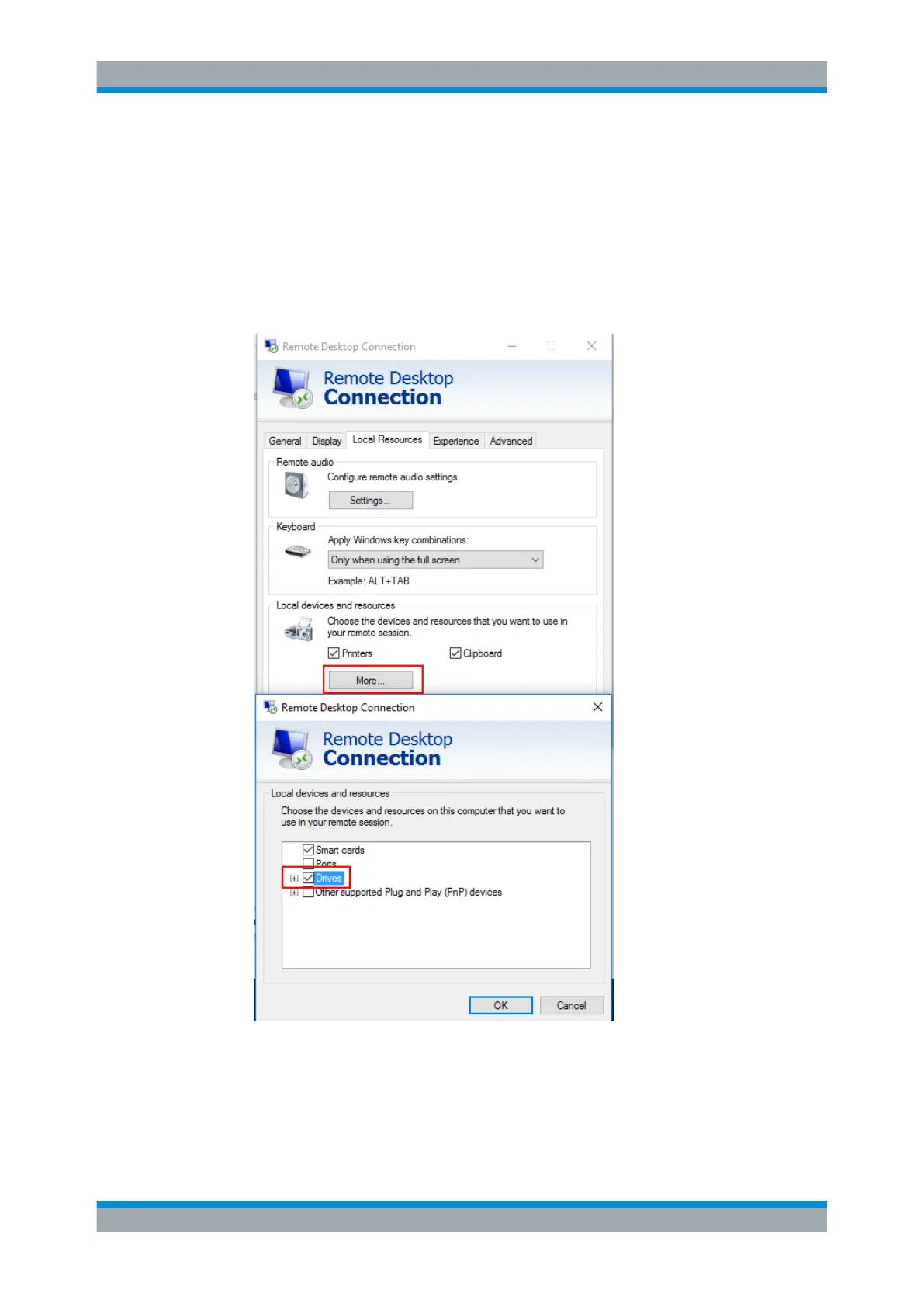Network and Remote Operation
R&S
®
FSW
812User Manual 1173.9411.02 ─ 43
6. To improve the performance, you can deactivate the "Desktop background", "Show
contents of window while dragging" and "Menu and window animation" options.
7. Open the "Local Resources" tab for enabling printers, local drives and serial inter-
faces.
8. If you will need to access drives of the controller from the R&S FSW (e.g. in order
to store settings or to copy files from the controller to the R&S FSW), select "More",
then enable the "Drives" option.
Windows will then map drives of the controller to the corresponding network drives.
9. To use printers connected to the controller while accessing them from the
R&S FSW, activate the "Printers" option. Do not change the remaining settings.
10. Open the "Display" tab.
How to Set Up a Network and Remote Control
