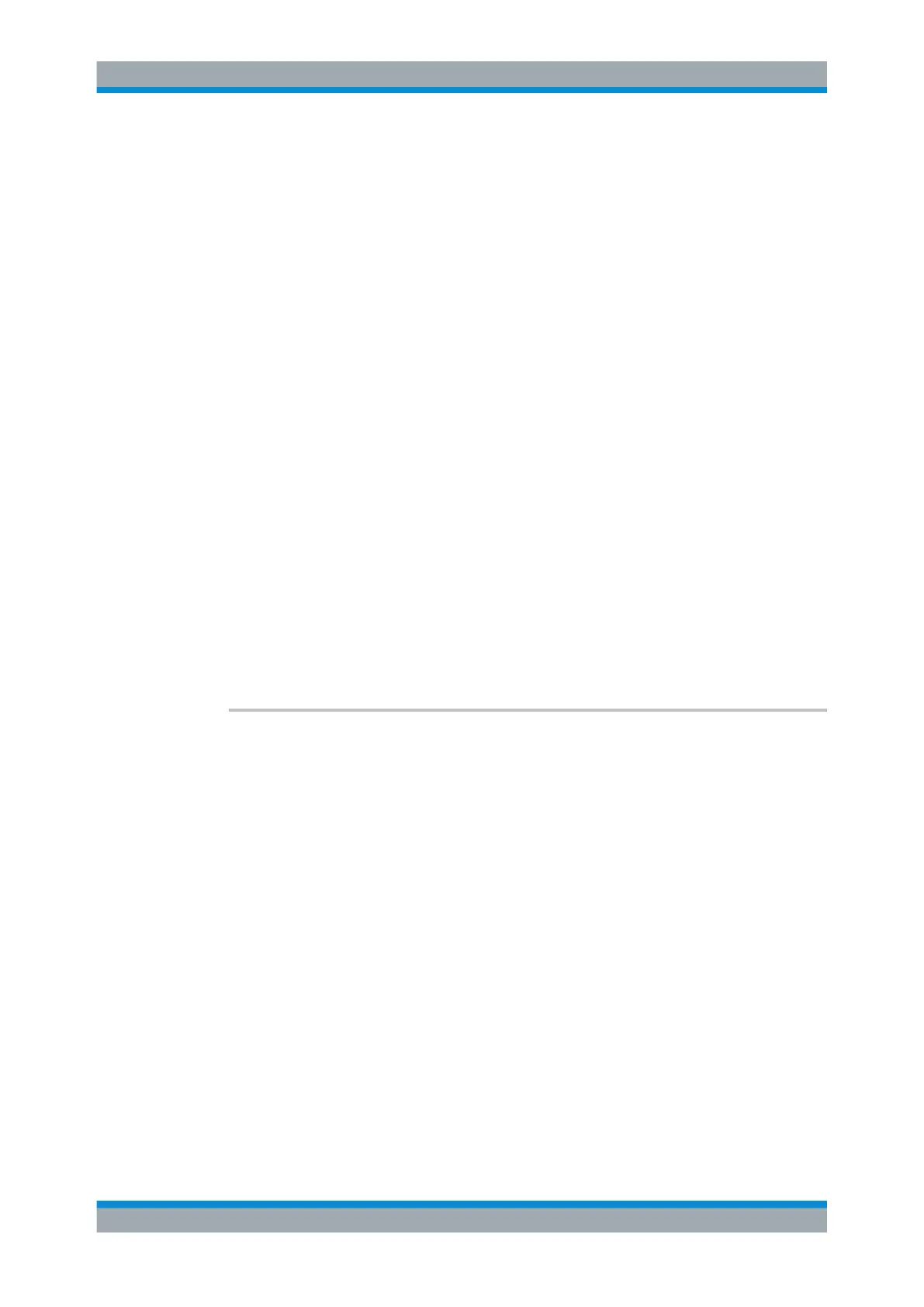Remote Commands
R&S
®
FSW
890User Manual 1173.9411.02 ─ 43
Suffix:
<n>
.
irrelevant
<li> irrelevant
<gap> 1 | 2
Gap (CACLR) channel number
Return values:
<LowerGap_AB>,
<UpperGap_AB>
[,<LowerGap_BC>,
<UpperGap_BC>,
<LowerGap_CD>,
<UpperGap_CD>,
<LowerGap_DE>,
<UpperGap_DE>,
<LowerGap_EF>,
<UpperGap_EF>,
<LowerGap_FG>,
<UpperGap_FG>,
<LowerGap_GH>,
<UpperGap_GH>]
Limit check results for the CACLR power in the upper and lower
gap channels for the selected gap. Results are only returned for
the available sub blocks.
PASSED
Limit check has passed.
FAIL
Limit check has failed.
NONE
No results available, e.g. because limit checking was deactiva-
ted
Example:
INIT:IMM;*WAI;
CALC:LIM:ACP:GAP2:RES?
PASSED,PASSED
Usage: Query only
CALCulate<n>:MARKer<m>:FUNCtion:POWer<sb>:RESult:PHZ <State>
This command selects the way the R&S FSW returns results for power measurements.
You can query results with CALCulate<n>:MARKer<m>:FUNCtion:POWer<sb>:
RESult?.
Suffix:
<n>
.
Window
<m> Marker
<sb> irrelevant
Parameters:
<State> ON | OFF | 1 | 0
ON | 1
Channel power density in dBm/Hz
OFF | 0
Channel power in dBm
*RST: 0
Example:
CALC:MARK:FUNC:POW:RES:PHZ ON
Output of results referred to the channel bandwidth.
Configuring and Performing Measurements