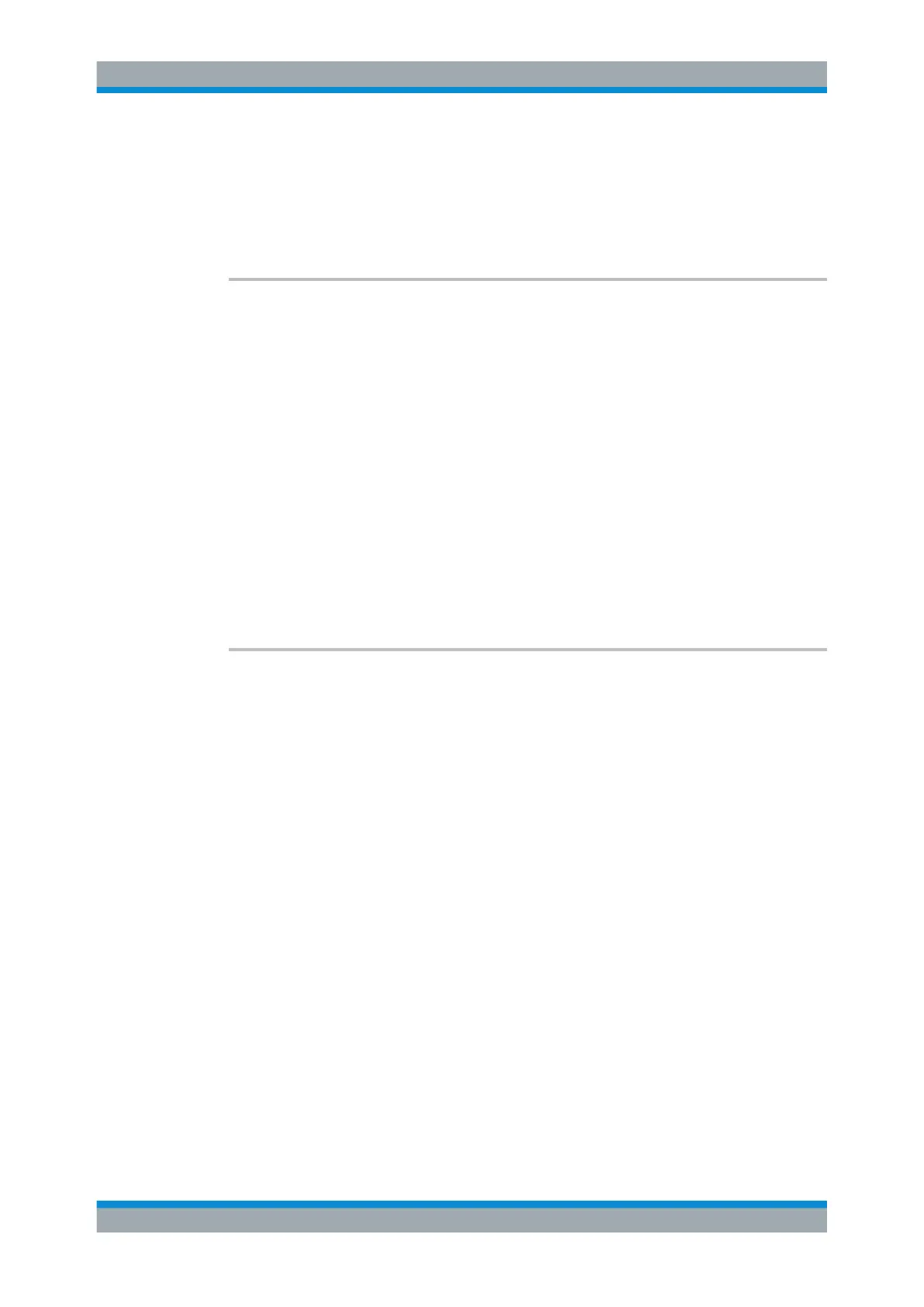Remote Commands
R&S
®
FSW
927User Manual 1173.9411.02 ─ 43
Parameters:
<State> ON | OFF | 1 | 0
*RST: 0
Manual operation: See "Preamp" on page 254
[SENSe:]ESPectrum<sb>:RANGe<ri>:INSert <Mode>
This command inserts a new SEM range and updates the range numbers accordingly.
Suffix:
<sb>
.
1 to 8
Sub block in a Multi-SEM measurement
<ri> 1..n
Selects the SEM range.
Parameters:
<Mode> AFTer | BEFore
AFTer
Inserts a range after the selected range.
BEFore
Inserts a range before the selected range.
Manual operation: See "Insert before Range / Insert after Range" on page 256
[SENSe:]ESPectrum<sb>:RANGe<ri>:LIMit<li>:ABSolute:STARt <Level>
This command defines an absolute limit for a SEM range.
Unlike manual operation, you can define an absolute limit anytime and regardless of
the limit check mode.
Suffix:
<sb>
.
1 to 8
Sub block in a Multi-SEM measurement
<ri> 1..n
Selects the measurement range.
<li> 1..n
Power class for which the limit is defined.
Parameters:
<Level> Absolute limit at the start frequency of a SEM range.
Range: -400 to 400
*RST: -13
Default unit: dBm
Example:
SENSe:ESPectrum:RANGe:LIMit:ABSolute:STARt -10
For a detailed example see Chapter 14.5.7.11, "Example: SEM
Measurement", on page 950.
Manual operation: See "Abs Limit Start / Stop <n>" on page 254
Configuring and Performing Measurements
