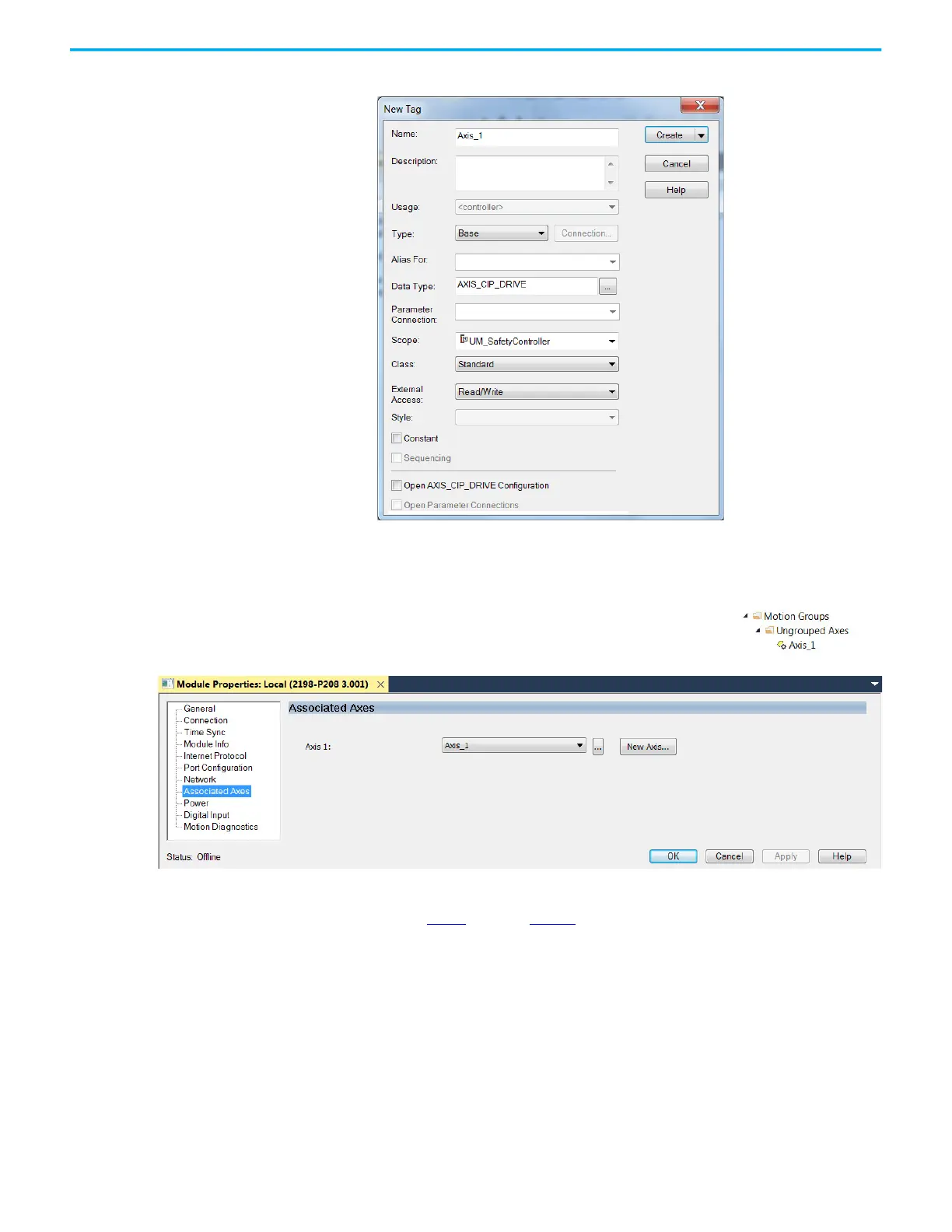196 Rockwell Automation Publication 2198-UM002L-EN-P - October 2021
Chapter 6 Configure and Start the Kinetix 5700 Drive System
The New Tag dialog box appears.
15. Type the axis Name.
AXIS_CIP_DRIVE is the default Data Type.
16. Click Create.
The axis (Axis_1 in this example) appears in the
Controller Organizer under Motion Groups>
Ungrouped Axes and is assigned as Axis 1.
17. Click Apply.
18. Repeat step 1
through step 17 if you have more than one 2198-P208
DC-bus power supply.
