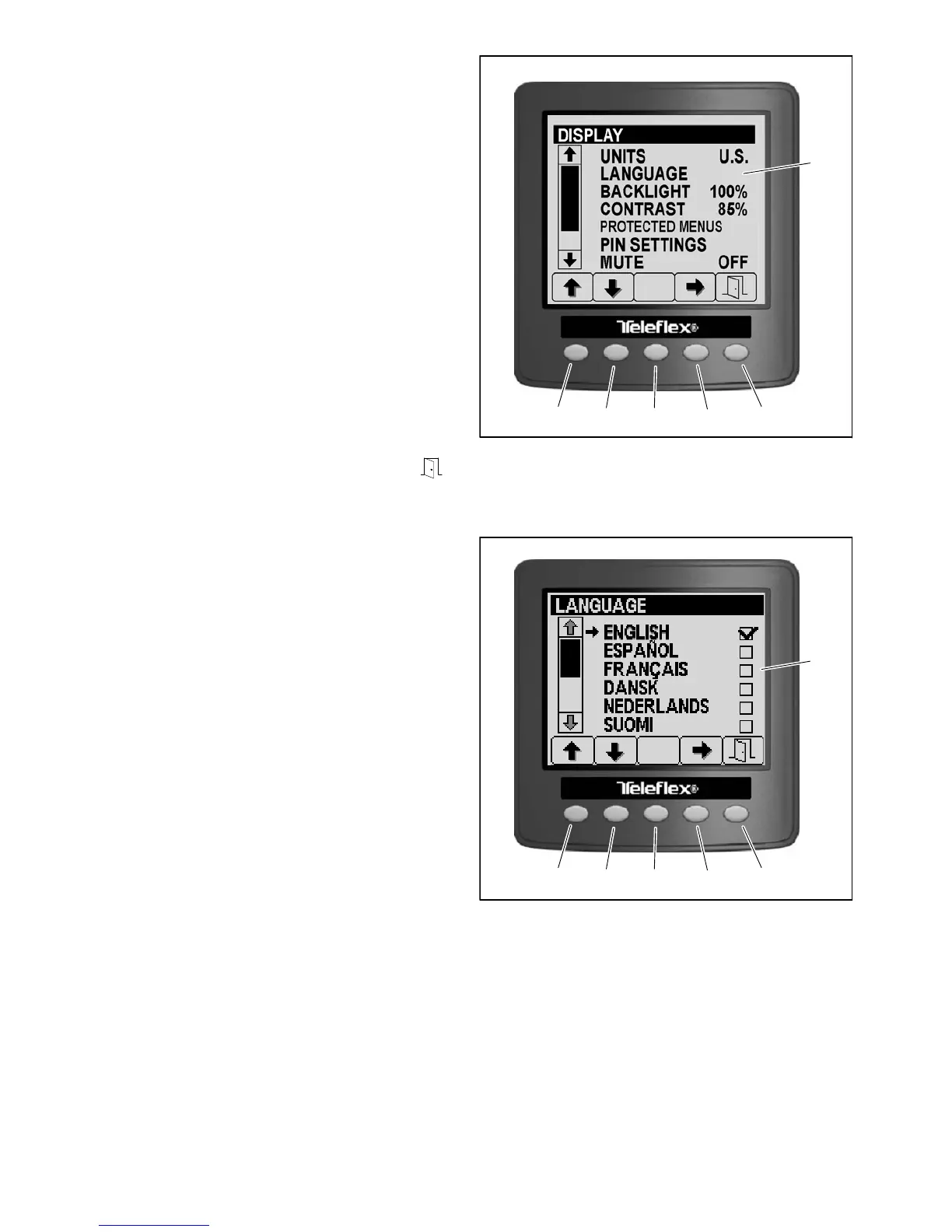Multi Pro 5800Page 6 − 18Electrical System
DISPLAY
The display settings (Fig. 20) are accessed from the set-
tings screen and provide access to the following display
settings:
Units
Language
Backlight
Contrast
Protected Menus
PIN Settings (personal identification number)
Mute
Access the various items by pressing buttons 1 or 2 to
highlight the desired item, then button 4 to select the set-
ting.
Return to the previous screen by pressing button 5
Units
The Units settings allow the display to show pressure,
volume and temperature in English, Turf or SI (metric)
units of measure.
NOTE: Changing the units of measure setting will clear
the tank volume entry and the preset Rate 1 and Rate
2 settings.
U.S. (mph, gallons, acre)
Turf (mph, gallons, 1000 sq ft)
SI (kph, liter, hectare)
Language
The Language setting allows the InfoCenter Display lan-
guage to be chosen (Fig. 21).
Backlight and Contrast
NOTE: The Backlight intensity or contrast changes on
the InfoCenter display as you change the value for the
setting.
Use the Backlight setting to increase or decrease the In-
foCenter Display brightness, and the Contrast setting to
increase or decrease the InfoCenter Display contrast.
1
2
3
4
5
6
1. Button 1
2. Button 2
3. Button 3
4. Button 4
5. Button 5
6. Display settings
Figure 20
1
2
3
4
5
6
Figure 21
1. Button 1
2. Button 2
3. Button 3
4. Button 4
5. Button 5
6. Language settings
