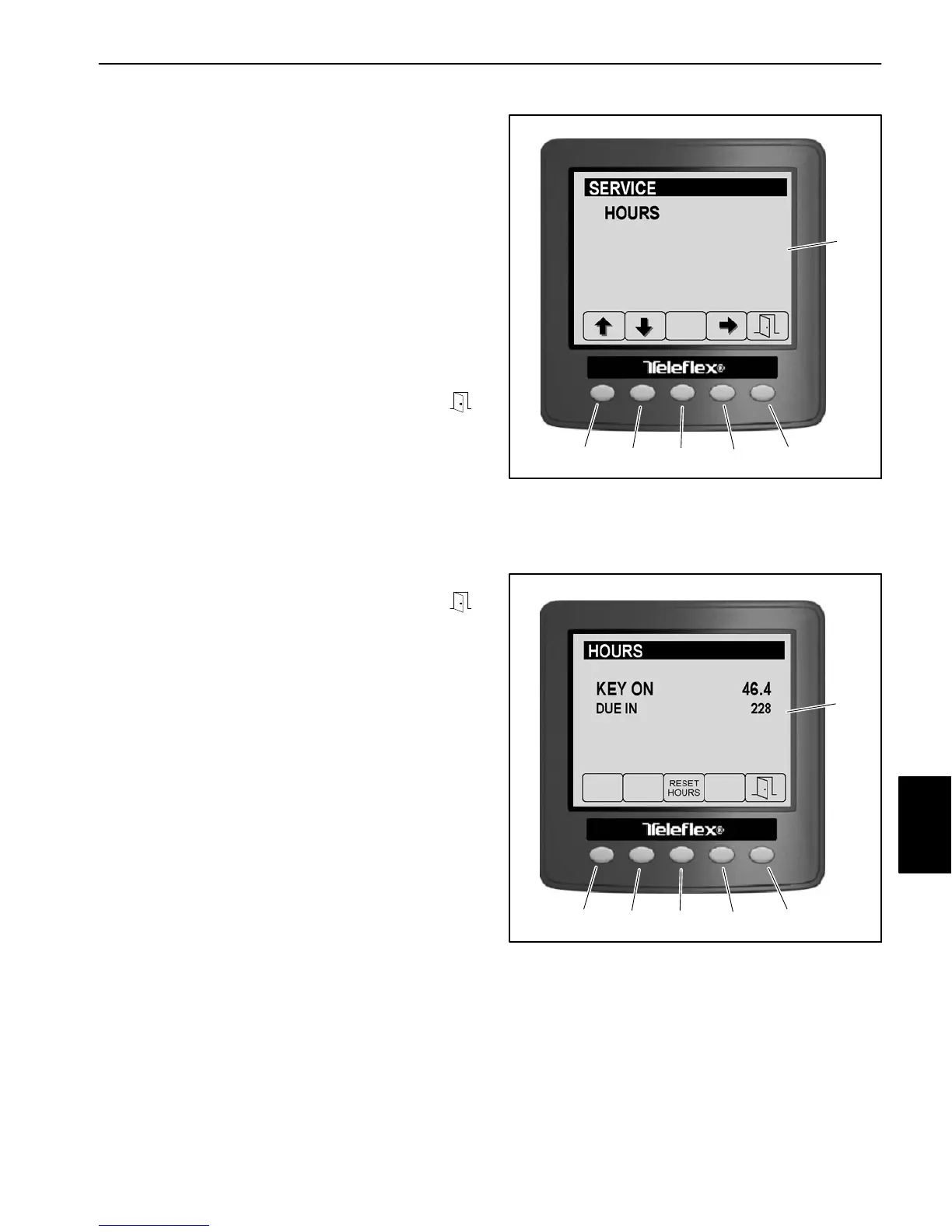Multi Pro 5800 Page 8 − 33 GeoLink Spray System
Service
The service screen (Fig. 35) is accessed from the main
menu and provides access to the following screens:
Hours (ignition key on, service due in, spray pump
run hour meters)
NOTE: The Service screen may be PIN protected. See
Settings Screen > Display > Protected Menus in Chap-
ter 6 − Electrical System in this manual or the machine
Operator’s Manual and Software Guide for additional in-
formation.
Access the Hours screen by pressing buttons 1 or 2 to
highlight the desired screen then button 4 to select the
highlighted item.
Return to the previous screen by pressing button 5
HOURS
The hours screen includes a total key on hourmeter and
a service due in countdown timer (Fig. 36).
NOTE: See InfoCenter > Service in Chapter 6 − electri-
cal System in this manual for additional information on
resetting the Due In hourmeter.
Return to the previous screen by pressing button 5
1. Button 1
2. Button 2
3. Button 3
4. Button 4
5. Button 5
6. Service screen
Figure 35
1
2
3
4
5
6
1. Button 1
2. Button 2
3. Button 3
4. Button 4
5. Button 5
6. Hours screen
Figure 36
1
2
3
4
5
6
GeoLink
Spray System
