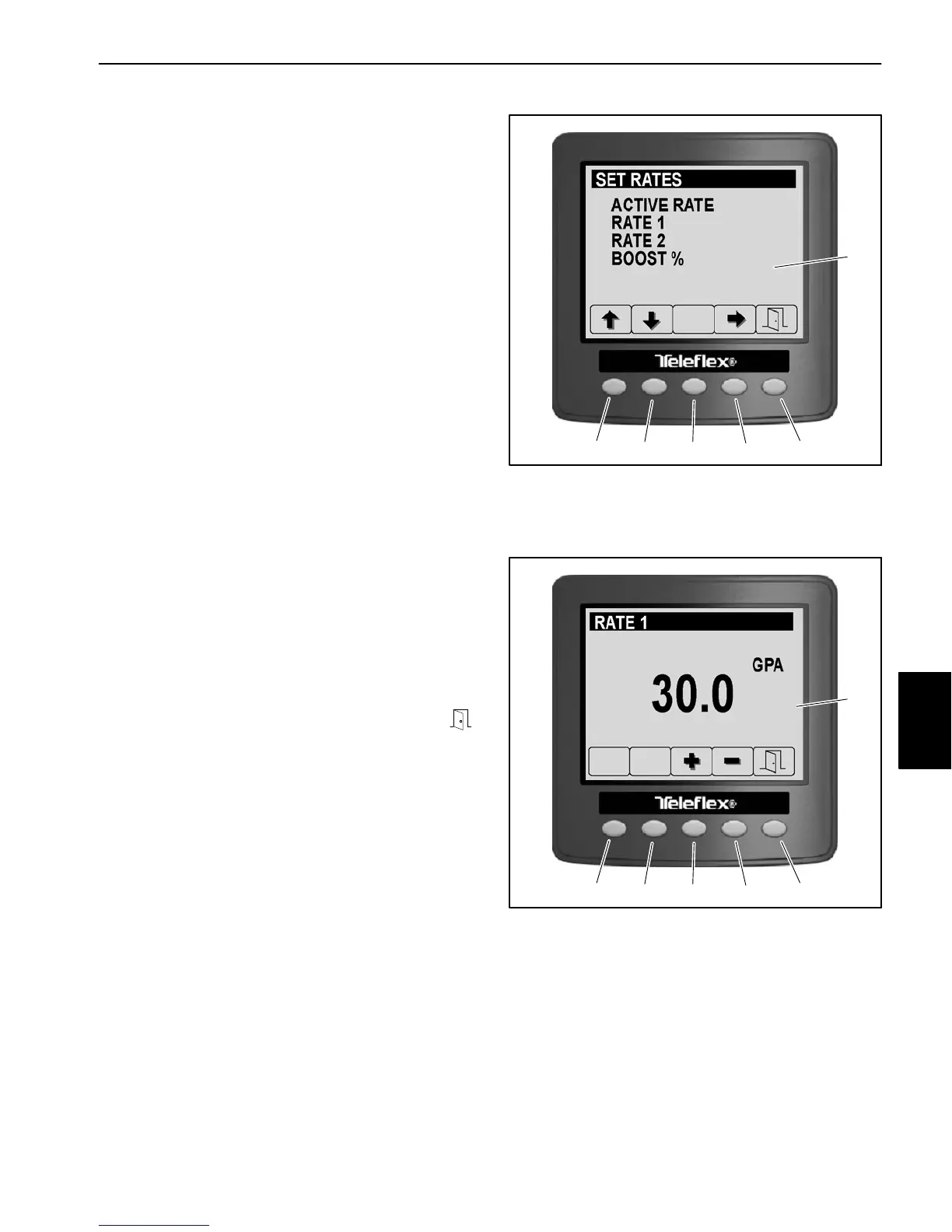Multi Pro 5800 Page 7 − 15 ExcelaRate Spray System
Set Rates
The Set Rates screen (Fig. 10) is accessed from the
main menu and provides selection between previously
set application rates (Rate 1 or Rate 2). See the machine
Operators Manual or Software Guide for additional in-
formation.
The Set Rate screen also allows access to the setting
the following:
Rate 1: A programed rate of spray product deposited
while operating in automatic−application mode.
Rate 2: A programed rate of spray product deposited
while operating in automatic−application mode.
Boost %: The percentage of spray product deposited
in addition to the current application rate while oper-
ating in automatic−application mode and Boost is ac-
tive. Example: if boost % is set to 10, and the
application rate is 30 GPA, the actual amount being
deposited when the boost feature is active is 110% or
33 GPA.
NOTE: The Set Rates screen may be PIN protected.
See Settings Screen > Display > Protected Menus in
Chapter 6 − Electrical System in this manual or the ma-
chine Operator’s Manual and Software Guide for addi-
tional information.
Access the Set Rate screen by pressing buttons 1 or 2
to highlight SET RATES, then press button 4 to select
the highlighted screen. Adjust the selected rate by
pressing buttons 3 or 4.
Return to the previous screen by pressing button 5
1. Button 1
2. Button 2
3. Button 3
4. Button 4
5. Button 5
6. Set rates screen
Figure 10
1
2
3
4
5
6
1. Button 1
2. Button 2
3. Button 3
4. Button 4
5. Button 5
6. Rate adjustment screen
Figure 11
1
2
3
4
5
6
ExcelaRate
Spray System
