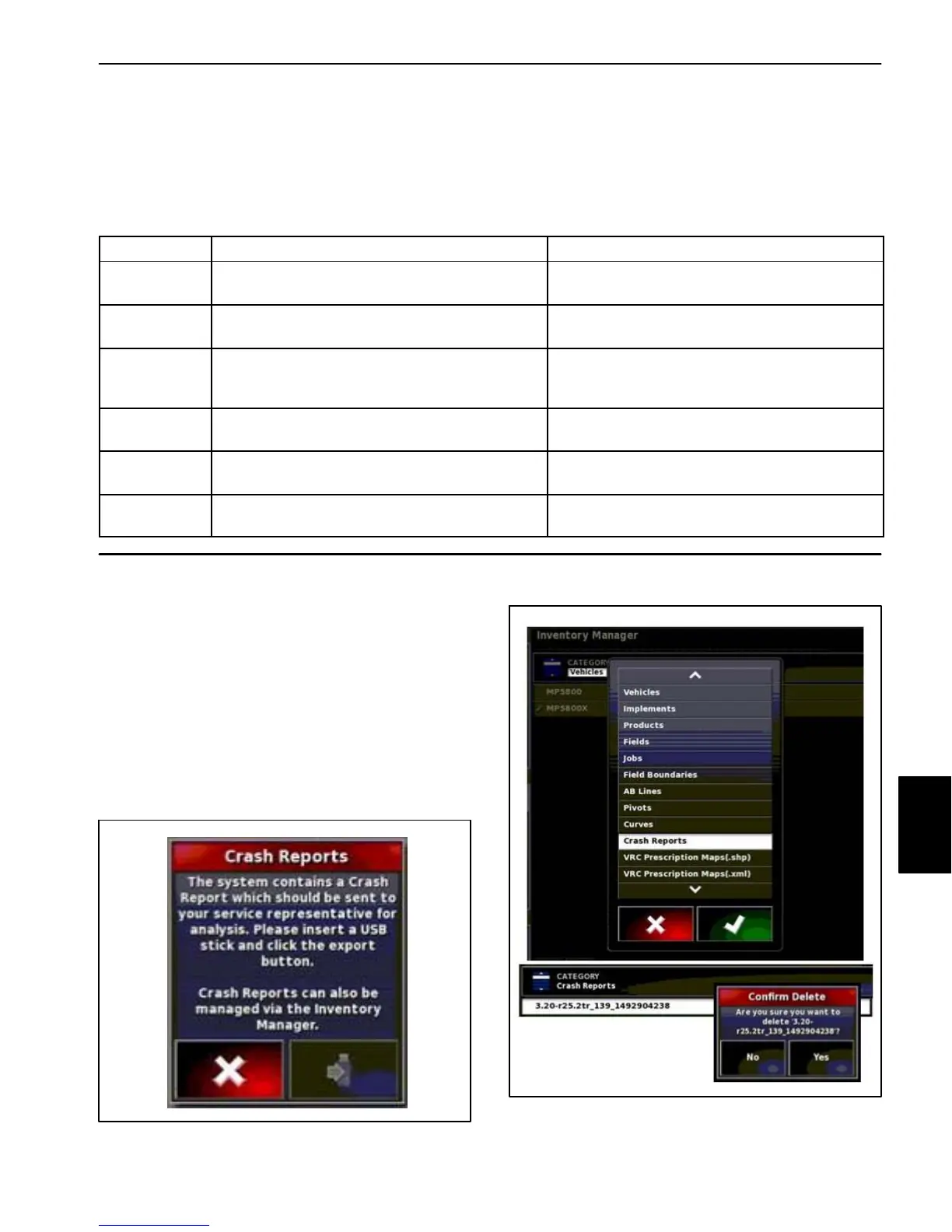Multi Pro 5800 Page 8 − 41 GeoLink Spray System
X25 or X30 Control Console Error Messages
For many errors an error code, or trouble code, will dis-
play. It is also possible to view the errors on the screen.
The errors listed below are common and are cor-
rectable. For other errors or if a problem persists, always
record the error message to report to NSN or your Au-
thorized Toro Distributor, including any code displayed.
Error Code
Possible Cause Corrective Action
U1066 The compass is not calibrated Calibrate the compass (see the Adjustments
section in this chapter)
U1067 A new vehicle has been detected Calibrate the compass (see the Adjustments
section in this chapter)
U1082 The compact flash file system has less than
1% space remaining
Confirm memory usage in the mini−view. It
may be necessary to remove or transfer old
files using the Inventory Manager.
U3001 The file transfer failed Try exporting or importing the file from a USB
devise again.
U5004 The implement is not defined Confirm the correct implement has been cho-
sen.
U6905 An unknown machine type defined Return to main setup menu, and revise vehicle
setup.
Crash Reports
Crash reports are commonly generated if the system is
incorrectly powered down.
A crash report notice (Fig. 48) will appear each time the
system is powered up until the report is correctly trans-
ferred and deleted using a USB drive and the Inventory
Manager menu.
To delete a crash report, select Vehicle>Crash Reports
and the desired report (if more than one appear) from
the Inventory Manager screen (Fig. 49).
Figure 48 − Crash Report Notice
Figure 49
GeoLink
Spray System
