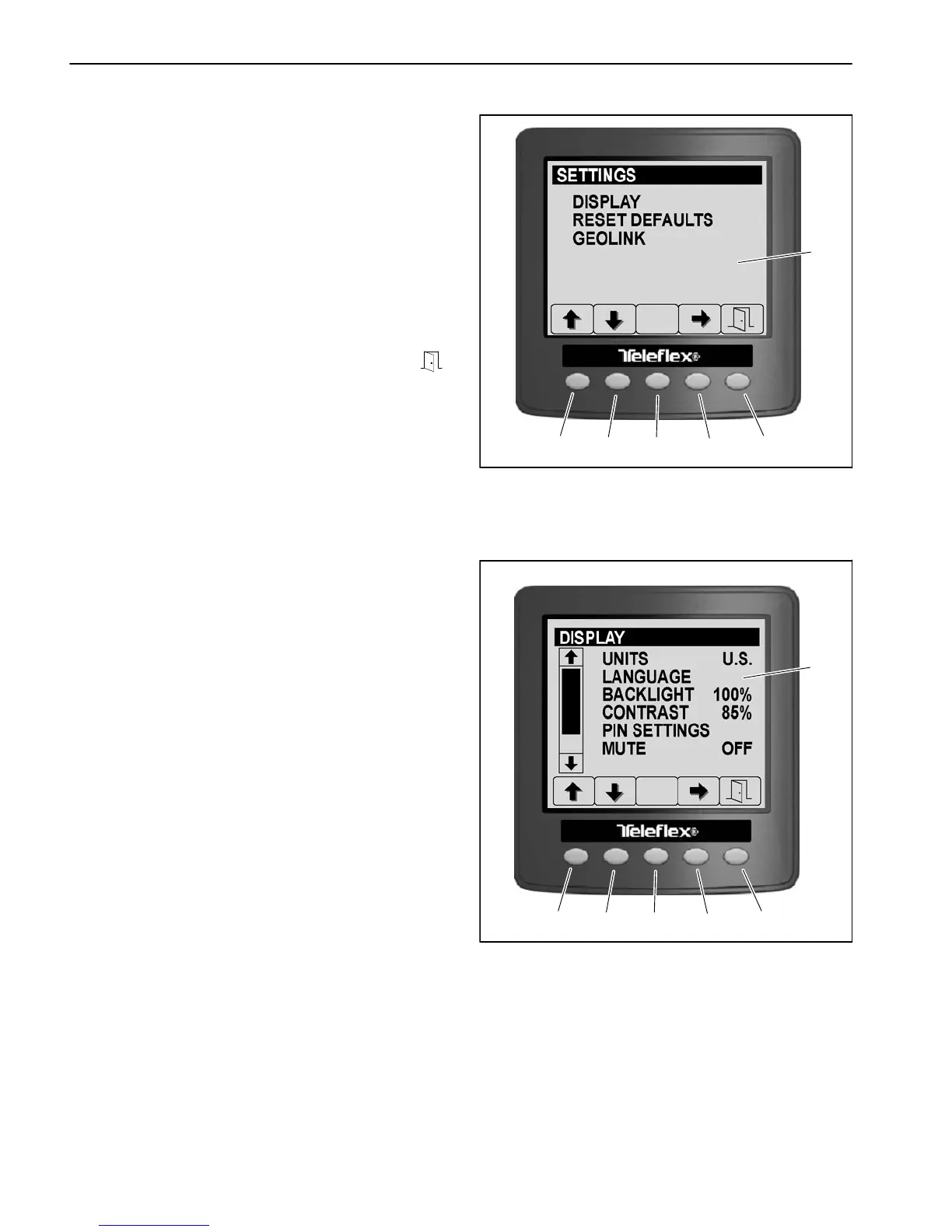Multi Pro 5800Page 8 − 32GeoLink Spray System
Settings
The Settings screen (Fig. 33) is accessed from the main
menu and provides access to the following settings:
Display
Reset Defaults
GeoLink
Access the Settings screen by pressing buttons 1 or 2
to highlight SETTINGS, then press button 4 to select the
highlighted screen. Scroll through the various Settings
screens by pressing buttons 1 or 2.
Return to the previous screen by pressing button 5
DISPLAY
The Display settings (Fig. 34) are discussed in Chapter
6 − Electrical System in this manual.
RESET DEFAULTS
The Reset Defaults screen is discussed in Chapter 6 −
Electrical System in this manual.
EXCELARATE
Use the ExcelaRate screen to activate the ExcelaRate
spray control system. Turn ON the ExcelaRate setting
only if you have the ExcelaRate spray system installed
on the machine. See Chapter 7 − ExcelaRate Spray
System in this manual for additional service information.
1
2
3
4
5
6
1. Button 1
2. Button 2
3. Button 3
4. Button 4
5. Button 5
6. Settings screen
Figure 33
1
2
3
4
5
6
1. Button 1
2. Button 2
3. Button 3
4. Button 4
5. Button 5
6. Display settings
Figure 34
