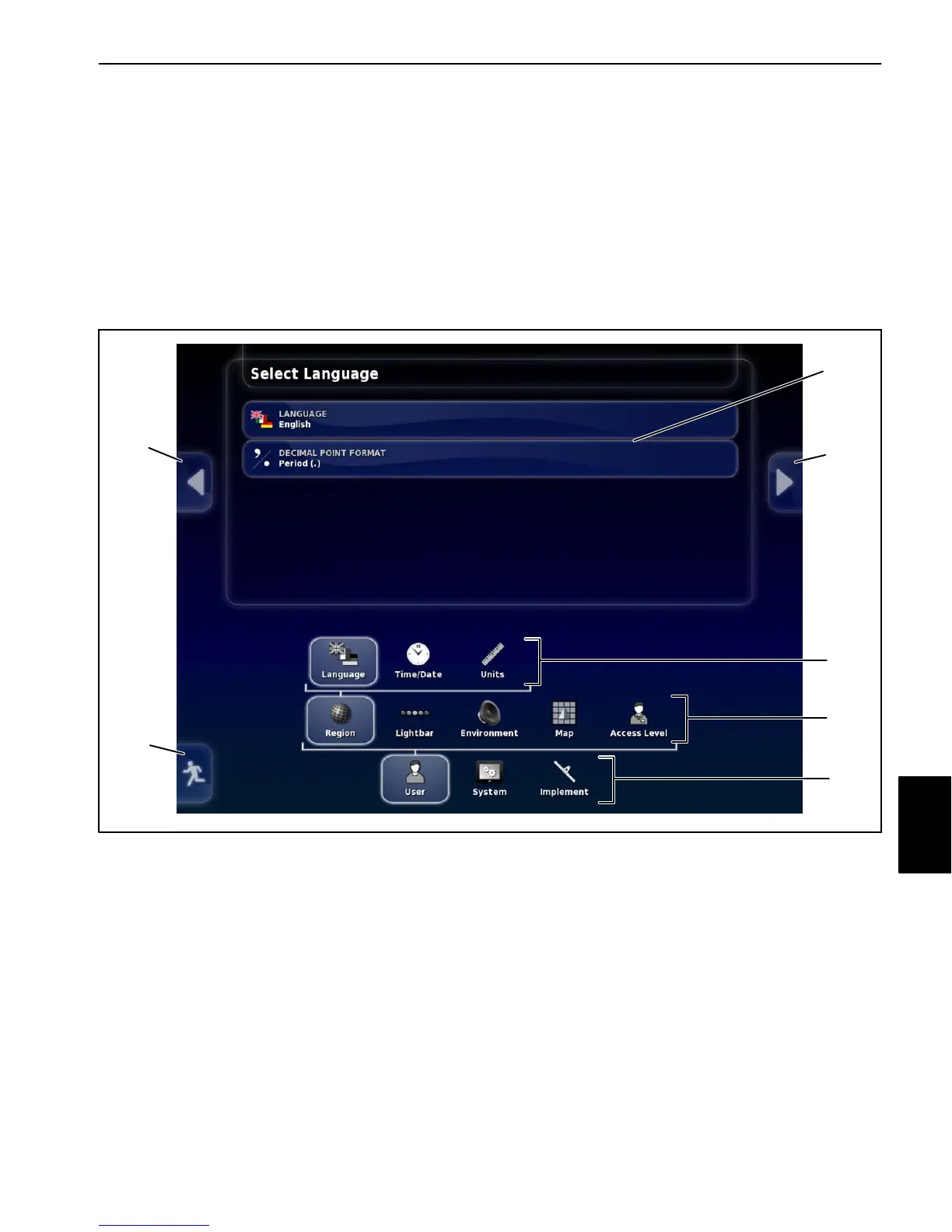Multi Pro 5800 Page 8 − 23 GeoLink Spray System
Setup Screen
The setup screen includes a series of sub−menus, op-
tion lists and wizards necessary to configure the entire
GeoLink spray system.
NOTE: Additional options and sub−menus appear or
disappear on screen as features are selected or dese-
lected.
Use the forward and backward arrows on the right and
left sides of each setup sub−menu to display the next or
the previous setup sub−menu
Use the Return Home icon at the lower left corner of the
setup screen and each setup sub−menu to return to the
operation screen.
The following outline is intended to illustrate the various
setup screen sub−menu locations and provide a brief
description of their usage. The setup screen with the Us-
er>Region>Language sub−menu selected is shown
(Fig. 25).
1. Return home icon
2. Previous setup sub−menu
3. Next setup sub−menu
4. First level sub−menus
5. Second level sub−menus
6. Third level sub−menus (when used)
7. Sub−menu details/selections
Figure 25
1
2
3
4
5
6
7
GeoLink
Spray System
