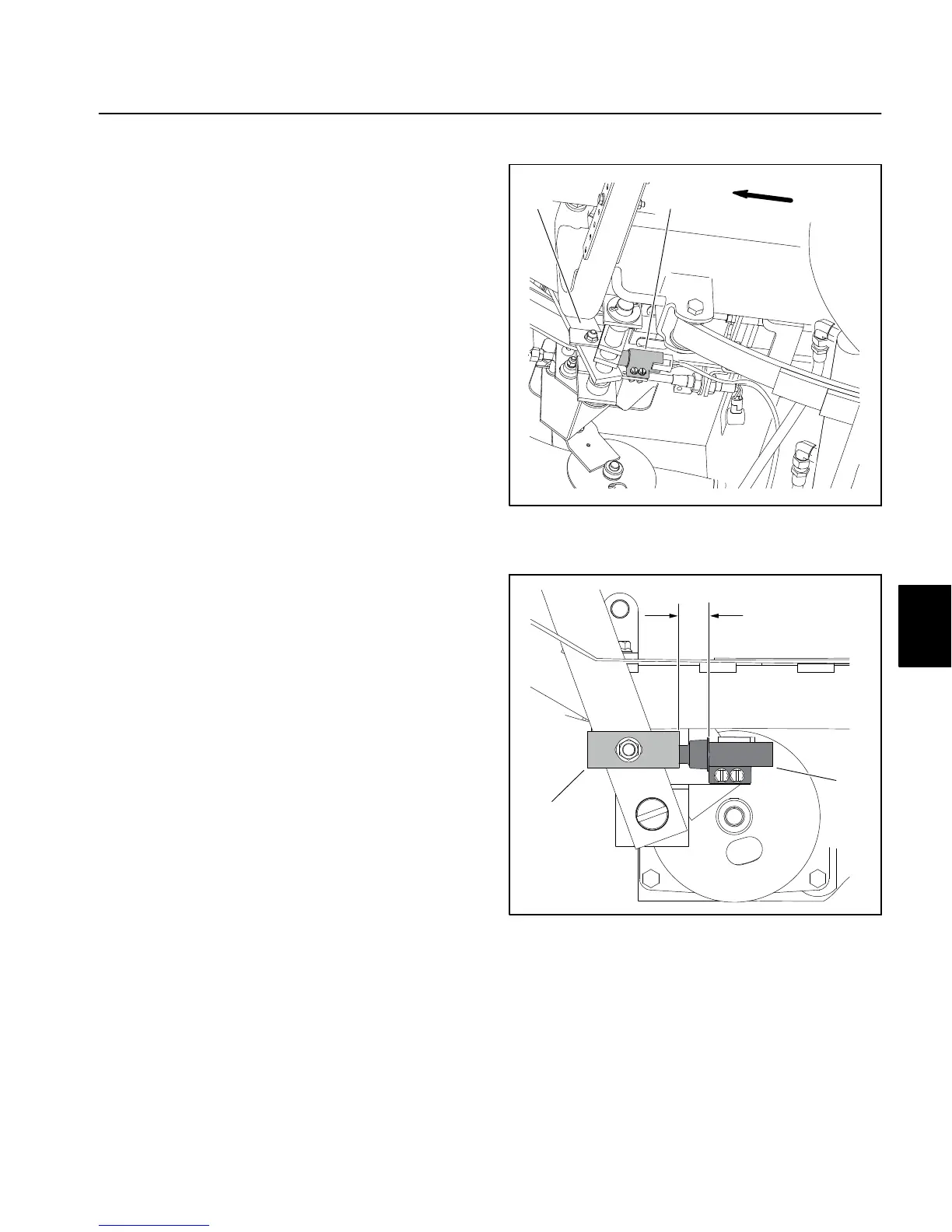Multi Pro 5800 Page 6 − 41 Electrical System
Adjustments
Brake Pedal Switch
The brake pedal switch is a mechanical plunder switch
used to monitor brake pedal movement. The brake ped-
al switch is mounted to the frame under the floorboard
and is actuated by an adjustable strike plate attached to
the brake lever (Fig. 45).
1. Make sure that ignition switch is in the OFF position
and key is removed from ignition switch.
2. Make sure the brake pedal moves freely.
3. With the brake pedal fully at rest, the switch plunger
should be partially depressed by the striker plate. The
distance from the back of the switch cover to the striker
plate should be .75 in. (19 mm) (Fig. 46).
4. Loosen the flange nut securing the striker plate to the
brake lever and adjust the plate if necessary.
1
2
1. Brake pedal 2. Brake pedal switch
Figure 45
FRONT
1. Brake switch 2. Strike plate
Figure 46
0.75 in (19 mm)
1
2
Electrical
System
