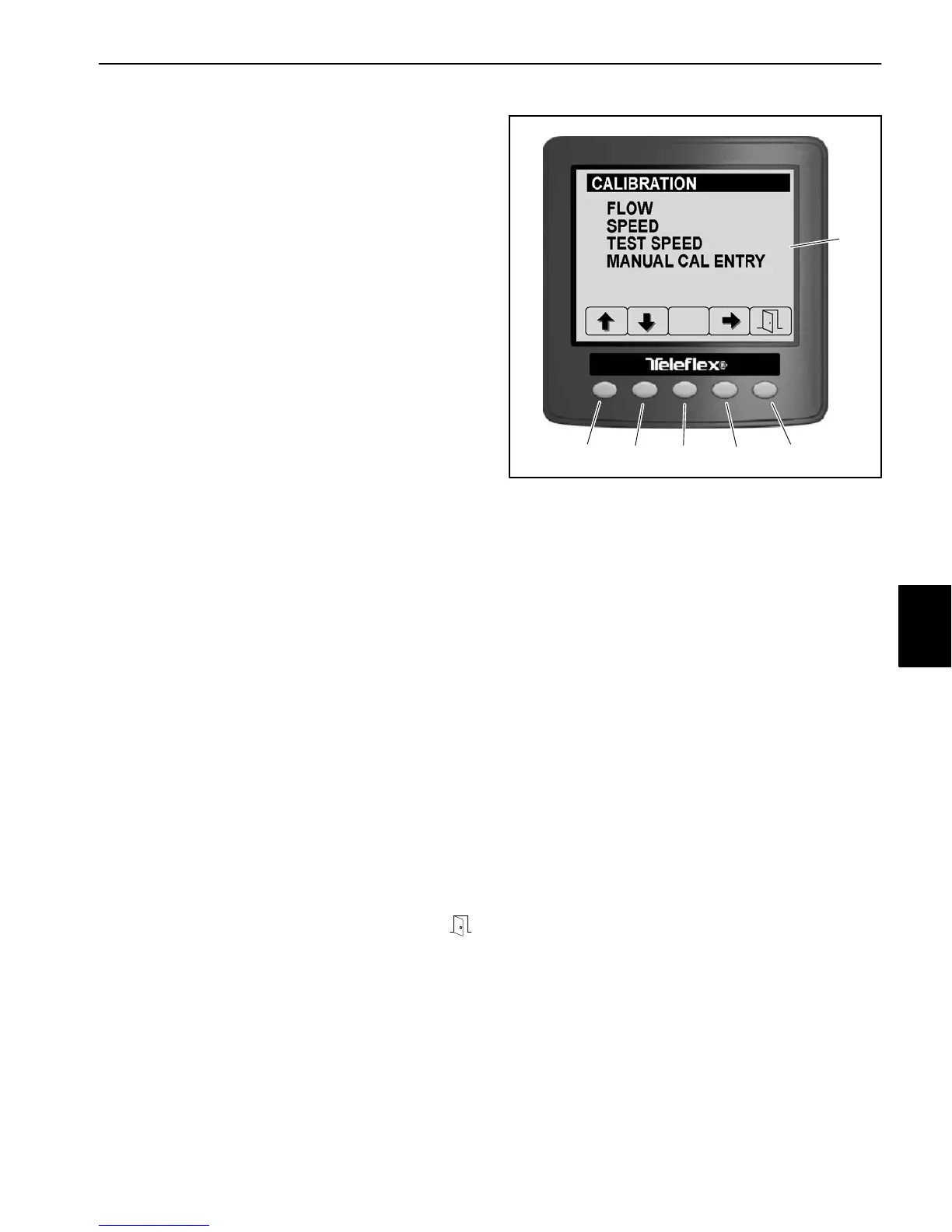Multi Pro 5800 Page 6 − 21 Electrical System
Calibration
To assure accurate spray system performance, the flow
meter and vehicle speed inputs must be calibrated and
should be re−calibrated often. The result of the calibra-
tion process is a correction factor which modifies the de-
fault setting of the flow meter or speed sensor. The flow
meter should be calibrated after changing spray nozzles
or replacing a flow meter or flow meter sensor. See the
machine Operator’s Manual or Software Guide for addi-
tional information.
The Calibration screen (Fig. 26) is accessed from the
main menu and provides access to the following:
Flow (calibration): initiates a multi−screen, step−by−
step series of instructions to guide you through the
flow meter input calibration process
Speed (calibration): initiates a multi−screen, step−
by−step series of instructions to guide you through
the speed sensor input calibration process
Test Speed: used to simulate a ground speed signal
for stationary spray system testing like setting sec-
tion bypass valves
Manual Cal (calibration) Entry: used to view and
modify the calibration correction factor for 3−boom,
2−boom, 1−boom, and speed calculations
IMPORTANT: Toro does not recommend that
you change calibration correction factors manu-
ally. Use the Flow Calibration and Speed Calibra-
tion procedures to set−up the spray system.
NOTE: The Calibration screen may be PIN protected.
See Settings Screen > Display > Protected Menus in this
chapter or the machine Operator’s Manual and Soft-
ware Guide for additional information.
Access the Calibration screen by pressing buttons 1 or
2 to highlight CALIBRATION, then press button 4 to se-
lect the highlighted screen. Scroll through the various
Calibration menus by pressing buttons 1 or 2, then press
button 4 to access the selection.
Return to the previous screen by pressing button 5
1. Button 1
2. Button 2
3. Button 3
4. Button 4
5. Button 5
6. Calibration screen
Figure 26
1
2
3
4
5
6
Electrical
System
