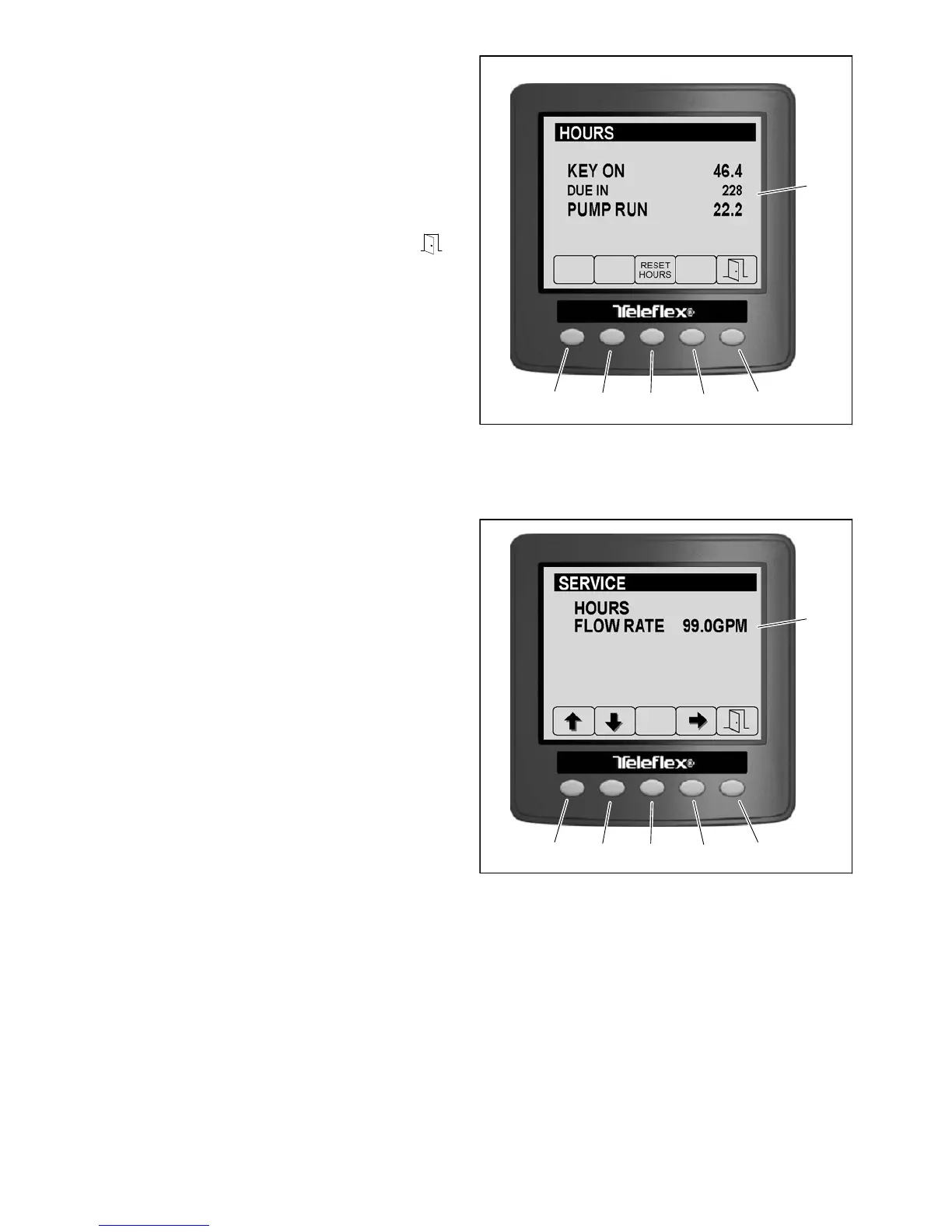Multi Pro 5800Page 7 − 20ExcelaRate Spray System
HOURS
The hours screen contains a variety of machine hour
meters including the total length of time the spray pump
has been operating (Fig. 18).
NOTE: See InfoCenter > Service in Chapter 6 − electri-
cal System in this manual for additional information on
resetting the Due In hourmeter.
Return to the previous screen by pressing button 5
FLOW RATE
The Flow Rate reading displayed on the Service Screen
represents the actual volume of spray product passing
through the flow meter at that moment (Fig. 19). Use the
flow rate feature to monitor the flow meter reading at
anytime during spray system operation. Viewing flow
meter performance may be helpful while troubleshoot-
ing spray system or flow meter performance issues.
1. Button 1
2. Button 2
3. Button 3
4. Button 4
5. Button 5
6. Hours screen
Figure 18
1
2
3
4
5
6
1. Button 1
2. Button 2
3. Button 3
4. Button 4
5. Button 5
6. Current actual flow rate
Figure 19
1
2
3
4
5
6
