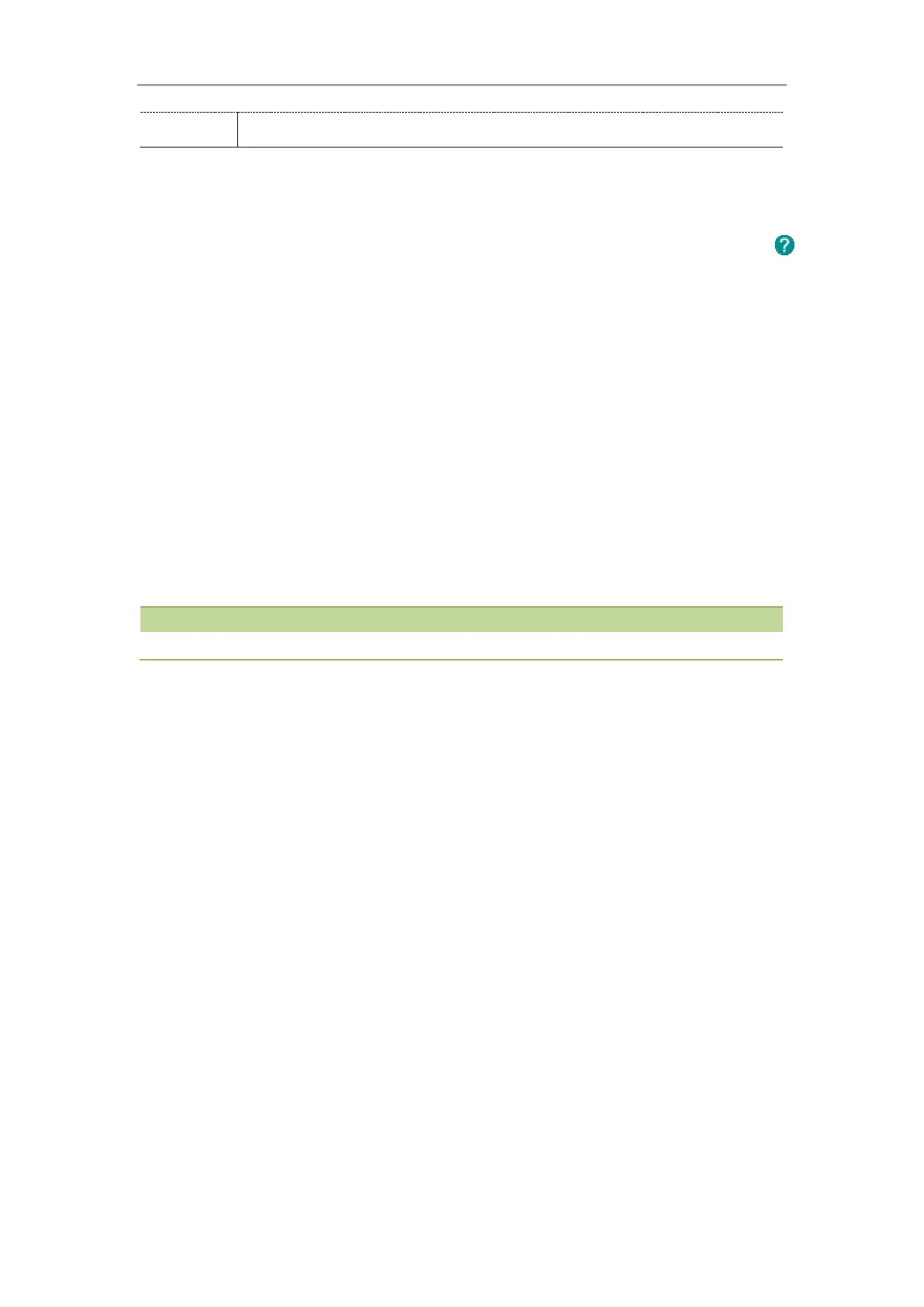Administrator’s Guide for SIP-T2 Series/T4 Series/T5 Series IP Phones
98
Language for Web Display Customization
You can modify translation of an existing language or adding a new language for web display. You can
also customize the translation of the note language pack. The note information is displayed in the icon
of the web user interface.
Topics
Customizing a Language Pack for Web Display
Customizing a Language Pack for Note Display
Custom Language for Web and Note Display Configuration
Customizing a Language Pack for Web Display
When you add a new language pack for the web user interface, the language pack must be formatted as
“X.name.js” (X starts from 12, “name” is replaced with the language name). If the language name is the
same as the existing one, the new uploaded language file will override the existing one. We recommend
that the filename of the new language pack should not be the same as the existing one.
To modify translation of an existing language, do not rename the language pack.
Procedure
1. Open the desired language template pack (for example, 1.English.js) using an ASCII editor.
2. Modify the characters within the double quotation marks on the right of the colon. Do not modify
the translation item on the left of the colon.
