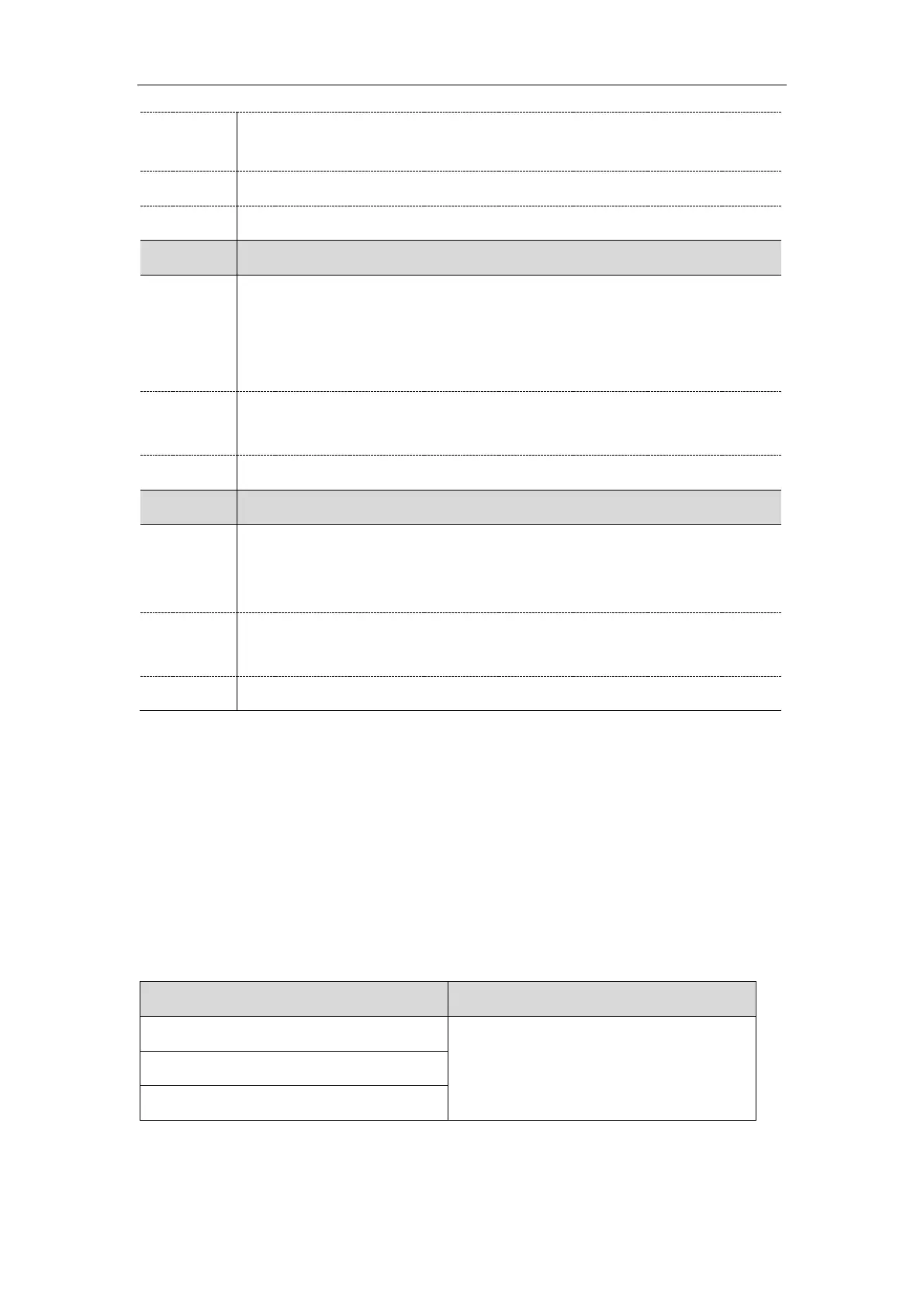Phone Customization
171
Dsskey->Line Key->Line KeyX->Line
features.flash_url_dsskey_led.enable
It enables or disables the LED indicator of the URL DSS key.
The LED indicator behavior depends on the response message from the server when
you press the URL DSS key on the phone.
Note: It is not applicable to T19(P) E2 IP phones.
features.block_linekey_in_menu.enable
It enables or disables the phone to prevent user from using line keys when browsing
the menu.
Note: It is not applicable to T48S/T48G/T19(P) E2 IP phones.
0-Disabled
1-Enabled, it prevents user from using line keys.
[1]
]
X is the line key ID. For T48G/T48S, X=1-29; for T54S/T46G/T46S/T29G, X=1-27; for T52S/T27P/T27G, X=1-21; for
T42G/T42S/T41P/T41S, X=1-15; for T40P/T40G/T23P/T23G, X=1-3; for T21(P) E2, X=1-2.
Example: Setting a Line Key as Park/Retrieve Key
The following examples show configuration for a Park key and a Retrieve key:
Example1: Set a Park/Retrieve Key for FAC Call Park Mode
Example2: Set a Park/Retrieve Key for Transfer Call Park Mode
Example1: Set a Park/Retrieve Key for FAC Call Park Mode
features.call_park.park_code = *68
features.call_park.park_retrieve_code = *88
features.call_park.park_mode = 1
Example
######Set a Park key######
