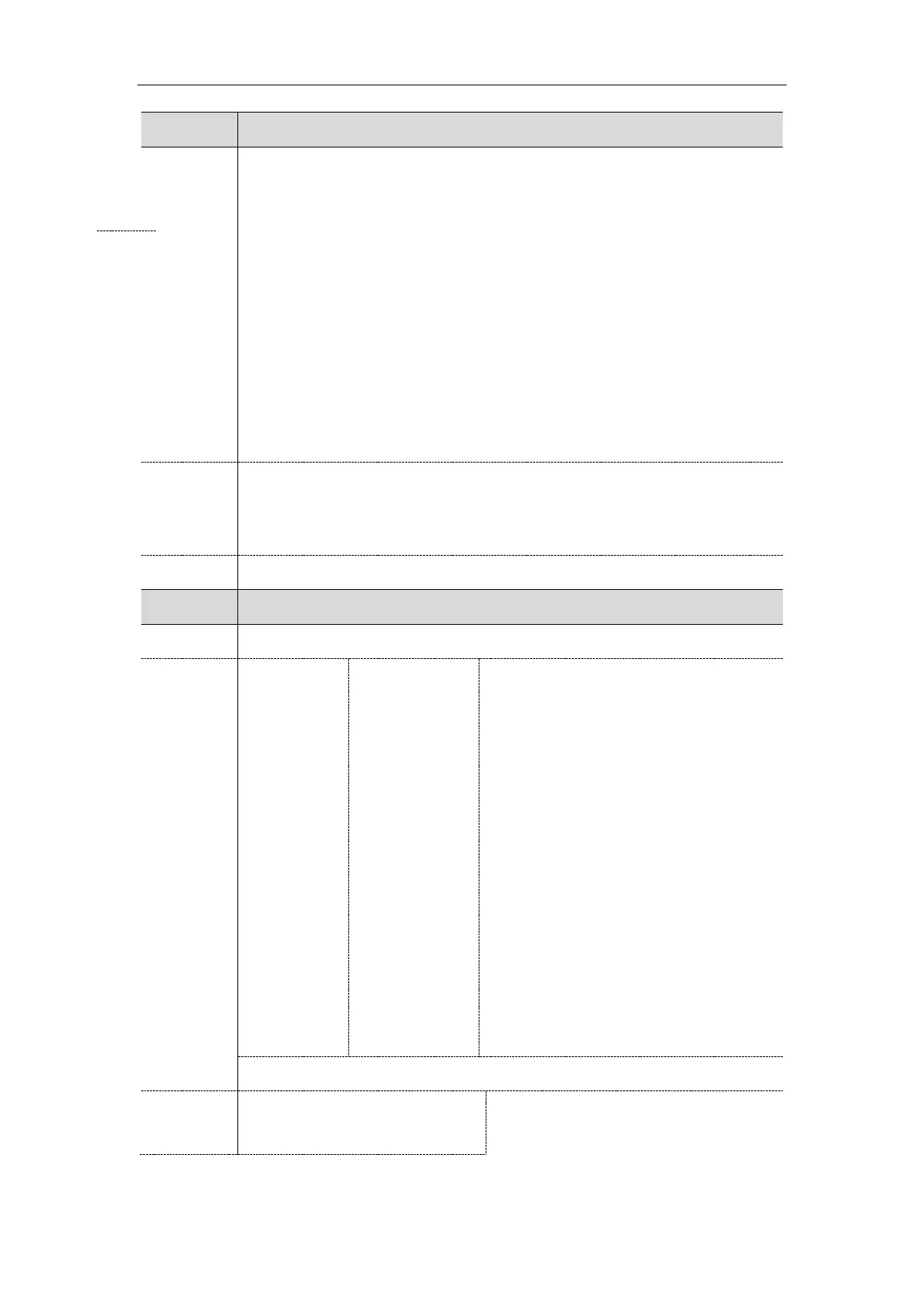It configures the list for available programmable key types when configuring
programmable keys.
To assign function types, specify programmable key type IDs which start with or
without a symbol ”+”. For example, “+2,15,16,7,4” or “2,15,16,7,4” means only “N/A”,
“Forward”, “Line”, “BLF”, “ReCall”, “Hold” types are available when you configure
programmable keys.
To remove a function type, specify programmable key type IDs which start with
symbol “-”. For example, “-14, 5, 2” means to remove “Intercom”, “DND”, “Forward”
types from the Dsskey function types list. These programmable key types are not
available when you configure programmable keys.
Note: Multiple programmable key type IDs are separated by commas. “N/A” type is
always kept.
blank or 0 (all valid function types are available);
Dsskey type IDs.
For supported Dsskey types and IDs, refer to Supported Dsskey Types.
43-Local Directory (Local Phonebook)
45-Local Group
47-XML Directory (XML Phonebook)
50-Phone Lock
51-Switch Account Up (not applicable to
T19(P) E2 IP phones)
52-Switch Account Down (not applicable to
T19(P) E2 IP phones)
61-Directory
66-Paging List
73-Custom Key (only appear when
“features.enhanced_dss_keys.enable = 1”)
85-Favorite (Local Favorite)
X=1, default: 28 - History
X=2, default: 61 - Directory
