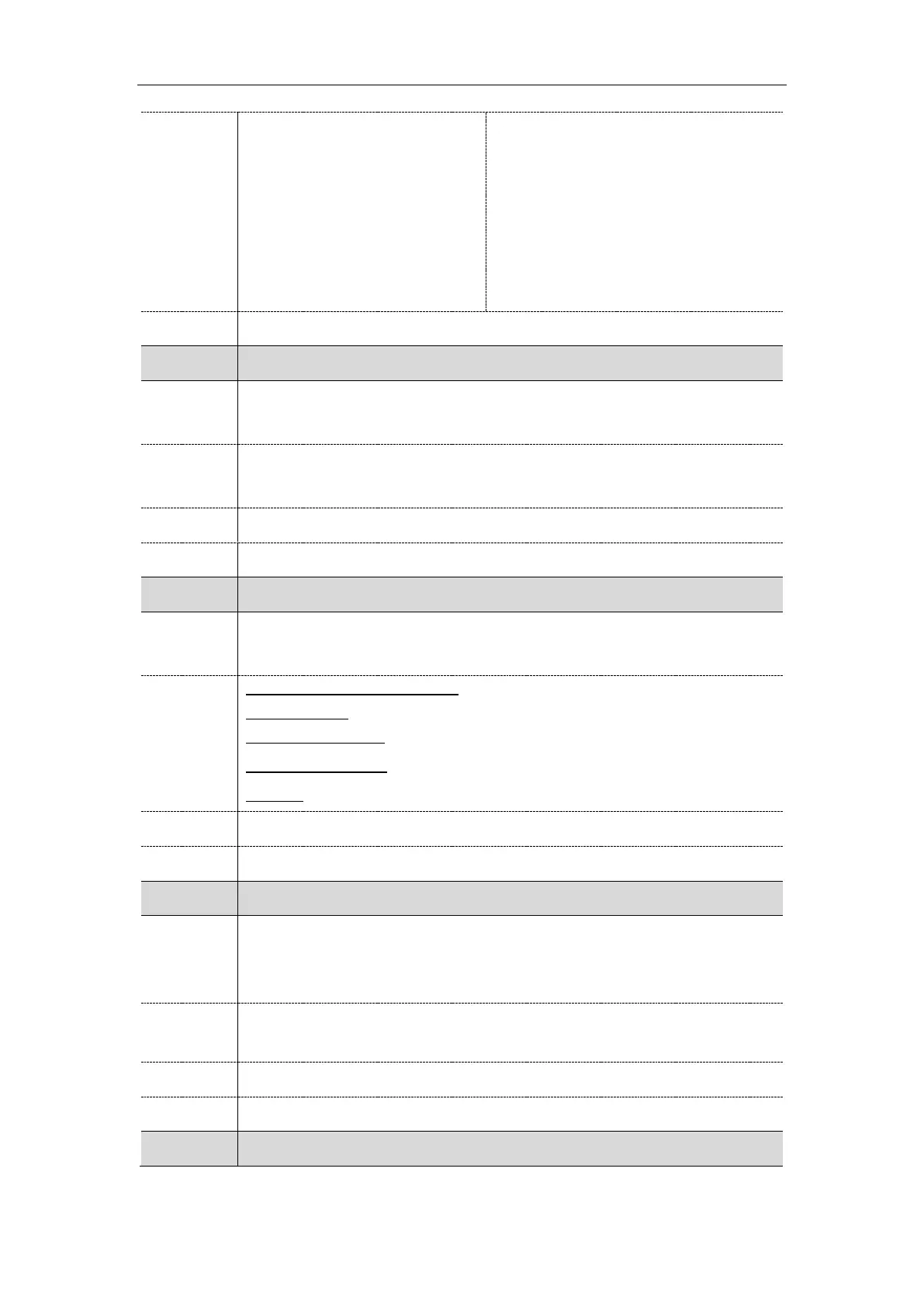Administrator’s Guide for SIP-T2 Series/T4 Series/T5 Series IP Phones
178
X=3, default: 5 – DND
X=4, default: 30 - Menu
X=5, default: 28- History
X=6, default: 61- Directory
X=7, default: 51- Switch Account Up
X=8, default: 52- Switch Account
Down
X =11, default: 0 – NA
X=12, default: 0 - NA
X=13, default: 0 – NA
X=14, default: 2- Forward
X=17, default: 0 – NA
X=18, default: 0 – NA
Dsskey->Programmable Key->Type
programablekey.X.history_type
[1]
It configures the history type of programmable key.
For more information, refer to Programmable Key sheet.
0-Local History
1-Network History
Dsskey->Programmable Key->Line
It configures the desired line to apply the programmable key feature.
Note: It is not applicable to T19(P) E2 IP phones.
T48G/T48S/T54S/T46G/T46S/T29G: 1-16;
T52S/T42S/T42G: 1-12;
T41S/T41P/T27P/T27G: 1-6;
T40P/T40G/T23P/T23G: 1-3
T21(P) E2: 1-2
Dsskey>Programmable Key->Line
programablekey.X.value
[1]
It configures the value for some programmable key features.
Note: You need to configure this parameter when “programablekey.X.type” is set to 2,
9, 13, 14, 23, 24, 27, 40 or 73.
String within 99 characters
Dsskey->Programmable Key->Value
programablekey.X.label
[1]
