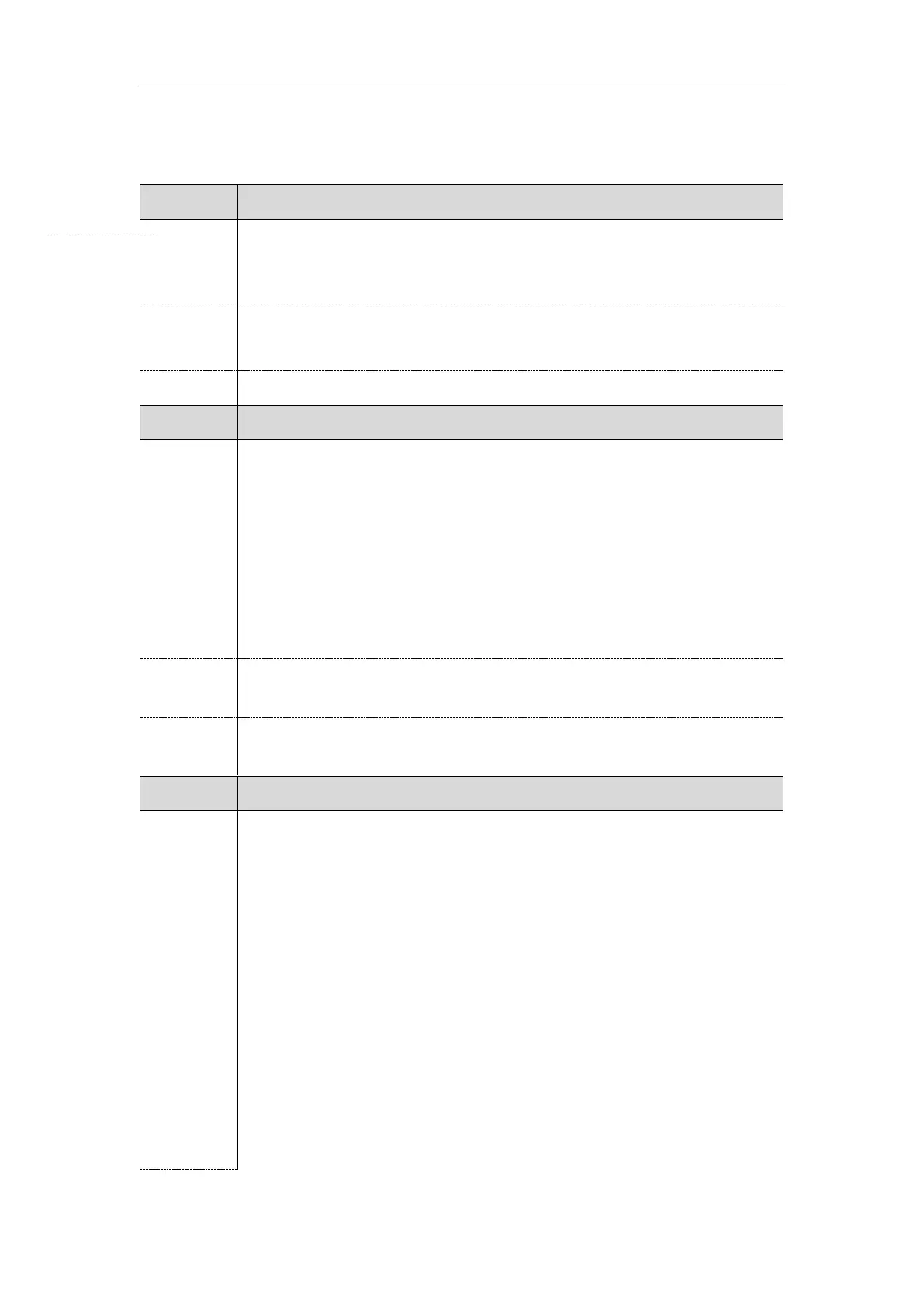Call Features
285
Digit Map for All Lines Configuration
The following table lists the parameters you can use to configure digit map for all lines.
It enables or disables the digit map feature for the IP phone.
Note: The value configured by the parameter “account.X.dialplan.digitmap.enable”
takes precedence over that configured by this parameter.
It configures digit map pattern used for the dial plan.
Example:
dialplan.digitmap.string = <[2-9]x:86>3.T|0x.!|1xxx
Note: The string must be compatible with the digit map feature of MGCP described in
2.1.5 of RFC 3435. It works only if “dialplan.digitmap.enable” or
“account.X.dialplan.digitmap.enable” is set to 1 (Enabled). The value configured by the
parameter “account.X.dialplan.digitmap.string” takes precedence over that configured
by this parameter.
String within 2048 characters
[2-9]11 | 0T | 011xxx.T | [0-1][2-9]xx xxxxxxx | [2-9]xx xxxxxxx | [2-9]xxxT | **x.T | +x.T|
00x.T
dialplan.digitmap.interdigit_long_timer
It configures the time (in seconds) for the IP phone to wait before dialing an entered
number if it matches part of any string of the digit map.
If it is set to 0, the IP phone will not dial the entered number if only a partial match
exists.
The value of this parameter should be greater than that configured by the parameter
“dialplan.digitmap.interdigit_short_timer”.
For example:
dialplan.digitmap.string = 1xxT|xxxxx<T1>
dialplan.digitmap.interdigit_long_timer = 10
dialplan.digitmap.interdigit_short_timer = 5
When you enter 1, it matches part of two digit maps, the IP phone tries to wait 10
seconds and then dials out 1 if no numbers entered;
When you enter 15, it also matches part of two digit maps, the IP phone tries to wait
