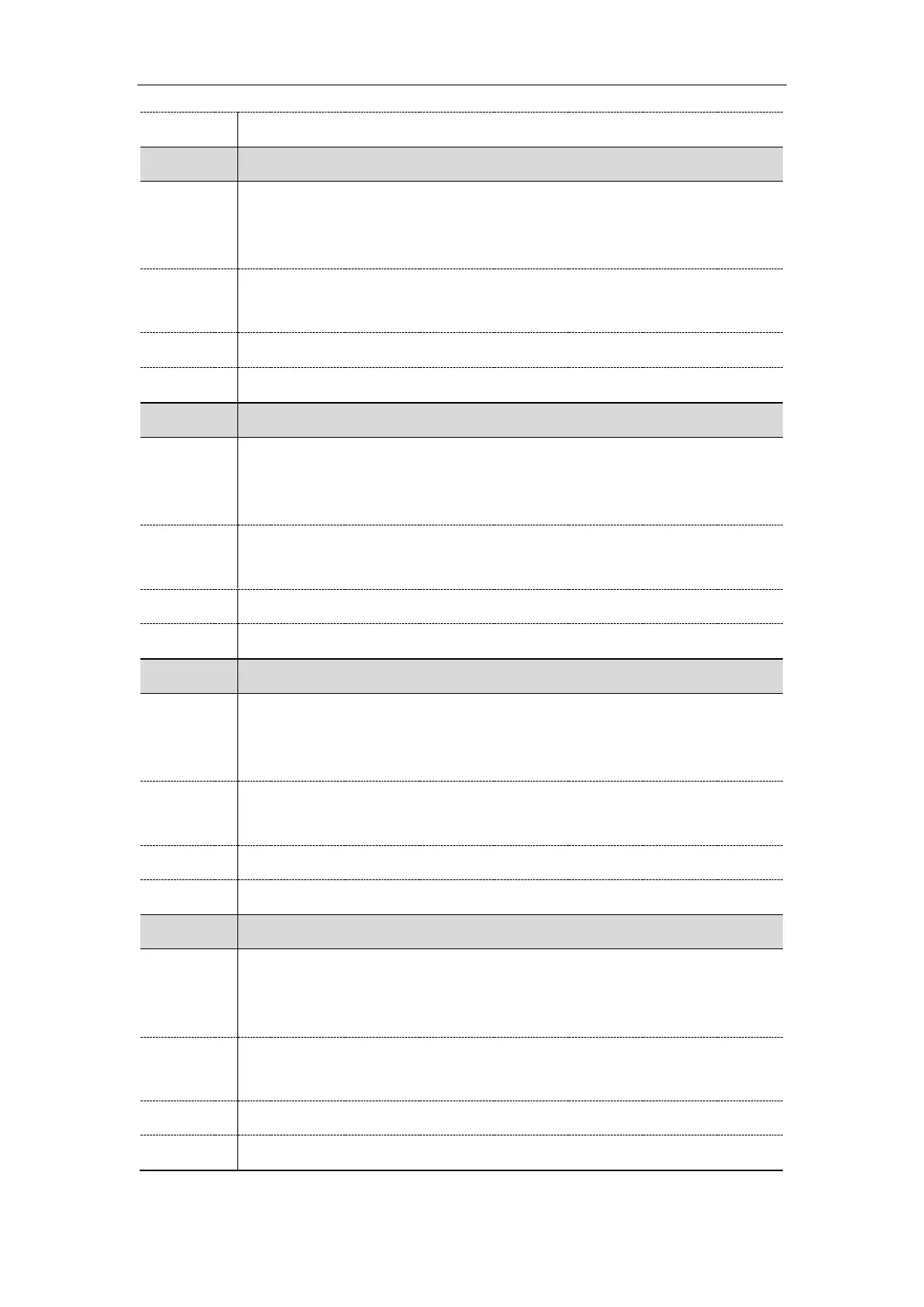Administrator’s Guide for SIP-T2 Series/T4 Series/T5 Series IP Phones
404
Settings->Voice Monitoring->Report options on phone->Remote Codec
phone_setting.vq_rtcpxr_display_jitter.enable
It enables or disables the phone to display Jitter on the LCD screen.
Note: It works only if “phone_setting.vq_rtcpxr.states_show_on_gui.enable” is set to 1
(Enabled).
Settings->Voice Monitoring->Report options on phone->Jitter
phone_setting.vq_rtcpxr_display_jitter_buffer_max.enable
It enables or disables the phone to display Jitter Buffer Max on the LCD screen.
Note: It works only if “phone_setting.vq_rtcpxr.states_show_on_gui.enable” is set to 1
(Enabled).
Settings->Voice Monitoring->Report options on phone->Jitter Buffer Max
phone_setting.vq_rtcpxr_display_packets_lost.enable
It enables or disables the phone to display Packets lost on the LCD screen.
Note: It works only if “phone_setting.vq_rtcpxr.states_show_on_gui.enable” is set to 1
(Enabled).
Settings->Voice Monitoring->Report options on phone->Packets lost
phone_setting.vq_rtcpxr_display_symm_oneway_delay.enable
It enables or disables the phone to display SymmOneWayDelay on the LCD screen.
Note: It works only if “phone_setting.vq_rtcpxr.states_show_on_gui.enable” is set to 1
(Enabled).
Settings->Voice Monitoring->Report options on phone->SymmOneWayDelay
