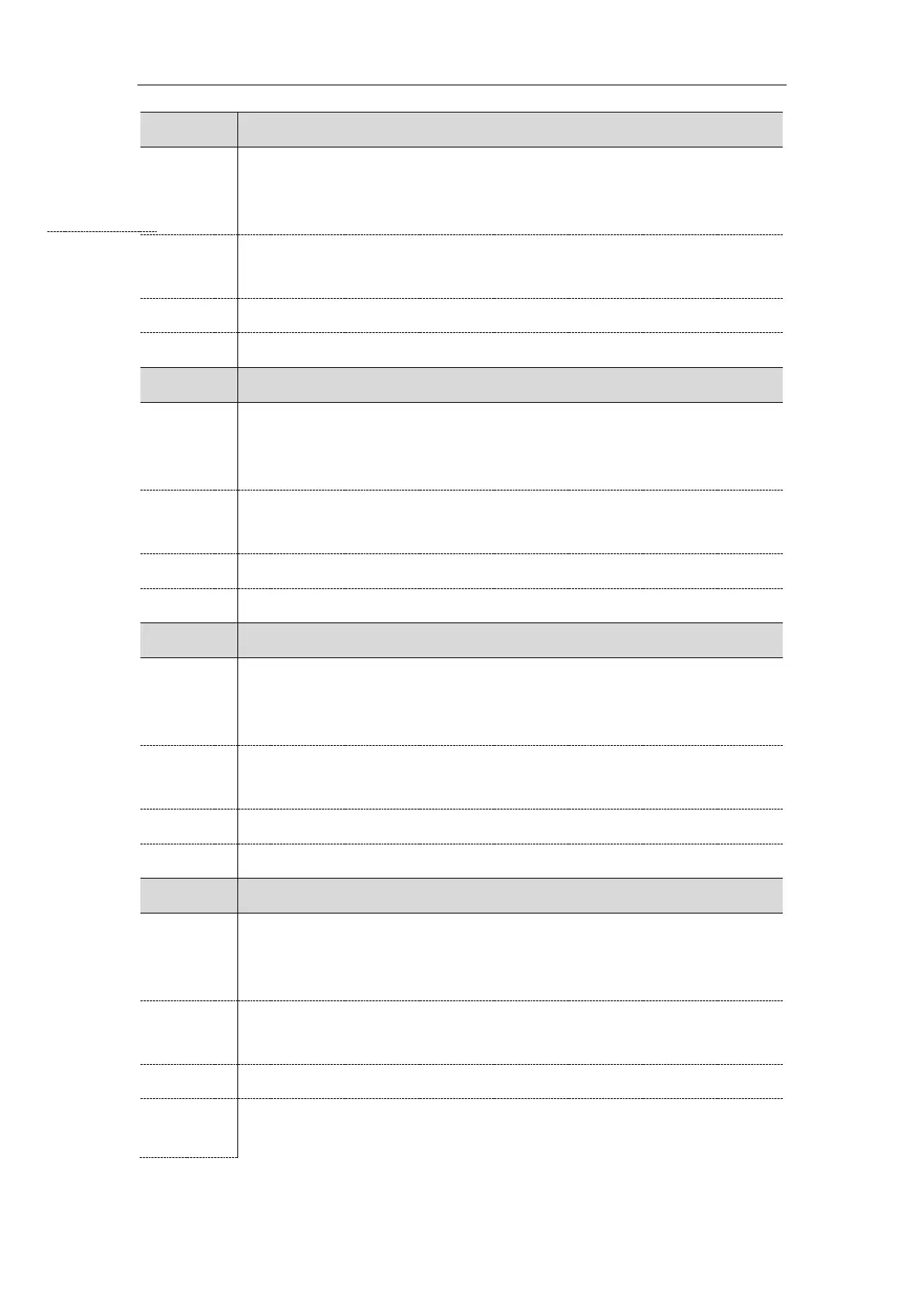Troubleshooting
541
bw_phonebook.personal_enable
It enables or disables the IP phone to display the personal directory.
Note: It works only if the values of the parameters "bw.xsi.enable" and
"bw.xsi.directory.enable" are set to 1 (Enabled) and XSI is configured for account 1.
Applications->Broadsoft XSI->Network Directory->Personal (if bw.enable =1)
bw_phonebook.group_common_enable
It enables or disables the IP phone to display the group common directory.
Note: It works only if the values of the parameters "bw.xsi.enable" and
"bw.xsi.directory.enable" are set to 1 (Enabled) and XSI is configured for account 1.
Applications->Broadsoft XSI->Network Directory->Group Common (if bw.enable =1)
bw_phonebook.enterprise_enable
It enables or disables the IP phone to display the enterprise directory.
Note: It works only if the values of the parameters "bw.xsi.enable" and
"bw.xsi.directory.enable" are set to 1 (Enabled) and XSI is configured for account 1.
Applications->Broadsoft XSI->Network Directory->Enterprise (if bw.enable =1)
bw_phonebook.enterprise_common_enable
It enables or disables the IP phone to display the enterprise common directory.
Note: It works only if the values of the parameters "bw.xsi.enable" and
"bw.xsi.directory.enable" are set to 1 (Enabled) and XSI is configured for account 1.
Applications->Broadsoft XSI->Network Directory->Enterprise Common (if bw.enable
=1)
