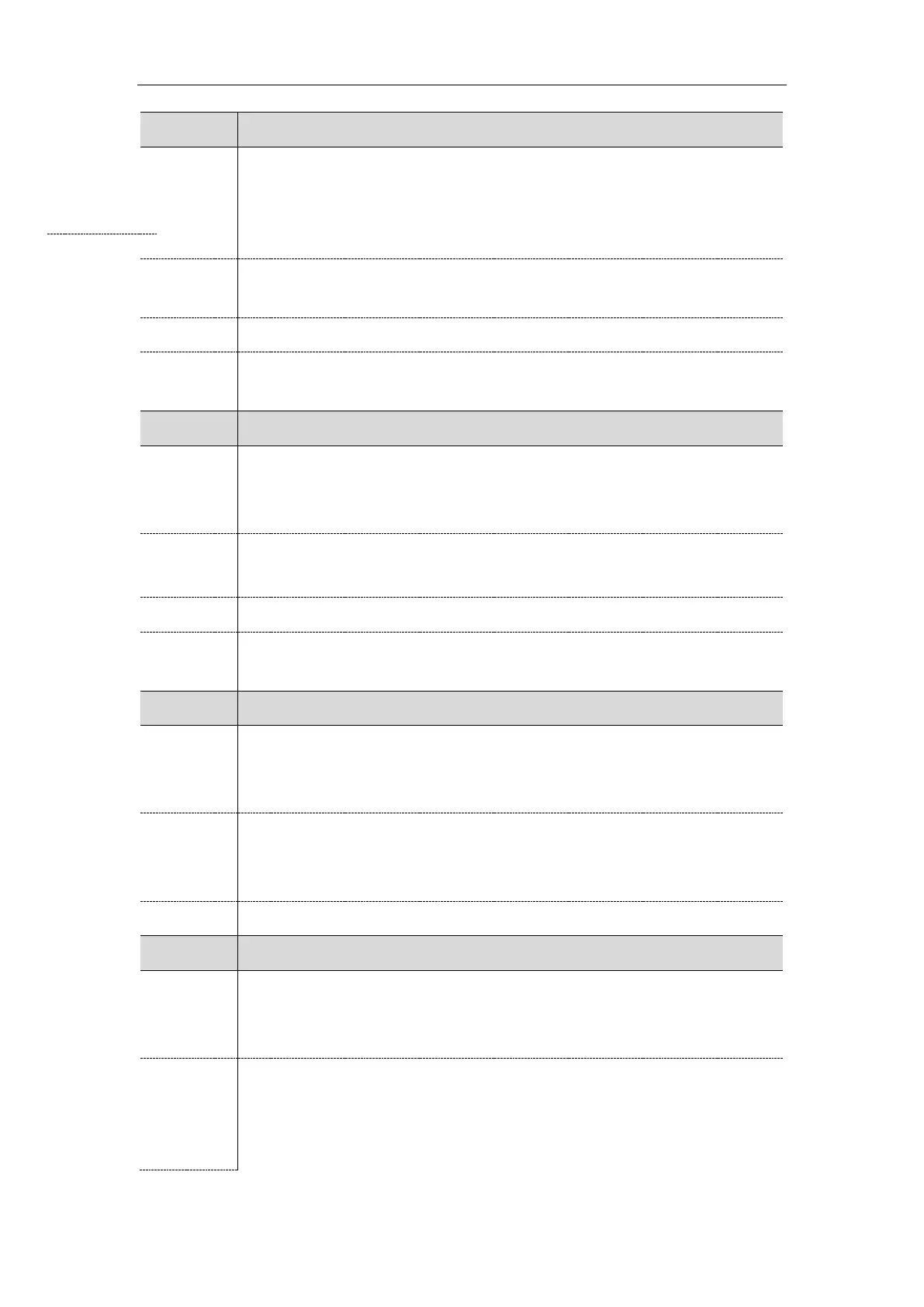Troubleshooting
542
bw_phonebook.enterprise_common_displayname
It configures the display name on the LCD screen for the enterprise common directory.
Note: It works only if the values of the parameters "bw.xsi.enable",
"bw.xsi.directory.enable" and "bw_phonebook.enterprise_common_enable" are set to
1 (Enabled) and XSI is configured for account 1.
String within 99 characters
Applications->Broadsoft XSI->Network Directory->Enterprise Common (if bw.enable
=1)
It enables or disables the BroadSoft call log feature.
Note: It works only if s "bw.xsi.enable" is set to 1 (Enabled) and XSI is configured for
account 1.
Applications->Broadsoft XSI->Network Directory->Call Log->Network Call Log (if
bw.enable =1)
bw.xsi.call_log.delete.enable
It enables or disables the user to delete the call log entry from BroadSoft Call Log list
on the phone.
Note: It works only if “bw.xsi.call_log.enable” is set to 1 (Enabled).
0-Disabled
1-Enabled, if you delete the BroadSoft call log entry on the phone, the call log entry
will be also deleted on the BroadWorks server
bw.xsi.call_log.multiple_accounts.enable
It enables or disables the user to view BroadSoft Call Log for multiple accounts.
Note: It works only if “bw.xsi.call_log.enable” is set to 1 (Enabled). It is not applicable
to T19(P) E2 IP phones.
0-Disabled, you will directly access the BroadSoft Call Log for the first account by
default, and you can only view the BroadSoft call log entry for the first account
1-Enabled, you are allowed to select a specific account to access the BroadSoft Call
Log and view the call log entry
