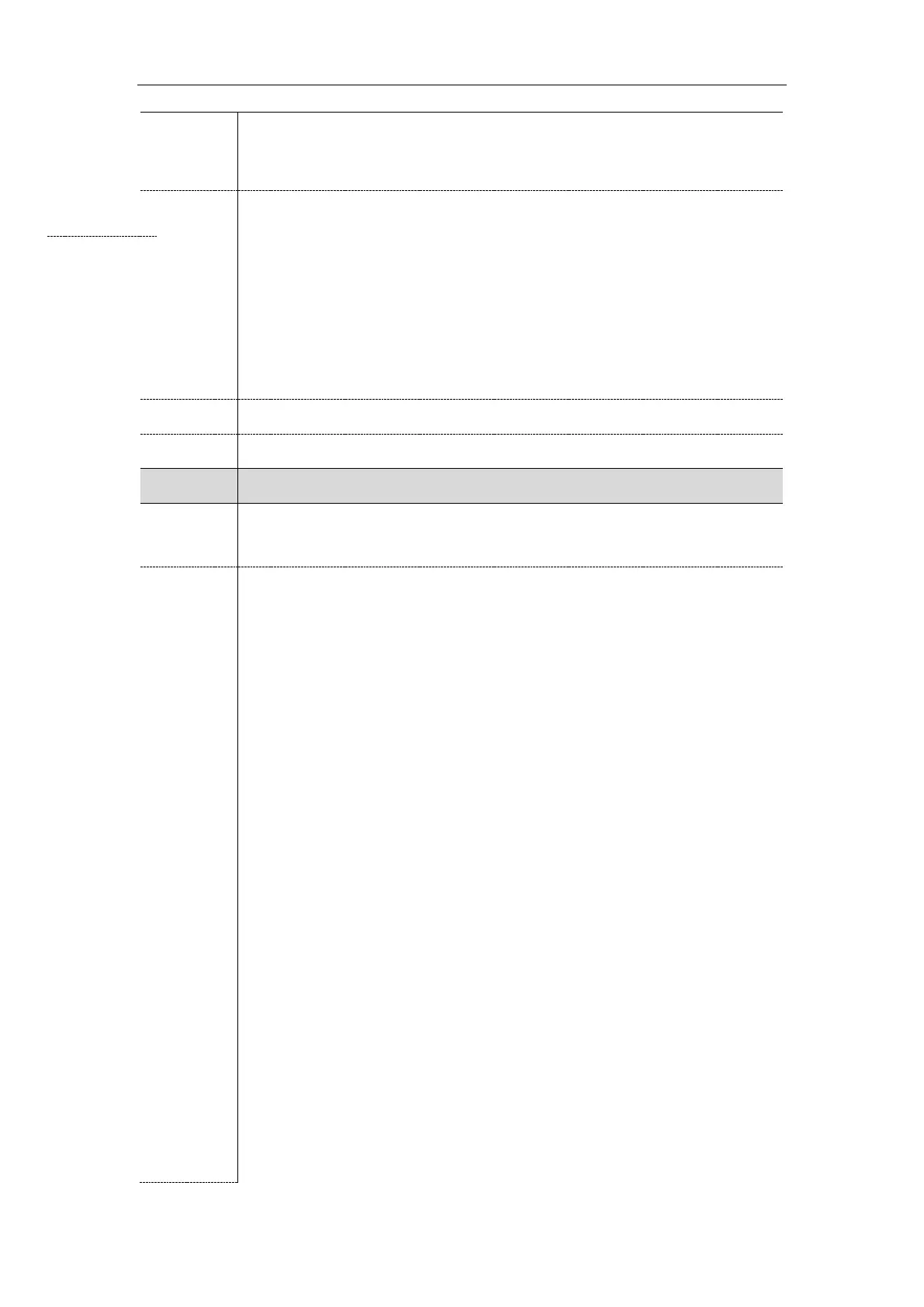Troubleshooting
565
When you choose a log level, it includes all events of an equal or higher severity level
and excludes events of a lower severity level. The logging level you choose determines
the lowest severity of events to log.
0-Emergency: system is unusable
1-Alert: action must be taken immediately
2-Critical: critical conditions
3-Critical: error conditions
4-Warning: warning conditions
5-Warning: normal but significant condition
6-Informational: informational messages
Settings->Configuration->Syslog Level
It configures the facility that generates the log messages.
Note: For more information, refer to RFC 3164.
0-kernel messages
1-user-level messages
2-mail system
3-system daemons
4-security/authorization messages (note 1)
5-messages generated internally by syslogd
6-line printer subsystem
7-network news subsystem
8-UUCP subsystem
9-clock daemon (note 2)
10-security/authorization messages (note 1)
11-FTP daemon
12-NTP subsystem
13-log audit (note 1)
14-log alert (note 1)
15-clock daemon (note 2)
16-local use 0 (local0)
17-local use 1 (local1)
18-local use 2 (local2)
19-local use 3 (local3)
20-local use 4 (local4)
