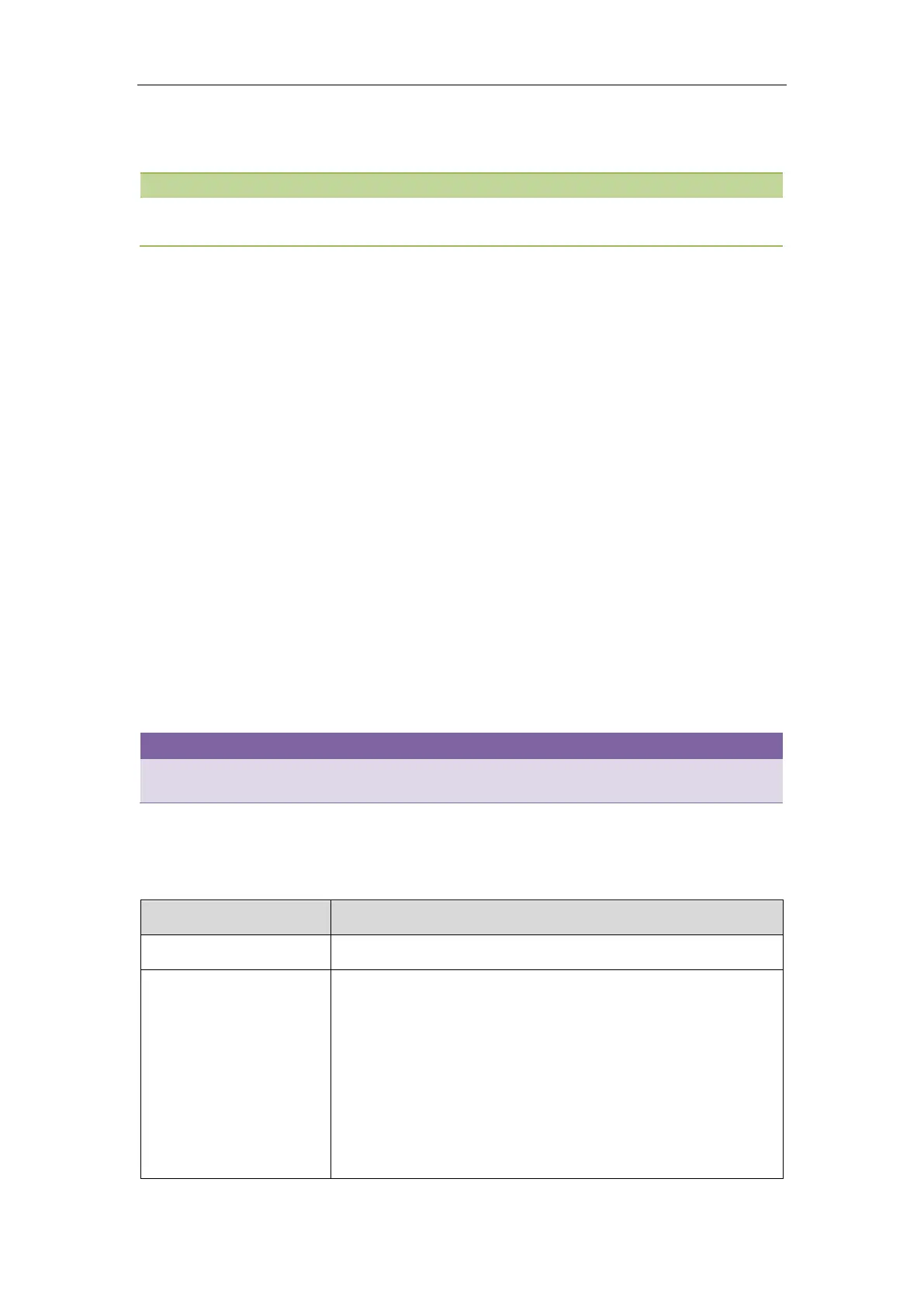Administrator’s Guide for SIP-T2 Series/T4 Series/T5 Series IP Phones
54
can use the default boot template file “y000000000000.boot” to create MAC-Oriented boot file by
making a copy and renaming it.
You can select whether to use the boot file or not according to your deployment scenario. If you do not
want to use the boot file, please go to Configuration Files.
Topics
Common Boot File
MAC-Oriented Boot File
Boot File Attributes
Customizing a Boot File
Common Boot File
Common boot file, named y000000000000.boot, is effective for all phones. You can use a common boot
file to apply common feature settings to all of the phones rather than a single phone.
MAC-Oriented Boot File
MAC-Oriented boot file, named <MAC>.boot. It will only be effective for a specific IP phone. In this way,
you have a high permission to control over each phone by making changes on a per-phone basis.
You can create a MAC-Oriented boot file for each phone by making a copy and renaming the boot
template file (y000000000000.boot). For example, if your phone MAC address is 00156574B150, rename
the template file as 00156574b150.boot (lowercase).
MAC address, a unique 12-digit serial number is assigned to each phone. You can obtain it from the bar
code on the back of the IP phone.
Boot File Attributes
The following table lists the attributes you need to know in the boot template file.
It must be placed in the first line. Do not edit and delete.
include:config <xxx.cfg>
include:config "xxx.cfg"
Each “include” statement can specify a location of a configuration file.
The configuration file format must be *.cfg.
The locations in the angle brackets or double quotation marks support
two forms:
Relative path (relative to the boot file):
For example, sip.cfg, HTTP Directory/sip.cfg
Absolute path (or URL):
