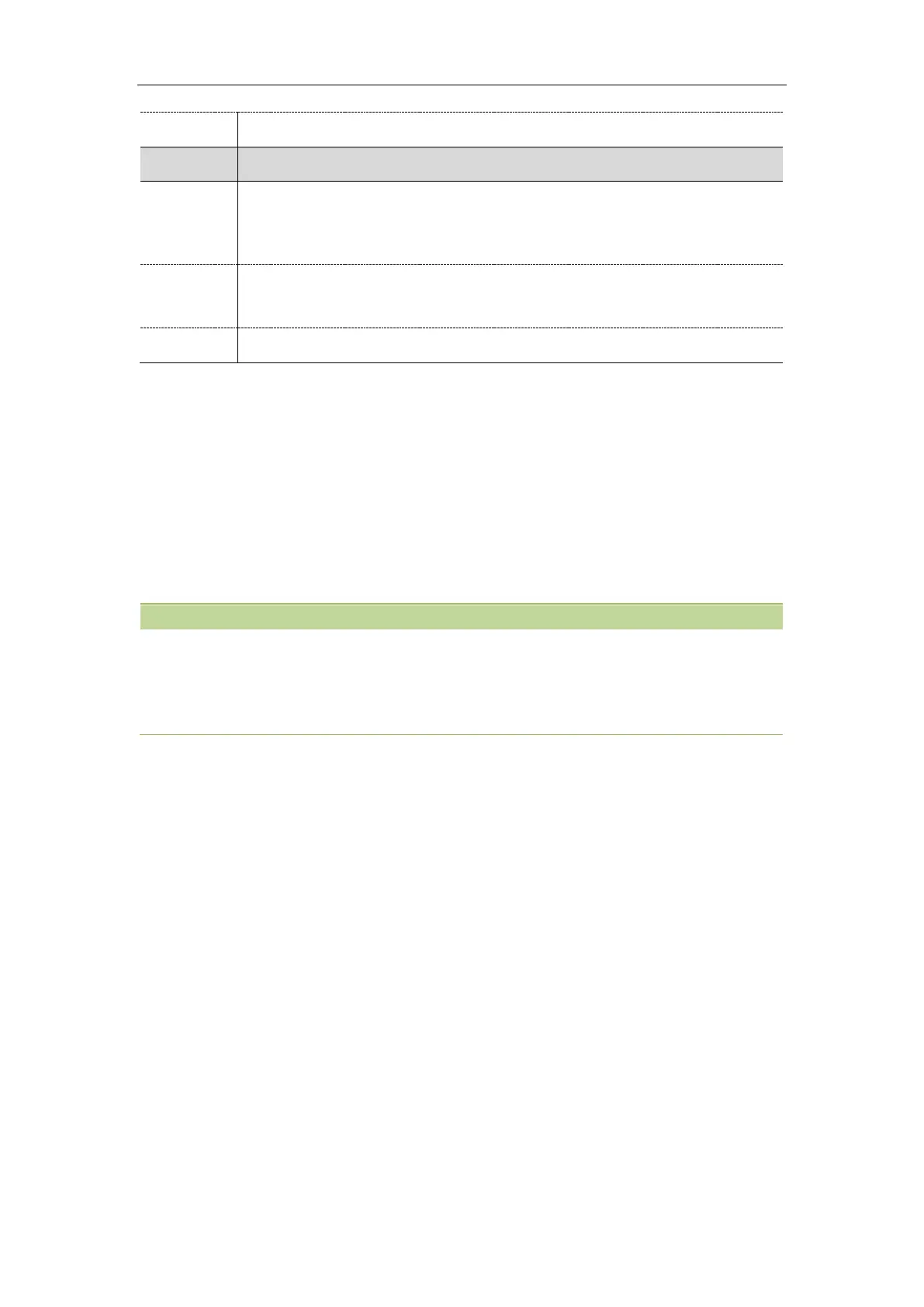Administrator’s Guide for SIP-T2 Series/T4 Series/T5 Series IP Phones
60
static.auto_provision.custom.upload_method
[1]
It configures the way the IP phone uploads the <MAC>-local.cfg file,
<MAC>-calllog.xml file or <MAC>-contact.xml file to the provisioning server (for
HTTP/HTTPS server only).
Clearing MAC-local CFG File
When the IP phone is given to a new user but many personalized configurations settings of the last user
are saved on the phone; or when the end user encounters some problems because of the wrong
configurations, you can clear user’s personalized configuration settings.
Via phone user interface at the path: Menu->Advanced (default password: admin) ->Reset
Config->Reset local settings.
Via web user interface at the path: Settings->Upgrade->Reset Local Settings.
The Reset local settings option on the web/phone user interface appears only if you set
“static.auto_provision.custom.protect = 1”.
If you set “static.auto_provision.custom.sync = 1”, the MAC-local.cfg file on the provisioning server will be
cleared too. If not, the MAC-local.cfg file is kept on the provisioning server, and the IP phone could
download it and update the configurations to the phone after the next auto provisioning.
Configuration File Customization
You can create some new CFG files by making a copy and renaming the configuration template file (for
example, sip.cfg, account.cfg). You can rearrange the parameters in the configuration template file and
create your own configuration files with parameters you want. This flexibility is especially useful when you
want to apply specific settings to a group of phones.
Topic
Customizing a Configuration File
Customizing a Configuration File
1. Copy and rename a configuration template file. For example,
sip.cfg
.
2. Rearrange the parameters in the
sip.cfg
, and set the valid values for them.
For example:
phone_setting.contrast = 7
