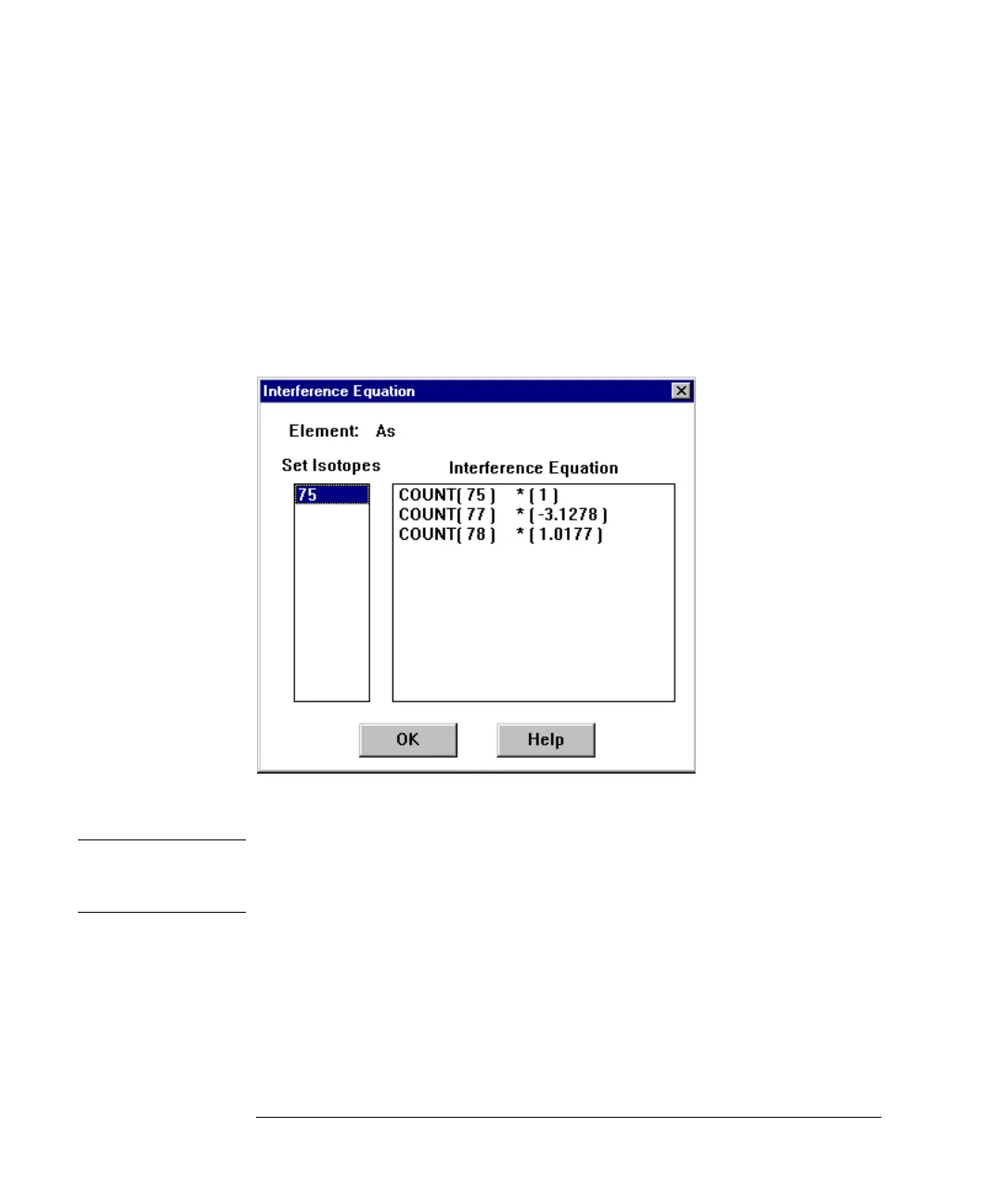5-30
Agilent 7500 ICP-MS ChemStation Operator’s Manual
Creating a Method
6Click OK after selecting all isotopes you want to analyze for that element.
ChemStation returns to the periodic table. The numbers of isotopes you selected are
indicated in the right bottom corner of each element push button.
You can see equations to correct isobaric and polyatomic interferences.
To view the interference equation being used for an element, click the Show
Interference Equation check box, then the element for which you want to view the
equation. The Interference Equation dialog box appears showing interference
equations for selected isotopes of the element.
Interference Equation Dialog Box
NOTE Do not click Show Interference Equation before selecting the elements and isotopes
for your method. If you do, ChemStation prevents you from selecting elements or
viewing isotopic information.
Click OK to return to the Periodic Table dialog box. You can check the interference
equations for all isotopes you selected.
7 After you have finished selecting all isotopes and elements you want to analyze,
click on the Mass Table button.
A table will display which AMU’s you selected and for which elements. You can
check if there are any mistakes here. When you select the elements which have the
