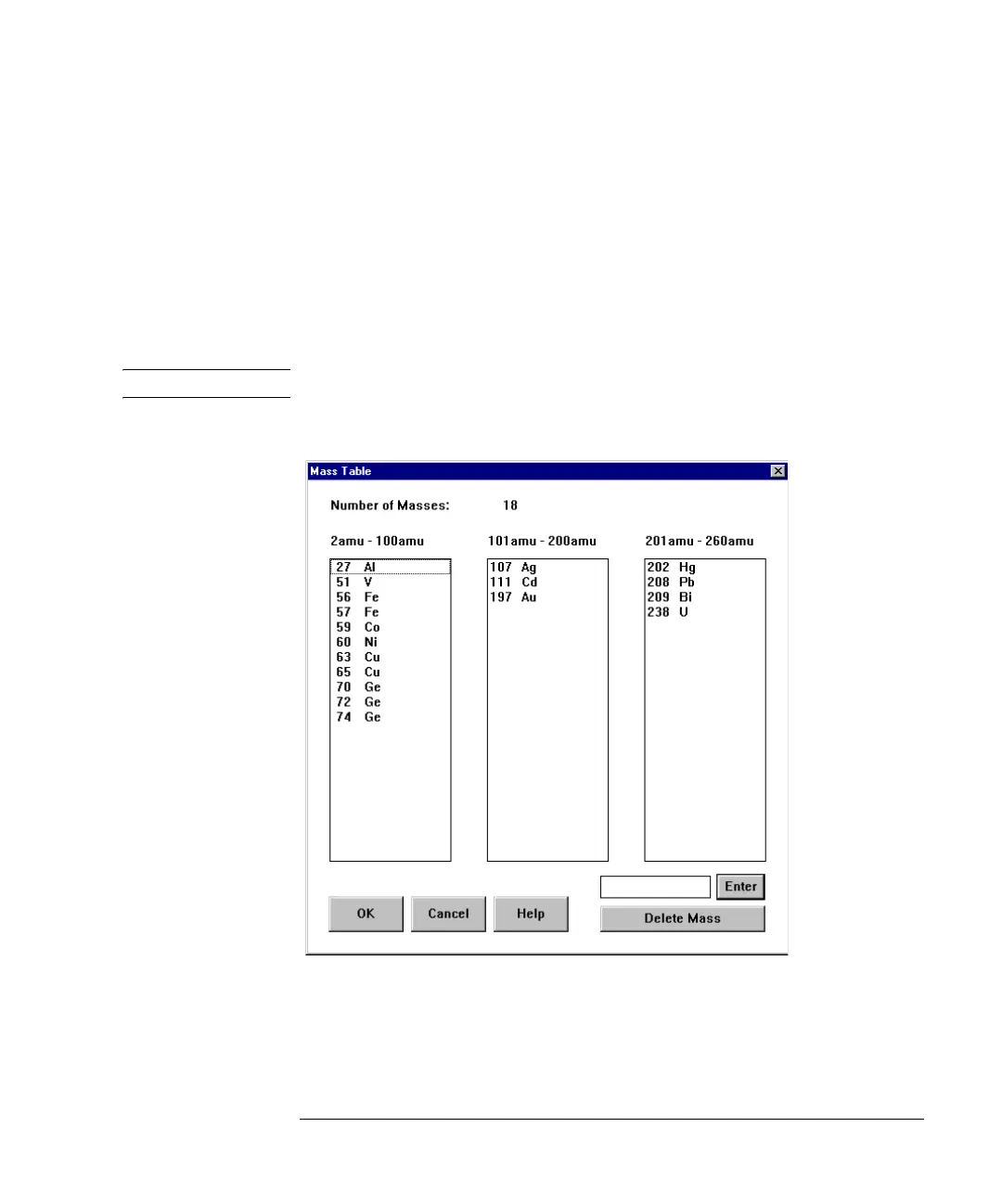5-31
Agilent 7500 ICP-MS ChemStation Operator’s Manual
Creating a Method
AMU’s used in the interference equation at the Periodic Table Masses window, the
element names in the Mass Table window will be displayed automatically and be
put in parentheses.
You can delete or add elements and AMU’s on this screen.
To add: type a mass number and element in the Text box (bottom right) and click
Enter. e.g. 205 Tl
To delete: click on the mass you want to delete and then Delete Mass.
NOTE Ensure that the AMU’s used in the interference equation are entered.
Mass Table Dialog Box
8Click OK.
ChemStation will return to the periodic table.
